Since I got an IPv6-Only VPS from EUServ, I am trying to use it like what I can do as a normal IPv4 machine. The first thing I have to resolve is how to get them access to IPv4 world and how IPv4 is going to access the service provided by this IPv6-only machine.
This post summarizes some steps how I configured this IPv6-only vps's outbound access to IPv4 network and inbound access from IPv4 network.
Configure IPv6-Only VPS Access to IPv4 Address
If you will need your IPv6 only VPS to access IPv4 WebSites or Servers, here is the command to use TREX DNS64 + NAT64 services to have this happen.
After logged into your IPv6-only server, just paste following command:
echo -e "nameserver 2001:67c:2b0::4\nnameserver 2001:67c:2b0::6" > /etc/resolv.conf
| Provider | Country / City | DNS64 Server | NAT64 Prefix | DoH | DoT |
|---|---|---|---|---|---|
| go6Labs | Slovenia | 2001:67c:27e4:15::6411 | 2001:67c:27e4:642::/96 | ||
| go6Labs | Slovenia | 2001:67c:27e4::64 | 2001:67c:27e4:64::/96 | ||
| go6Labs | Slovenia | 2001:67c:27e4:15::64 | 2001:67c:27e4:1064::/96 | ||
| go6Labs | Slovenia | 2001:67c:27e4::60 | 2001:67c:27e4:11::/96 | ||
| Kasper Dupont | Germany / Nürnberg | 2a01:4f8:c2c:123f::1 | 2a01:4f8:c2c:123f:64::/96 | dot.nat64.dk | |
| Kasper Dupont | The Netherlands / Amsterdam | 2a00:1098:2b::1 | 2a00:1098:2b::/96 | dot.nat64.dk | |
| Kasper Dupont | United Kingdom / London | 2a00:1098:2c::1 | 2a00:1098:2c::/96 | dot.nat64.dk | |
| Kasper Dupont | Finland / Helsinki | 2a01:4f9:c010:3f02::1 | 2a01:4f9:c010:3f02:64::/96 | dot.nat64.dk | |
| Trex | Finland / Tampere | 2001:67c:2b0::4 | 2001:67c:2b0:db32::/96 | ||
| Trex | Finland / Tampere | 2001:67c:2b0::6 | 2001:67c:2b0:db32:0:1::/96 | ||
| Tuxis | The Netherlands / Ede | 2a03:7900:2:0:31:3:104:161 | 2a03:7900:6446::/96 | https://nat64.tuxis.nl/ | nat64.tuxis.nl |
You should be able to access IPv4 world now. Here are some test commands:
- curl ifconfig.net
- curl myip.ipip.net
- (curl -s wget.racing/nench.sh | bash; curl -s wget.racing/nench.sh | bash) 2>&1 | tee nench.log
- wget -qO- bench.sh | bash
Configure IPv6-Only VPS Access from IPv4 Address
yum update -y && yum upgrade -y
2 Install Extra Packages for Enterprise Linux (EPEL)
yum install -y epel-release3 Install Nginxyum -y install nginx
4 Start Nginx Servicesystemctl start nginx
systemctl enable nginx5 Verify Nginx Servicesystemctl status nginx
curl localhostAlso you might want to verify it from other Internet server to access your IPv6-only machine to see if it is accessable. systemctl status firewalld6 Add AAAA (IPv6) DNS record into Cloudflare platform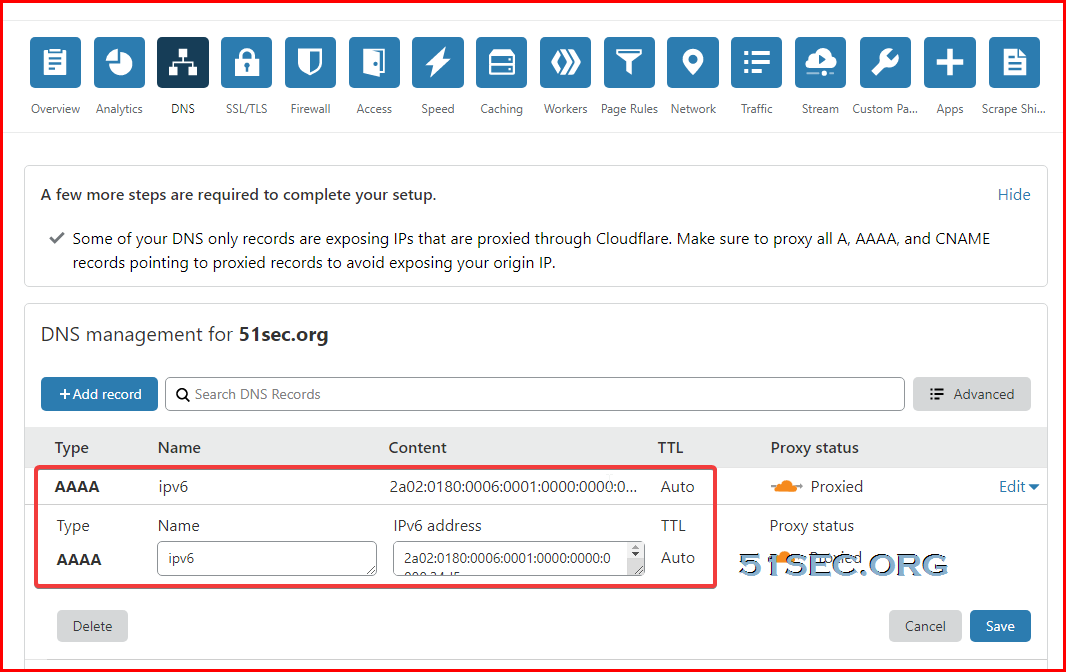







No comments:
Post a Comment