- Benchmark Linux Disk Read/Write Speed - AWS, Azure, GCP, OCP Free Tier
- Install and Use Webbench to Benchmark Web Servers
- Popular Linux VPS Benchmark Scripts (System Performance / Health Check)
- VPS Benchmak Comparison for AWS,Azure,Google Cloud and Oracle Cloud (Free Tier & Regular Tier)
VPS Performance Test All-in-One Sript
- wget vpstest.cn/it && bash it
- wget git.io/vpstest && bash vpstest
- wget -O it vpstest.cn && bash it
- bench.sh
- LemonBench
- superspeed
- superbench修复版 - yzlijie
- 91yuntest
- ZBench
- superbench修复 多节点版
- UnixBench
- GeekBench5
- kos回程测试
- 超内存测试
- sysbench测试—感谢云筏大佬的分享
- 路由测试
VPS Comprehensive Performance Test Script 2
wget -N --no-check-certificate https://raw.githubusercontent.com/V2RaySSR/vps/master/vpstest.sh && bash vpstest.sh==========================================================
本脚本支持:CentOS7+ / Debian9+ / Ubuntu16.04+
网站:www.v2rayssr.com (已开启禁止国内访问)
YouTube频道:波仔分享
此脚本源于网络,波仔只是汇聚脚本功能,方便大家使用而已!
==========================================================
简介:VPS综合性能测试脚本 (包含性能、速度、回程路由)
首发: https://www.v2rayssr.com/vpstest.html
==========================================================
脚本测速会大量消耗 VPS 流量,请悉知!
==========================================================
1. VPS 三网纯测速 (各取部分节点 - 中文显示)
2. VPS 综合性能测试 (包含测速 - 英文显示)
3. VPS 回程路由 (四网测试 - 英文显示)
4. VPS 快速全方位测速(包含性能、回程、速度 - 英文显示)
0. 退出脚本
请输入数字:At the end of testing, it will ask if you want to check performance test result. If you answered yes, it will open port 8001 for you to access url:
访问 http://<Your VPS Public IP>:8001/index.html 查看您的测试报告,按 Ctrl + C 退出
Serving HTTP on 0.0.0.0 port 8001 ...Yet Another Bench Script
- apt update -y && apt install -y curl wget sudo
- curl -sL yabs.sh | bash -s -- -i -5
- -5 means running script using Geekbench 5
- -4 means running script using Geekbench 4
- -9 means running Geeekbench 4 and 5
- -6 Geekbench 6 (more memory needs)
- curl -sL yabs.sh | bash -s -- -i -4
Note: in case it will take a long time to complete the script. It had better to run it in the screen session . You can using following command to install and start screen application:
- apt install screen
- screen -S test
- screen -R test
- ctrl+A+D to detach
curl -sL yabs.sh | bashOr
wget -qO- yabs.sh | bashroot@instance-1:~# curl -sL yabs.sh | bash # ## ## ## ## ## ## ## ## ## ## ## ## ## ## ## ## ## # # Yet-Another-Bench-Script # # v2021-12-28 # # https://github.com/masonr/yet-another-bench-script # # ## ## ## ## ## ## ## ## ## ## ## ## ## ## ## ## ## # Fri Dec 31 17:10:50 UTC 2021 Basic System Information: --------------------------------- Processor : AMD EPYC 7551 32-Core Processor CPU cores : 2 @ 1996.250 MHz AES-NI : ✔ Enabled VM-x/AMD-V : ❌ Disabled RAM : 972.1 MiB Swap : 1024.0 MiB Disk : 45.1 GiB fio Disk Speed Tests (Mixed R/W 50/50): --------------------------------- Block Size | 4k (IOPS) | 64k (IOPS) ------ | --- ---- | ---- ---- Read | 6.43 MB/s (1.6k) | 26.27 MB/s (410) Write | 6.44 MB/s (1.6k) | 26.74 MB/s (417) Total | 12.87 MB/s (3.2k) | 53.02 MB/s (827) | | Block Size | 512k (IOPS) | 1m (IOPS) ------ | --- ---- | ---- ---- Read | 24.54 MB/s (47) | 24.04 MB/s (23) Write | 25.90 MB/s (50) | 26.54 MB/s (25) Total | 50.44 MB/s (97) | 50.59 MB/s (48) iperf3 Network Speed Tests (IPv4): --------------------------------- Provider | Location (Link) | Send Speed | Recv Speed | | | Clouvider | London, UK (10G) | 48.1 Mbits/sec | 47.9 Mbits/sec Online.net | Paris, FR (10G) | 47.8 Mbits/sec | 48.3 Mbits/sec WorldStream | The Netherlands (10G) | 47.4 Mbits/sec | 47.5 Mbits/sec WebHorizon | Singapore (400M) | 44.4 Mbits/sec | 45.1 Mbits/sec Clouvider | NYC, NY, US (10G) | 49.8 Mbits/sec | 50.0 Mbits/sec Velocity Online | Tallahassee, FL, US (10G) | 48.4 Mbits/sec | 48.8 Mbits/sec Clouvider | Los Angeles, CA, US (10G) | 48.3 Mbits/sec | 48.6 Mbits/sec Iveloz Telecom | Sao Paulo, BR (2G) | 46.5 Mbits/sec | 46.8 Mbits/sec Geekbench 5 Benchmark Test: --------------------------------- Test | Value | Single Core | 321 Multi Core | 319 Full Test | https://browser.geekbench.com/v5/cpu/11917810 root@instance-1:~#
- wget https://raw.githubusercontent.com/51sec/swap/main/swap.sh && bash swap.sh
Test Result List (CPU Score) with Geekbench 4 for best compability:
Geekbench 4 | Oracle AMD | Azure B1S 1GB,1vCPU | GCP e2-Micro, 1GB, 0.25-2 vCPU | | | |
Single Core | 1726 | 3254 | 5750 | | | |
Multi Core | 1479 | 2981 | 6286 | | |
|
Test Result Links:
UnixBench
Some very simple graphics tests are included to measure the 2D and 3D graphics performance of the system.
UnixBench5.1.3.tgz file : https://storage.googleapis.com/google-code-archive-downloads/v2/code.google.com/byte-unixbench/UnixBench5.1.3.tgz
Installation commands:
| # Ubuntu
cd ~
| |
| sudo apt-get -y install gcc php5-cli | |
| wget https://s3.amazonaws.com/cloudbench/software/UnixBench5.1.3.tgz | |
| tar zxf UnixBench5.1.3.tgz | |
| cd UnixBench | |
| make all | |
| ./Run | |
| # CentOS | |
| cd ~ | |
| sudo yum -y install gcc php-cli | |
| wget https://s3.amazonaws.com/cloudbench/software/UnixBench5.1.3.tgz | |
| tar zxf UnixBench5.1.3.tgz | |
| cd UnixBench | |
| make all ./Run | |
[root@instance-1test ~]# cd ~ [root@instance-1test ~]# sudo yum -y install gcc php-cli Loaded plugins: fastestmirror Loading mirror speeds from cached hostfile * base: mirrors.serenitytek.com * epel: mirror.steadfastnet.com * extras: mirrors.cmich.edu * updates: centos4.zswap.net Resolving Dependencies --> Running transaction check ---> Package gcc.x86_64 0:4.8.5-39.el7 will be installed --> Processing Dependency: cpp = 4.8.5-39.el7 for package: gcc-4.8.5-39.el7.x86_64 --> Processing Dependency: glibc-devel >= 2.2.90-12 for package: gcc-4.8.5-39.el7.x86_64 --> Processing Dependency: libmpfr.so.4()(64bit) for package: gcc-4.8.5-39.el7.x86_64 --> Processing Dependency: libmpc.so.3()(64bit) for package: gcc-4.8.5-39.el7.x86_64 ---> Package php-cli.x86_64 0:5.4.16-46.el7 will be installed --> Processing Dependency: php-common(x86-64) = 5.4.16-46.el7 for package: php-cli-5.4.16-46.el7.x86_64 --> Running transaction check ---> Package cpp.x86_64 0:4.8.5-39.el7 will be installed ---> Package glibc-devel.x86_64 0:2.17-292.el7 will be installed --> Processing Dependency: glibc-headers = 2.17-292.el7 for package: glibc-devel-2.17-292.el7.x86_64 --> Processing Dependency: glibc-headers for package: glibc-devel-2.17-292.el7.x86_64 ---> Package libmpc.x86_64 0:1.0.1-3.el7 will be installed ---> Package mpfr.x86_64 0:3.1.1-4.el7 will be installed ---> Package php-common.x86_64 0:5.4.16-46.el7 will be installed --> Processing Dependency: libzip.so.2()(64bit) for package: php-common-5.4.16-46.el7.x86_64 --> Running transaction check ---> Package glibc-headers.x86_64 0:2.17-292.el7 will be installed --> Processing Dependency: kernel-headers >= 2.2.1 for package: glibc-headers-2.17-292.el7.x86_64 --> Processing Dependency: kernel-headers for package: glibc-headers-2.17-292.el7.x86_64 ---> Package libzip.x86_64 0:0.10.1-8.el7 will be installed --> Running transaction check ---> Package kernel-headers.x86_64 0:3.10.0-1062.1.1.el7 will be installed --> Finished Dependency Resolution
Dependencies Resolved =================================================================================================================== Package Arch Version Repository Size =================================================================================================================== Installing: gcc x86_64 4.8.5-39.el7 base 16 M php-cli x86_64 5.4.16-46.el7 base 2.7 M Installing for dependencies: cpp x86_64 4.8.5-39.el7 base 5.9 M glibc-devel x86_64 2.17-292.el7 base 1.1 M glibc-headers x86_64 2.17-292.el7 base 687 k kernel-headers x86_64 3.10.0-1062.1.1.el7 updates 8.7 M libmpc x86_64 1.0.1-3.el7 base 51 k libzip x86_64 0.10.1-8.el7 base 48 k mpfr x86_64 3.1.1-4.el7 base 203 k php-common x86_64 5.4.16-46.el7 base 565 k Transaction Summary =================================================================================================================== Install 2 Packages (+8 Dependent packages) Total download size: 36 M Installed size: 73 M Downloading packages: (1/10): cpp-4.8.5-39.el7.x86_64.rpm | 5.9 MB 00:00:00 (2/10): glibc-devel-2.17-292.el7.x86_64.rpm | 1.1 MB 00:00:00 (3/10): glibc-headers-2.17-292.el7.x86_64.rpm | 687 kB 00:00:00 (4/10): libmpc-1.0.1-3.el7.x86_64.rpm | 51 kB 00:00:00 (5/10): gcc-4.8.5-39.el7.x86_64.rpm | 16 MB 00:00:01 (6/10): libzip-0.10.1-8.el7.x86_64.rpm | 48 kB 00:00:00 (7/10): mpfr-3.1.1-4.el7.x86_64.rpm | 203 kB 00:00:00 (8/10): php-common-5.4.16-46.el7.x86_64.rpm | 565 kB 00:00:00 (9/10): php-cli-5.4.16-46.el7.x86_64.rpm | 2.7 MB 00:00:00 (10/10): kernel-headers-3.10.0-1062.1.1.el7.x86_64.rpm | 8.7 MB 00:00:00 ------------------------------------------------------------------------------------------------------------------- Total 20 MB/s | 36 MB 00:00:01 Running transaction check Running transaction test Transaction test succeeded Running transaction Installing : mpfr-3.1.1-4.el7.x86_64 1/10 Installing : libmpc-1.0.1-3.el7.x86_64 2/10 Installing : cpp-4.8.5-39.el7.x86_64 3/10 Installing : kernel-headers-3.10.0-1062.1.1.el7.x86_64 4/10 Installing : glibc-headers-2.17-292.el7.x86_64 5/10 Installing : glibc-devel-2.17-292.el7.x86_64 6/10 Installing : libzip-0.10.1-8.el7.x86_64 7/10 Installing : php-common-5.4.16-46.el7.x86_64 8/10 Installing : php-cli-5.4.16-46.el7.x86_64 9/10 Installing : gcc-4.8.5-39.el7.x86_64 10/10 Verifying : glibc-devel-2.17-292.el7.x86_64 1/10 Verifying : mpfr-3.1.1-4.el7.x86_64 2/10 Verifying : php-cli-5.4.16-46.el7.x86_64 3/10 Verifying : libzip-0.10.1-8.el7.x86_64 4/10 Verifying : libmpc-1.0.1-3.el7.x86_64 5/10 Verifying : cpp-4.8.5-39.el7.x86_64 6/10 Verifying : gcc-4.8.5-39.el7.x86_64 7/10 Verifying : kernel-headers-3.10.0-1062.1.1.el7.x86_64 8/10 Verifying : glibc-headers-2.17-292.el7.x86_64 9/10 Verifying : php-common-5.4.16-46.el7.x86_64 10/10 Installed: gcc.x86_64 0:4.8.5-39.el7 php-cli.x86_64 0:5.4.16-46.el7 Dependency Installed: cpp.x86_64 0:4.8.5-39.el7 glibc-devel.x86_64 0:2.17-292.el7 glibc-headers.x86_64 0:2.17-292.el7 kernel-headers.x86_64 0:3.10.0-1062.1.1.el7 libmpc.x86_64 0:1.0.1-3.el7 libzip.x86_64 0:0.10.1-8.el7 mpfr.x86_64 0:3.1.1-4.el7 php-common.x86_64 0:5.4.16-46.el7 Complete! [root@instance-1test ~]# cd ~ [root@instance-1test ~]# wget https://s3.amazonaws.com/cloudbench/software/UnixBench5.1.3.tgz
--2019-10-01 01:20:30-- https://s3.amazonaws.com/cloudbench/software/UnixBench5.1.3.tgz
Resolving s3.amazonaws.com (s3.amazonaws.com)... 52.217.38.246
Connecting to s3.amazonaws.com (s3.amazonaws.com)|52.217.38.246|:443... connected.
HTTP request sent, awaiting response... 200 OK
Length: 143259 (140K) [application/x-compressed]
Saving to: ‘UnixBench5.1.3.tgz’
100%[=========================================================================>] 143,259 --.-K/s in 0.09s
2019-10-01 01:20:31 (1.45 MB/s) - ‘UnixBench5.1.3.tgz’ saved [143259/143259]
[root@instance-1test ~]# tar zxf UnixBench5.1.3.tgz
[root@instance-1test ~]# cd UnixBench
[root@instance-1test UnixBench]# make all
Checking distribution of files
./pgms exists
./src exists
./testdir exists
./results exists
gcc -o ./pgms/arithoh -DTIME -Wall -pedantic -ansi -O2 -fomit-frame-pointer -fforce-addr -ffast-math -Wall -Darithoh ./src/arith.c
gcc -o ./pgms/register -DTIME -Wall -pedantic -ansi -O2 -fomit-frame-pointer -fforce-addr -ffast-math -Wall -Ddatum='register int' ./src/arith.c
gcc -o ./pgms/short -DTIME -Wall -pedantic -ansi -O2 -fomit-frame-pointer -fforce-addr -ffast-math -Wall -Ddatum=short ./src/arith.c
gcc -o ./pgms/int -DTIME -Wall -pedantic -ansi -O2 -fomit-frame-pointer -fforce-addr -ffast-math -Wall -Ddatum=int ./src/arith.c
gcc -o ./pgms/long -DTIME -Wall -pedantic -ansi -O2 -fomit-frame-pointer -fforce-addr -ffast-math -Wall -Ddatum=long ./src/arith.c
gcc -o ./pgms/float -DTIME -Wall -pedantic -ansi -O2 -fomit-frame-pointer -fforce-addr -ffast-math -Wall -Ddatum=float ./src/arith.c
gcc -o ./pgms/double -DTIME -Wall -pedantic -ansi -O2 -fomit-frame-pointer -fforce-addr -ffast-math -Wall -Ddatum=double ./src/arith.c
gcc -o ./pgms/hanoi -DTIME -Wall -pedantic -ansi -O2 -fomit-frame-pointer -fforce-addr -ffast-math -Wall ./src/hanoi.c
gcc -o ./pgms/syscall -DTIME -Wall -pedantic -ansi -O2 -fomit-frame-pointer -fforce-addr -ffast-math -Wall ./src/syscall.c
./src/syscall.c: In function ‘main’:
./src/syscall.c:93:21: warning: null argument where non-null required (argument 2) [-Wnonnull]
execl("/bin/true", (char *) 0);
^
gcc -o ./pgms/context1 -DTIME -Wall -pedantic -ansi -O2 -fomit-frame-pointer -fforce-addr -ffast-math -Wall ./src/context1.c
gcc -o ./pgms/pipe -DTIME -Wall -pedantic -ansi -O2 -fomit-frame-pointer -fforce-addr -ffast-math -Wall ./src/pipe.c
gcc -o ./pgms/spawn -DTIME -Wall -pedantic -ansi -O2 -fomit-frame-pointer -fforce-addr -ffast-math -Wall ./src/spawn.c
gcc -o ./pgms/execl -DTIME -Wall -pedantic -ansi -O2 -fomit-frame-pointer -fforce-addr -ffast-math -Wall ./src/execl.c
In file included from ./src/execl.c:34:0:
./src/big.c: In function ‘getwork’:
./src/big.c:452:11: warning: variable ‘c’ set but not used [-Wunused-but-set-variable]
char c;
^
cd ./src; gcc -c -DTIME -Wall -pedantic -ansi -DHZ= -O2 -fomit-frame-pointer -fforce-addr -ffast-math -Wall dhry_1.c
cd ./src; gcc -c -DTIME -Wall -pedantic -ansi -DHZ= -O2 -fomit-frame-pointer -fforce-addr -ffast-math -Wall dhry_2.c
gcc -o ./pgms/dhry2 -DTIME -Wall -pedantic -ansi -O2 -fomit-frame-pointer -fforce-addr -ffast-math -Wall ./src/dhry_1.o ./src/dhry_2.o
cd ./src; rm -f dhry_1.o dhry_2.o
cd ./src; gcc -c -DTIME -Wall -pedantic -ansi -DREG=register -DHZ= -O2 -fomit-frame-pointer -fforce-addr -ffast-math -Wall dhry_1.c -o dhry_1_reg.o
cd ./src; gcc -c -DTIME -Wall -pedantic -ansi -DREG=register -DHZ= -O2 -fomit-frame-pointer -fforce-addr -ffast-math -Wall dhry_2.c -o dhry_2_reg.o
gcc -o ./pgms/dhry2reg -DTIME -Wall -pedantic -ansi -O2 -fomit-frame-pointer -fforce-addr -ffast-math -Wall ./src/dhry_1_reg.o ./src/dhry_2_reg.o
cd ./src; rm -f dhry_1_reg.o dhry_2_reg.o
gcc -o ./pgms/looper -DTIME -Wall -pedantic -ansi -O2 -fomit-frame-pointer -fforce-addr -ffast-math -Wall ./src/looper.c
gcc -o ./pgms/fstime -DTIME -Wall -pedantic -ansi -O2 -fomit-frame-pointer -fforce-addr -ffast-math -Wall ./src/fstime.c
gcc -o ./pgms/whetstone-double -DTIME -Wall -pedantic -ansi -O2 -fomit-frame-pointer -fforce-addr -ffast-math -Wall -DDP -DUNIX -DUNIXBENCH ./src/whets.c -lm
[root@instance-1test UnixBench]# ls
Makefile pgms README results Run src testdir tmp USAGE WRITING_TESTS
[root@instance-1test UnixBench]# ./Run
make all
make[1]: Entering directory `/root/UnixBench'
Checking distribution of files
./pgms exists
./src exists
./testdir exists
./tmp exists
./results exists
make[1]: Leaving directory `/root/UnixBench'
sh: 3dinfo: command not found
# # # # # # # ##### ###### # # #### # #
# # ## # # # # # # # ## # # # # #
# # # # # # ## ##### ##### # # # # ######
# # # # # # ## # # # # # # # # #
# # # ## # # # # # # # ## # # # #
#### # # # # # ##### ###### # # #### # #
Version 5.1.3 Based on the Byte Magazine Unix Benchmark
Multi-CPU version Version 5 revisions by Ian Smith,
Sunnyvale, CA, USA
January 13, 2011 johantheghost at yahoo period com
1 x Dhrystone 2 using register variables 1 2 3 4 5 6 7 8 9 10
1 x Double-Precision Whetstone 1 2 3 4 5 6
Following test result is coming from GCP Free Tier VM:
[root@instance-1test UnixBench]# ./Run
make all
make[1]: Entering directory `/root/UnixBench'
Checking distribution of files
./pgms exists
./src exists
./testdir exists
./tmp exists
./results exists
make[1]: Leaving directory `/root/UnixBench'
sh: 3dinfo: command not found
# # # # # # # ##### ###### # # #### # #
# # ## # # # # # # # ## # # # # #
# # # # # # ## ##### ##### # # # # ######
# # # # # # ## # # # # # # # # #
# # # ## # # # # # # # ## # # # #
#### # # # # # ##### ###### # # #### # #
Version 5.1.3 Based on the Byte Magazine Unix Benchmark
Multi-CPU version Version 5 revisions by Ian Smith,
Sunnyvale, CA, USA
January 13, 2011 johantheghost at yahoo period com
1 x Dhrystone 2 using register variables 1 2 3 4 5 6 7 8 9 10
1 x Double-Precision Whetstone 1 2 3 4 5 6 7 8 9 10
1 x Execl Throughput 1 2 3
1 x File Copy 1024 bufsize 2000 maxblocks 1 2 3
1 x File Copy 256 bufsize 500 maxblocks 1 2 3
1 x File Copy 4096 bufsize 8000 maxblocks 1 2 3
1 x Pipe Throughput 1 2 3 4 5 6 7 8 9 10
1 x Pipe-based Context Switching 1 2 3 4 5 6 7 8 9 10
1 x Process Creation 1 2 3
1 x System Call Overhead 1 2 3 4 5 6 7 8 9 10
1 x Shell Scripts (1 concurrent) 1 2 3
1 x Shell Scripts (8 concurrent) 1 2 3
========================================================================
BYTE UNIX Benchmarks (Version 5.1.3)
System: instance-1test: GNU/Linux
OS: GNU/Linux -- 3.10.0-957.27.2.el7.x86_64 -- #1 SMP Mon Jul 29 17:46:05 UTC 2019
Machine: x86_64 (x86_64)
Language: en_US.utf8 (charmap="UTF-8", collate="UTF-8")
CPU 0: Intel(R) Xeon(R) CPU @ 2.30GHz (4600.0 bogomips)
Hyper-Threading, x86-64, MMX, Physical Address Ext, SYSENTER/SYSEXIT, SYSCALL/SYSRET
01:26:04 up 25 min, 1 user, load average: 0.04, 0.20, 0.34; runlevel 3
------------------------------------------------------------------------
Benchmark Run: Tue Oct 01 2019 01:26:04 - 01:59:30
1 CPU in system; running 1 parallel copy of tests
Dhrystone 2 using register variables 25305481.5 lps (10.0 s, 7 samples)
Double-Precision Whetstone 900.5 MWIPS (43.0 s, 7 samples)
Execl Throughput 758.4 lps (29.6 s, 2 samples)
File Copy 1024 bufsize 2000 maxblocks 309034.2 KBps (30.0 s, 2 samples)
File Copy 256 bufsize 500 maxblocks 42617.1 KBps (30.1 s, 2 samples)
File Copy 4096 bufsize 8000 maxblocks 607069.7 KBps (30.0 s, 2 samples)
Pipe Throughput 295781.1 lps (10.1 s, 7 samples)
Pipe-based Context Switching 65693.7 lps (10.0 s, 7 samples)
Process Creation 2960.3 lps (30.1 s, 2 samples)
Shell Scripts (1 concurrent) 1036.0 lpm (60.0 s, 2 samples)
Shell Scripts (8 concurrent) 121.2 lpm (60.1 s, 2 samples)
System Call Overhead 258104.6 lps (10.0 s, 7 samples)
System Benchmarks Index Values BASELINE RESULT INDEX
Dhrystone 2 using register variables 116700.0 25305481.5 2168.4
Double-Precision Whetstone 55.0 900.5 163.7
Execl Throughput 43.0 758.4 176.4
File Copy 1024 bufsize 2000 maxblocks 3960.0 309034.2 780.4
File Copy 256 bufsize 500 maxblocks 1655.0 42617.1 257.5
File Copy 4096 bufsize 8000 maxblocks 5800.0 607069.7 1046.7
Pipe Throughput 12440.0 295781.1 237.8
Pipe-based Context Switching 4000.0 65693.7 164.2
Process Creation 126.0 2960.3 234.9
Shell Scripts (1 concurrent) 42.4 1036.0 244.3
Shell Scripts (8 concurrent) 6.0 121.2 202.1
System Call Overhead 15000.0 258104.6 172.1
========
System Benchmarks Index Score 316.9
[root@instance-1test UnixBench]#
Here is another more detailed and thoughtful way to run UnixBench.sh.
- yum -y install wget screen #for CentOS/Redhat
- # apt-get -y install wget screen #for Debian/Ubuntu
- screen -S netsec #If network connection broken,run `screen -R netsec` connect back to test window
- wget --no-check-certificate https://github.com/teddysun/across/raw/master/unixbench.sh
- #backup link: wget --no-check-certificate https://github.com/freehao123/across/raw/master/unixbench.sh
- chmod +x unixbench.sh
- ./unixbench.sh
- # Dhrystone 2 using register variables
- 此项用于测试 string handling,因为没有浮点操作,所以深受软件和硬件设计(hardware and software design)、编译和链接(compiler and linker options)、代码优化(code optimazaton)、对内存的cache(cache memory)、等待状态(wait states)、整数数据类型(integer data types)的影响。
- # Double-Precision Whetstone
- 这一项测试浮点数操作的速度和效率。这一测试包括几个模块,每个模块都包括一组用于科学计算的操作。覆盖面很广的一系列 c 函数:sin,cos,sqrt,exp,log 被用于整数和浮点数的数学运算、数组访问、条件分支(conditional branch)和程序调用。此测试同时测试了整数和浮点数算术运算。
- # Execl Throughput
- 此测试考察每秒钟可以执行的 execl 系统调用的次数。 execl 系统调用是 exec 函数族的一员。它和其他一些与之相似的命令一样是 execve() 函数的前端。
- # File copy
- 测试从一个文件向另外一个文件传输数据的速率。每次测试使用不同大小的缓冲区。这一针对文件 read、write、copy 操作的测试统计规定时间(默认是 10s)内的文件 read、write、copy 操作次数。
- # Pipe Throughput
- 管道(pipe)是进程间交流的最简单方式,这里的 Pipe throughtput 指的是一秒钟内一个进程可以向一个管道写 512 字节数据然后再读回的次数。需要注意的是,pipe throughtput 在实际编程中没有对应的真实存在。
- # Pipe-based Context Switching
- 这个测试两个进程(每秒钟)通过一个管道交换一个不断增长的整数的次数。这一点很向现实编程中的一些应用,这个测试程序首先创建一个子进程,再和这个子进程进行双向的管道传输。
- # Process Creation
- 测试每秒钟一个进程可以创建子进程然后收回子进程的次数(子进程一定立即退出)。process creation 的关注点是新进程进程控制块(process control block)的创建和内存分配,即一针见血地关注内存带宽。一般说来,这个测试被用于对操作系统进程创建这一系统调用的不同实现的比较。
- # System Call Overhead
- 测试进入和离开操作系统内核的代价,即一次系统调用的代价。它利用一个反复地调用 getpid 函数的小程序达到此目的。
- # Shell Scripts
- 测试一秒钟内一个进程可以并发地开始一个 shell 脚本的 n 个拷贝的次数,n 一般取值 1,2,4,8。(我在测试时取 1, 8)。这个脚本对一个数据文件进行一系列的变形操作(transformation)。
Test Results:
1. Oracle Cloud Platform - free tier - CentOS7 - 508.0 (34 mins)
2. Azure - free tier - CentOS7- 846.2 (28 mins)
3. Google Cloud Platform - free tier - 317.1 (33 mins)
Bench.sh - from 秋水逸冰
bench.sh 特点:
1、显示当前测试的各种系统信息;2、取自世界多处的知名数据中心的测试点,下载测试比较全面;
3、支持 IPv6 下载测速;
4、IO 测试三次,并显示平均值。
命令1:
bench.sh 既是脚本名,同时又是域名。所以不要怀疑我写错了或者你看错了。
nench.sh (new bench.sh) script:
https://github.com/n-st/nench provides a nice bench.sh and a single command for you to run this script on your VPS.
Commands to run this script:
(curl -s wget.racing/nench.sh | bash; curl -s wget.racing/nench.sh | bash) 2>&1 | tee nench.log
(wget -qO- wget.racing/nench.sh | bash; wget -qO- wget.racing/nench.sh | bash) 2>&1 | tee nench.logBasically this benchmark script will do following tasks:
- get system info
- benchmark the processor and memory (both single and multi core)
- benchmark the disk
- benchmark networking
SuperBench.sh - 一键测试服务器
- 改进了显示的模式,基本参数添加了颜色,方面区分与查找。
- I/O测试,更改了原来默认的测试的内容,采用小文件,中等文件,大文件,分别测试IO性能,然后取平均值。
from 老鬼的博客 (Oldking)
一、特点
wget -qO- --no-check-certificate https://raw.githubusercontent.com/oooldking/script/master/superbench.sh | bash
curl -Lso- -no-check-certificate https://raw.githubusercontent.com/oooldking/script/master/superbench.sh | bash
wget -qO- git.io/superbench.sh | bash
curl -LsO git.io/superbench.sh; chmod +x superbench.sh
Zbench 测试脚本 from 漏水和kirito
脚本由漏水和kirito,基于Oldking大佬 的 SuperBench,然后加入Ping以及路由测试的功能,还能生成测评报告,分享给其他人查看测评数据使用方法
VPS Network Speed Test - superspeed.sh
wget https://raw.githubusercontent.com/oooldking/script/master/superspeed.sh && chmod +x superspeed.sh && ./superspeed.shLemonBench
LemonBench目前涵盖了如下测试:- 服务器基础信息 (CPU信息/内存信息/Swap信息/磁盘空间信息/网络信息等)
- 流媒体解锁测试 (目前支持HBO Now/动画疯/B站港澳台/B站台湾限定)
- 系统性能测试 (CPU/内存/磁盘)
- Speedtest网速测试 (本地到最近源及国内各地域不同线路的网速)
- 路由追踪测试 (追踪到国内和海外不同线路的路由信息)
Luxas Benchmark Docker
$ docker run -it luxas/benchmark-arm $ docker run -it luxas/benchmark-amd64
A results file will be in /bench/results.json inside the container.
Example output for Raspberry Pi 2B:
BestTrace
yum install wget zip -y
wget https://cdn.ipip.net/17mon/besttrace4linux.zipunzip besttrace*.zip
chmod +x besttrace
./besttrace 测试节点IPOther Popular Scripts
wget -O box.sh https://raw.githubusercontent.com/BlueSkyXN/SKY-BOX/main/box.sh && chmod +x box.sh && clear && ./box.shwget -q https://github.com/Aniverse/A/raw/i/a && bash aAzure B1S Size Instance Testing Result:
This is the choice of Steins;Gate
CPU 型号 Intel(R) Xeon(R) Platinum 8171M CPU @ 2.60GHz
CPU 核心 合计 1 核心,1 线程
CPU 状态 当前主频 2095.108 MHz
内存大小 844 MB (369 MB 已用)
交换分区 2047 MB (899 MB 已用)
总硬盘大小 共 7 块硬盘,合计 66.2 GB
服务器时间 2023-10-29 08:55:32
运行时间 34 days 6 hour 59 min
系统负载 0.00, 0.07, 0.09
虚拟化技术 Microsoft Virtual Machine
IPv4 地址 4.204.xxx.xxx
运营商 AS8075 Microsoft Corporation
地理位置 CA, Ontario, Toronto
操作系统 Ubuntu 20.04.6 focal (x86_64)
系统内核 5.15.0-1045-azure
TCP 加速 cubic
当前脚本版本 1.4.1.1
顺序写入 (1st) 53 MB/s
顺序写入 (2nd) 52 MB/s
顺序写入 (3rd) 51 MB/s
顺序写入 (4th) 50 MB/s
顺序写入 (5th) 52 MB/s
顺序写入 (avg) 51.8 MB/s
root@linux-nc1:~#
OpenAI 状态查看
bash <(curl -Ls https://cdn.jsdelivr.net/gh/missuo/OpenAI-Checker/openai.sh)
流媒体解锁测试脚本
bash <(curl -L -s https://raw.githubusercontent.com/lmc999/RegionRestrictionCheck/main/check.sh)
三网回程延迟测试脚本
wget -qO- git.io/besttrace | bash
三网回程测试脚本
curl https://raw.githubusercontent.com/zhucaidan/mtr_trace/main/mtr_trace.sh|bash
三网测速脚本
bash <(curl -Lso- https://git.io/superspeed_uxh)
测速命令
wget -qO- bench.sh | bash
References
- Linux benchmark scripts and tools
- Bench scripts
- Benchmarks performed by Linux-Bench
- gitbub - unixbench
- unixbench / Install
- Linux服务器综合测试工具 LemonBench (Beta)
- 新拿到手一台服务器,怎么样给它做个全方位的“体检”?
- 整理一些常用的脚本(持续更新中)

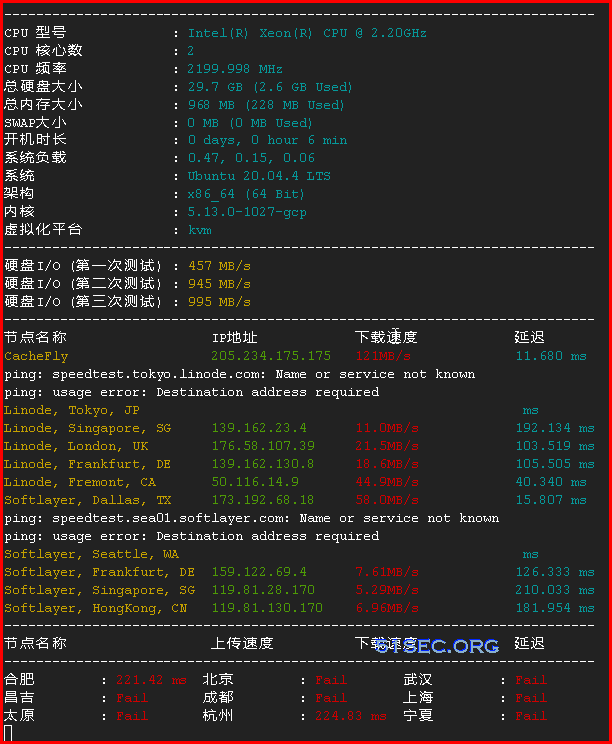

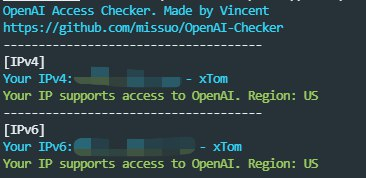
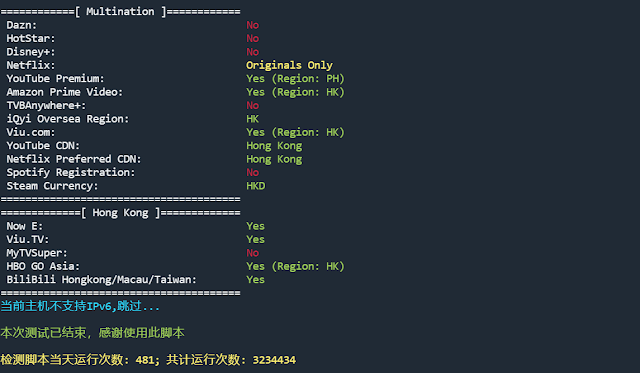
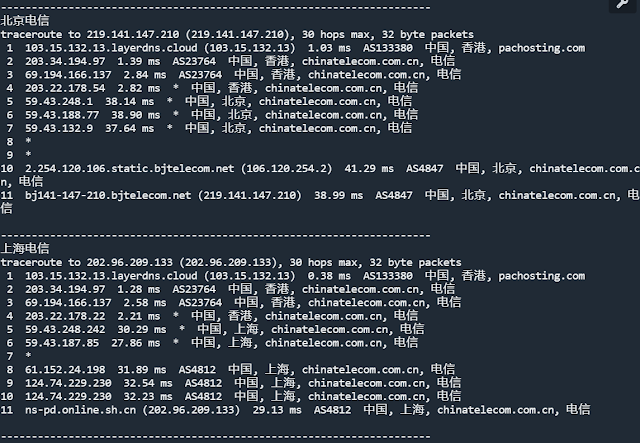
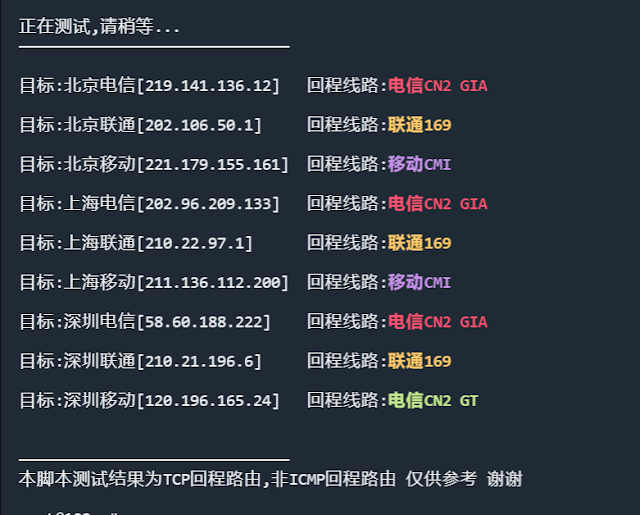
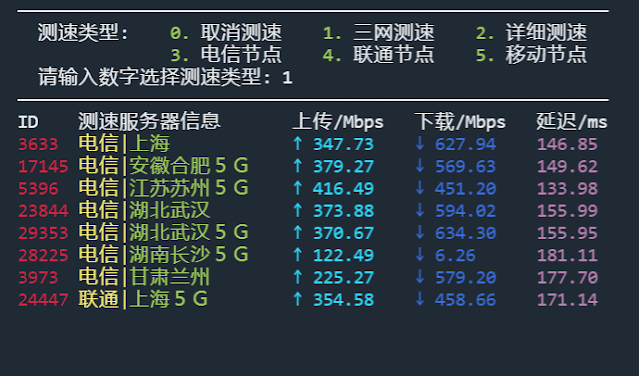
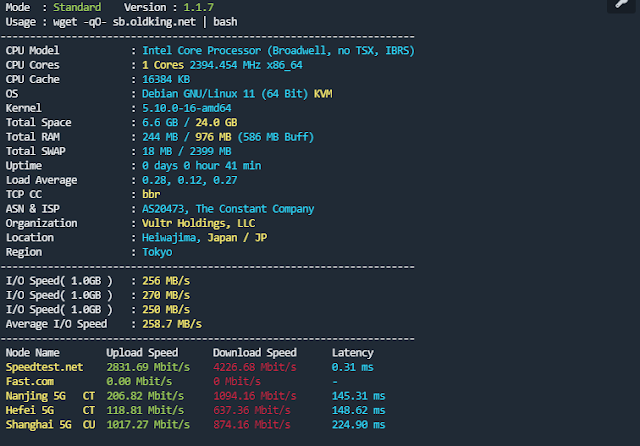








No comments:
Post a Comment