In this post, I am put all of following topics together
- Benchmark free services for AWS, Azure, GCP
- Another bench script
- Benchmark regular size VM on AWS, Azure, GCP
- How to find out what kind of hypervisor your cloud virtual machine is using?
Note: Sep 23 2019, just recently I started to test Oracle Cloud. Benchmark result has been added into the end of this post.
Related Posts:
All of AWS, Azure and Google Cloud are providing some kind of free tier to the users. I am always wondering how those free tier VPS performance looks like. I did some bench work to test them out.
Here is the method I am using to benchmark them and result is showing in this post.
I am going to use some bench scripts found from github and running them through the same size VM created on AWS, Azure and GCP. It will benchmark their CPU, Disk IO, network throughputnench.sh (new bench.sh) script:
Basically this benchmark script will do following tasks:
I put all results in a table to do a comparison. Green color is the winner on that item.
YouTube Video:
This was running on Azure Free Service VM:
======================================================================
Benchmark regular size VM on AWS, Azure, GCP
Recently, I did another bench comparison with much higher instance type , such as 4vCPUs 16GB memory.
Here is the result for this comparison.
======================================================================
It is not allowed to "(b) perform
or disclose any benchmarking or availability testing of the Services;" based on the usage agreement at oracle.com/a/ocom/docs/
Following results are from my own platform:
ubuntu@ubuntu-1-test:~$ (curl -s wget.racing/nench.sh | bash; curl -s wget.racing/nench.sh | bash) 2>&1 | tee nench.lo
Here is the method I am using to benchmark them and result is showing in this post.
I am going to use some bench scripts found from github and running them through the same size VM created on AWS, Azure and GCP. It will benchmark their CPU, Disk IO, network throughputnench.sh (new bench.sh) script:
- https://github.com/n-st/nench provides a nice bench.sh
Commands to run this script:
(curl -s wget.racing/nench.sh | bash; curl -s wget.racing/nench.sh | bash) 2>&1 | tee nench.log
(wget -qO- wget.racing/nench.sh | bash; wget -qO- wget.racing/nench.sh | bash) 2>&1 | tee nench.logBasically this benchmark script will do following tasks:
- get system info
- benchmark the processor and memory (both single and multi core)
- benchmark the disk
- benchmark networking
AWS Free Tier
Ubuntu 18.04 - Type t2.micro, vCPU 1, Memory 1GiB, Storage EBS only
------------------------------------------------- nench.sh v2019.03.01 -- https://git.io/nench.sh benchmark timestamp: 2019-03-01 16:02:20 UTC ------------------------------------------------- Processor: Intel(R) Xeon(R) CPU E5-2676 v3 @ 2.40GHz CPU cores: 1 Frequency: 2399.859 MHz RAM: 983M Swap: - Kernel: Linux 4.15.0-1021-aws x86_64 Disks: loop0 87.9M HDD loop1 12.7M HDD xvda 8G SSD CPU: SHA256-hashing 500 MB 3.282 seconds CPU: bzip2-compressing 500 MB 5.570 seconds CPU: AES-encrypting 500 MB 1.663 seconds ioping: seek rate min/avg/max/mdev = 249.4 us / 353.0 us / 5.39 ms / 151.4 us ioping: sequential read speed generated 1.47 k requests in 5.00 s, 366.2 MiB, 292 iops, 73.2 MiB/s dd: sequential write speed 1st run: 64.66 MiB/s 2nd run: 61.32 MiB/s 3rd run: 61.13 MiB/s average: 62.37 MiB/s IPv4 speedtests your IPv4: 54.163.88.xxxx Cachefly CDN: 60.98 MiB/s Leaseweb (NL): 6.55 MiB/s Softlayer DAL (US): 23.52 MiB/s Online.net (FR): 4.98 MiB/s OVH BHS (CA): 22.21 MiB/s No IPv6 connectivity detected -------------------------------------------------
Azure Free Services
Size B1S , vCPU 1, Memory 1GiB, Max IOPS 400.------------------------------------------------- nench.sh v2019.03.01 -- https://git.io/nench.sh benchmark timestamp: 2019-03-01 16:04:44 UTC ------------------------------------------------- Processor: Intel(R) Xeon(R) CPU E5-2673 v4 @ 2.30GHz CPU cores: 1 Frequency: 2294.687 MHz RAM: 922M Swap: - Kernel: Linux 4.15.0-1037-azure x86_64 Disks: sda 30G HDD sdb 4G HDD CPU: SHA256-hashing 500 MB 3.527 seconds CPU: bzip2-compressing 500 MB 5.900 seconds CPU: AES-encrypting 500 MB 1.759 seconds ioping: seek rate min/avg/max/mdev = 40.5 us / 1.64 ms / 48.8 ms / 8.03 ms ioping: sequential read speed generated 476 requests in 5.03 s, 119 MiB, 94 iops, 23.6 MiB/s dd: sequential write speed 1st run: 17.07 MiB/s 2nd run: 17.07 MiB/s 3rd run: 17.07 MiB/s average: 17.07 MiB/s IPv4 speedtests your IPv4: 52.168.16.xxxx Cachefly CDN: 74.85 MiB/s Leaseweb (NL): 19.27 MiB/s Softlayer DAL (US): 42.60 MiB/s Online.net (FR): 17.30 MiB/s OVH BHS (CA): 50.53 MiB/s No IPv6 connectivity detected -------------------------------------------------
GCP Always Free Tier
Ubuntu 18.04 , type f1-micro, 1vCPU, 0.6 GB Memory
------------------------------------------------- nench.sh v2019.03.01 -- https://git.io/nench.sh benchmark timestamp: 2019-03-01 16:02:49 UTC ------------------------------------------------- Processor: Intel(R) Xeon(R) CPU @ 2.30GHz CPU cores: 1 Frequency: 2300.000 MHz RAM: 581M Swap: - Kernel: Linux 4.15.0-1027-gcp x86_64 Disks: loop0 91M HDD loop1 55.7M HDD sda 10G HDD CPU: SHA256-hashing 500 MB 3.259 seconds CPU: bzip2-compressing 500 MB 5.633 seconds CPU: AES-encrypting 500 MB 1.280 seconds ioping: seek rate min/avg/max/mdev = 363.8 us / 7.42 ms / 63.7 ms / 10.9 ms ioping: sequential read speed generated 2.47 k requests in 5.00 s, 617.8 MiB, 493 iops, 123.5 MiB/s dd: sequential write speed 1st run: 35.76 MiB/s 2nd run: 35.86 MiB/s 3rd run: 35.86 MiB/s average: 35.83 MiB/s IPv4 speedtests your IPv4: 35.196.31.xxxx Cachefly CDN: 94.34 MiB/s Leaseweb (NL): 18.63 MiB/s Softlayer DAL (US): 30.92 MiB/s Online.net (FR): 13.99 MiB/s OVH BHS (CA): 9.03 MiB/s No IPv6 connectivity detected -------------------------------------------------
Results
Azure
|
GCP
|
|
-------------------------------------------------
nench.sh v2019.03.01 -- https://git.io/nench.sh benchmark timestamp: 2019-03-01 16:02:20 UTC ------------------------------------------------- Processor: Intel(R) Xeon(R) CPU E5-2676 v3 @ 2.40GHz CPU cores: 1 Frequency: 2399.859 MHz RAM: 983M Swap: - Kernel: Linux 4.15.0-1021-aws x86_64 Disks: loop0 87.9M HDD loop1 12.7M HDD xvda 8G SSD CPU: SHA256-hashing 500 MB 3.282 seconds CPU: bzip2-compressing 500 MB 5.570 seconds CPU: AES-encrypting 500 MB 1.663 seconds ioping: seek rate min/avg/max/mdev = 249.4 us / 353.0 us / 5.39 ms / 151.4 us ioping: sequential read speed generated 1.47 k requests in 5.00 s, 366.2 MiB, 292 iops, 73.2 MiB/s dd: sequential write speed 1st run: 64.66 MiB/s 2nd run: 61.32 MiB/s 3rd run: 61.13 MiB/s average: 62.37 MiB/s IPv4 speedtests your IPv4: 54.163.88.xxxx Cachefly CDN: 60.98 MiB/s Leaseweb (NL): 6.55 MiB/s Softlayer DAL (US): 23.52 MiB/s Online.net (FR): 4.98 MiB/s OVH BHS (CA): 22.21 MiB/s No IPv6 connectivity detected ------------------------------------------------- |
-------------------------------------------------
nench.sh v2019.03.01 -- https://git.io/nench.sh benchmark timestamp: 2019-03-01 16:04:44 UTC ------------------------------------------------- Processor: Intel(R) Xeon(R) CPU E5-2673 v4 @ 2.30GHz CPU cores: 1 Frequency: 2294.687 MHz RAM: 922M Swap: - Kernel: Linux 4.15.0-1037-azure x86_64 Disks: sda 30G HDD sdb 4G HDD CPU: SHA256-hashing 500 MB 3.527 seconds CPU: bzip2-compressing 500 MB 5.900 seconds CPU: AES-encrypting 500 MB 1.759 seconds ioping: seek rate min/avg/max/mdev = 40.5 us / 1.64 ms / 48.8 ms / 8.03 ms ioping: sequential read speed generated 476 requests in 5.03 s, 119 MiB, 94 iops, 23.6 MiB/s dd: sequential write speed 1st run: 17.07 MiB/s 2nd run: 17.07 MiB/s 3rd run: 17.07 MiB/s average: 17.07 MiB/s IPv4 speedtests your IPv4: 52.168.16.xxxx Cachefly CDN: 74.85 MiB/s Leaseweb (NL): 19.27 MiB/s Softlayer DAL (US): 42.60 MiB/s Online.net (FR): 17.30 MiB/s OVH BHS (CA): 50.53 MiB/s No IPv6 connectivity detected ------------------------------------------------- |
-------------------------------------------------
nench.sh v2019.03.01 -- https://git.io/nench.sh benchmark timestamp: 2019-03-01 16:02:49 UTC ------------------------------------------------- Processor: Intel(R) Xeon(R) CPU @ 2.30GHz CPU cores: 1 Frequency: 2300.000 MHz RAM: 581M Swap: - Kernel: Linux 4.15.0-1027-gcp x86_64 Disks: loop0 91M HDD loop1 55.7M HDD sda 10G HDD CPU: SHA256-hashing 500 MB 3.259 seconds CPU: bzip2-compressing 500 MB 5.633 seconds CPU: AES-encrypting 500 MB 1.280 seconds ioping: seek rate min/avg/max/mdev = 363.8 us / 7.42 ms / 63.7 ms / 10.9 ms ioping: sequential read speed generated 2.47 k requests in 5.00 s, 617.8 MiB, 493 iops, 123.5 MiB/s dd: sequential write speed 1st run: 35.76 MiB/s 2nd run: 35.86 MiB/s 3rd run: 35.86 MiB/s average: 35.83 MiB/s IPv4 speedtests your IPv4: 35.196.31.xxxx Cachefly CDN: 94.34 MiB/s Leaseweb (NL): 18.63 MiB/s Softlayer DAL (US): 30.92 MiB/s Online.net (FR): 13.99 MiB/s OVH BHS (CA): 9.03 MiB/s No IPv6 connectivity detected ------------------------------------------------- |
Non Free Tier Benchmark
Azure seems slowest one from all results. I just did another bench for a bigger size vm on Azure. I choose Standard D1 (1 vcpus, 3.5 GB memory, Max IOPS 4x500. ).
Lets see the bench result:[netsec@CentOS7 ~]$ (curl -s wget.racing/nench.sh | bash; curl -s wget.racing/ne nch.sh | bash) 2>&1 | tee nench.log ------------------------------------------------- nench.sh v2019.03.01 -- https://git.io/nench.sh benchmark timestamp: 2019-03-01 14:51:01 UTC ------------------------------------------------- Processor: Intel(R) Xeon(R) CPU E5-2660 0 @ 2.20GHz CPU cores: 1 Frequency: 2194.503 MHz RAM: 3.3G Swap: - Kernel: Linux 3.10.0-862.11.6.el7.x86_64 x86_64 Disks: sda 30G HDD sdb 50G HDD CPU: SHA256-hashing 500 MB 3.300 seconds CPU: bzip2-compressing 500 MB 9.939 seconds CPU: AES-encrypting 500 MB 2.646 seconds ioping: seek rate min/avg/max/mdev = 87.8 us / 177.6 us / 196.0 ms / 1.35 ms ioping: sequential read speed generated 14.9 k requests in 5.00 s, 3.65 GiB, 2.99 k iops, 747.1 MiB/s dd: sequential write speed 1st run: 11.35 MiB/s 2nd run: 14.88 MiB/s 3rd run: 18.31 MiB/s average: 14.85 MiB/s IPv4 speedtests your IPv4: 13.68.179.xxxx Cachefly CDN: 130.72 MiB/s Leaseweb (NL): 19.16 MiB/s Softlayer DAL (US): 37.52 MiB/s Online.net (FR): 15.01 MiB/s OVH BHS (CA): 43.25 MiB/s No IPv6 connectivity detected ------------------------------------------------- [netsec@CentOS7 ~]$
Other Benchmark scrips
netsec@Ubuntu18-EU-Small:~$ sudo wget -qO- bench.sh | bash
----------------------------------------------------------------------
CPU model : Intel(R) Xeon(R) CPU E5-2673 v4 @ 2.30GHz
Number of cores : 1
CPU frequency : 2294.681 MHz
Total size of Disk : 33.0 GB (4.7 GB Used)
Total amount of Mem : 896 MB (595 MB Used)
Total amount of Swap : 0 MB (0 MB Used)
System uptime : 0 days, 4 hour 55 min
Load average : 3.74, 1.14, 0.45
OS : Ubuntu 18.04.2 LTS
Arch : x86_64 (64 Bit)
Kernel : 4.18.0-1019-azure
----------------------------------------------------------------------
I/O speed(1st run) : 16.3 MB/s
I/O speed(2nd run) : 17.5 MB/s
I/O speed(3rd run) : 17.0 MB/s
Average I/O speed : 16.9 MB/s
----------------------------------------------------------------------
Node Name IPv4 address Download Speed
CacheFly 205.234.175.175 140MB/s
Linode, Tokyo, JP 106.187.96.148 9.54MB/s
Linode, Singapore, SG 139.162.23.4 12.2MB/s
Linode, London, UK 176.58.107.39 127MB/s
Linode, Frankfurt, DE 139.162.130.8 123MB/s
Linode, Fremont, CA 50.116.14.9 16.0MB/s
Softlayer, Dallas, TX 173.192.68.18 11.1MB/s
Softlayer, Seattle, WA 67.228.112.250 9.16MB/s
Softlayer, Frankfurt, DE 159.122.69.4 71.2MB/s
Softlayer, Singapore, SG 119.81.28.170 7.19MB/s
Softlayer, HongKong, CN 119.81.130.170 5.75MB/s
----------------------------------------------------------------------
netsec@Ubuntu18-EU-Small:~$
======================================================================
Benchmark regular size VM on AWS, Azure, GCP
Recently, I did another bench comparison with much higher instance type , such as 4vCPUs 16GB memory.
Here is the result for this comparison.
Azure
b4ms 4vCPUs 16GB memory 8GB gp2 32GB Premium SSD |
GCP
n1-standard-4 4vCPUs 15GB memory Standard 10G Disk | |
-------------------------------------------------
nench.sh v2019.03.01 --
https://git.io/nench.sh
benchmark timestamp: 2019-06-08 21:53:05 UTC
-------------------------------------------------
Processor: Intel(R) Xeon(R)
CPU E5-2676 v3 @ 2.40GHz
CPU cores: 4
Frequency: 2394.678 MHz
RAM: 15G
Swap: -
Kernel: Linux
4.15.0-1032-aws x86_64
Disks:
loop0 91M HDD
loop1 18M HDD
xvda 8G SSD
CPU: SHA256-hashing
500 MB
3.220 seconds
CPU: bzip2-compressing
500 MB
5.539 seconds
CPU: AES-encrypting 500 MB
1.615 seconds
ioping: seek rate
min/avg/max/mdev = 161.4 us /
271.0 us / 9.23 ms / 157.3 us
ioping: sequential read speed
generated 2.93 k requests in 5.00 s, 731.5 MiB, 585 iops,
146.3 MiB/s
dd: sequential write speed
1st run: 125.89
MiB/s
2nd run:
123.98 MiB/s
3rd run:
123.98 MiB/s
average:
124.61 MiB/s
IPv4 speedtests
your IPv4: 35.182.143.xxxx
Cachefly CDN: 65.88 MiB/s
Leaseweb (NL): 7.56 MiB/s
Softlayer DAL (US): 26.89 MiB/s
Online.net (FR): 7.81 MiB/s
OVH BHS (CA):
49.95 MiB/s
No IPv6 connectivity detected
------------------------------------------------- |
-------------------------------------------------
nench.sh v2019.03.01 --
https://git.io/nench.sh
benchmark timestamp: 2019-06-08 21:55:42 UTC
-------------------------------------------------
Processor: Intel(R) Xeon(R)
CPU E5-2673 v4 @ 2.30GHz
CPU cores: 4
Frequency: 2294.687 MHz
RAM: 15G
Swap: -
Kernel: Linux
4.18.0-1018-azure x86_64
Disks:
sda 30G HDD
sdb 32G HDD
CPU: SHA256-hashing 500 MB
3.811 seconds
CPU: bzip2-compressing 500 MB
6.656 seconds
CPU: AES-encrypting 500 MB
2.275 seconds
ioping: seek rate
min/avg/max/mdev = 40.1 us / 254.5 us / 29.7 ms
/ 1.69 ms
ioping: sequential read speed
generated 714 requests in
5.03 s, 178.5 MiB, 141 iops, 35.5 MiB/s
dd: sequential write speed
1st run: 17.36 MiB/s
2nd run: 17.36 MiB/s
3rd run: 17.26 MiB/s
average: 17.33 MiB/s
IPv4 speedtests
your IPv4: 40.83.217.xxxx
Cachefly CDN: 113.25 MiB/s
Leaseweb (NL): 16.42 MiB/s
Softlayer DAL (US): 36.95 MiB/s
Online.net (FR): 17.06 MiB/s
OVH BHS (CA): 12.93 MiB/s
No IPv6 connectivity detected
------------------------------------------------- |
-------------------------------------------------
nench.sh v2019.03.01 --
https://git.io/nench.sh
benchmark timestamp: 2019-06-08 21:52:59 UTC
-------------------------------------------------
Processor: Intel(R) Xeon(R)
CPU @ 2.30GHz
CPU cores: 4
Frequency: 2300 MHz
RAM: 14G
Swap: -
Kernel: Linux
4.15.0-1032-gcp x86_64
Disks:
loop0 88.4M HDD
loop1 58.9M HDD
sda 10G HDD
CPU: SHA256-hashing 500 MB
3.256 seconds
CPU: bzip2-compressing 500 MB
5.515 seconds
CPU: AES-encrypting 500 MB
1.230 seconds
ioping: seek rate
min/avg/max/mdev = 314.9 us /
1.05 ms / 35.2 ms / 1.98 ms
ioping: sequential read speed
generated 2.47 k requests in
5.00 s, 617.8 MiB, 493 iops, 123.5 MiB/s
dd: sequential write speed
1st run: 111.58 MiB/s
2nd run: 110.63 MiB/s
3rd run: 110.63 MiB/s
average: 110.94 MiB/s
IPv4 speedtests
your IPv4: 35.224.86.xxxx
Cachefly CDN:
141.04 MiB/s
Leaseweb (NL): 22.15 MiB/s
Softlayer DAL (US): 53.89 MiB/s
Online.net (FR): 23.23 MiB/s
OVH BHS (CA): 11.23 MiB/s
No IPv6 connectivity detected
------------------------------------------------- |
======================================================================
Oracle Cloud Free Tier VM benchmark result:
======================================================================
Following results are from my own platform:
ubuntu@ubuntu-1-test:~$ (curl -s wget.racing/nench.sh | bash; curl -s wget.racing/nench.sh | bash) 2>&1 | tee nench.lo
-------------------------------------------------
nench.sh v2019.07.20 -- https://git.io/nench.sh
benchmark timestamp: 2019-09-24 12:45:51 UTC
-------------------------------------------------
Processor: Intel(R) Xeon(R) Platinum 817M CPU @ 2GHz
CPU cores: 2
Frequency: 1995.311 MHz
RAM: 14G
Swap: -
Kernel: Linux 4.15.0-1025-NCloud x86_64
Disks:
loop0 89M HDD
loop1 88.7M HDD
loop2 14.1M HDD
sda 46.6G HDD
CPU: SHA256-hashing 500 MB
3.827 seconds
CPU: bzip2-compressing 500 MB
7.429 seconds
CPU: AES-encrypting 500 MB
1.496 seconds
ioping: seek rate
min/avg/max/mdev = 425.5 us / 618.4 us / 13.4 ms / 269.9 us
ioping: sequential read speed
generated 1.23 k requests in 5.00 s, 307.8 MiB, 246 iops, 61.5 MiB/s
dd: sequential write speed
1st run: 48.83 MiB/s
2nd run: 49.11 MiB/s
3rd run: 49.11 MiB/s
average: 49.02 MiB/s
IPv4 speedtests
your IPv4: 129.213.45.xxxx
Cachefly CDN: 110.74 MiB/s
Leaseweb (NL): 15.12 MiB/s
Softlayer DAL (US): 51.69 MiB/s
Online.net (FR): 29.71 MiB/s
OVH BHS (CA): 70.22 MiB/s
No IPv6 connectivity detected
-------------------------------------------------
Interesting thing is previously I got Dual core CPU and 14G RAM on Sep 24, 2019. I might be wrong while selecting size of VM.
Another two free tier test results executed with different benchmark scripts on Dec 17 2020:
[root@centos7-docker-portainer ~]# (curl -s wget.racing/nench.sh | bash; curl -s wget.racing/nench.sh | bash) 2>&1 | tee nench.log
-------------------------------------------------
nench.sh v2019.07.20 -- https://git.io/nench.sh
benchmark timestamp: 2020-12-17 14:33:35 UTC
-------------------------------------------------
Processor: AMD EPYC 7551 32-Core Processor
CPU cores: 2
Frequency: 1996.249 MHz
RAM: 987M
Swap: 8.0G
Kernel: Linux 3.10.0-1127.10.1.el7.x86_64 x86_64
2nd run: 49.21 MiB/s
3rd run: 48.92 MiB/s
average: 48.99 MiB/s
No IPv4 connectivity detected
No IPv6 connectivity detected
-------------------------------------------------
-------------------------------------------------
nench.sh v2019.07.20 -- https://git.io/nench.sh
benchmark timestamp: 2020-12-17 14:35:30 UTC
-------------------------------------------------
Processor: AMD EPYC 7551 32-Core Processor
CPU cores: 2
Frequency: 1996.249 MHz
RAM: 987M
Swap: 8.0G
Kernel: Linux 3.10.0-1127.10.1.el7.x86_64 x86_64
Disks:
sda 46.6G HDD
CPU: SHA256-hashing 500 MB
2.684 seconds
CPU: bzip2-compressing 500 MB
19.308 seconds
CPU: AES-encrypting 500 MB
4.077 seconds
ioping: seek rate
min/avg/max/mdev = 409.1 us / 631.9 us / 11.2 ms / 406.4 us
ioping: sequential read speed
generated 1.21 k requests in 5.00 s, 302.2 MiB, 241 iops, 60.4 MiB/s
dd: sequential write speed
1st run: 48.16 MiB/s
2nd run: 49.30 MiB/s
3rd run: 48.92 MiB/s
average: 48.80 MiB/s
No IPv4 connectivity detected
No IPv6 connectivity detected
-------------------------------------------------
[root@centos7-docker-portainer ~]# sudo wget -qO- bench.sh | bash
----------------------------------------------------------------------
CPU Model : AMD EPYC 7551 32-Core Processor
CPU Cores : 2
CPU Frequency : 1996.249 MHz
CPU Cache : 512 KB
Total Disk : 39.5 GB (4.0 GB Used)
Total Mem : 987 MB (318 MB Used)
Total Swap : 8191 MB (80 MB Used)
System uptime : 148 days, 23 hour 30 min
Load average : 0.05, 0.40, 0.31
OS : CentOS 7.8.2003
Arch : x86_64 (64 Bit)
Kernel : 3.10.0-1127.10.1.el7.x86_64
TCP CC : cubic
Virtualization : KVM
Organization : AS12634 Cloud Corp.
Location : Toronto / CA
Region : Ontario
----------------------------------------------------------------------
I/O Speed(1st run) : 55.4 MB/s
I/O Speed(2nd run) : 51.5 MB/s
I/O Speed(3rd run) : 51.4 MB/s
Average I/O speed : 52.8 MB/s
----------------------------------------------------------------------
Node Name Upload Speed Download Speed Latency
Speedtest.net 48.02 Mbps 46.24 Mbps 0.81 ms
Shanghai CT 0.40 Mbps 42.96 Mbps 235.48 ms
Shanghai CU 4.04 Mbps 49.18 Mbps 308.42 ms
Guangzhou CU 0.62 Mbps 5.30 Mbps 386.02 ms
Shenzhen CU 0.74 Mbps 39.38 Mbps 362.93 ms
Shenzhen CM 2.57 Mbps 48.86 Mbps 212.21 ms
Hongkong CN 30.50 Mbps 48.91 Mbps 233.39 ms
Singapore SG 41.99 Mbps 47.59 Mbps 330.84 ms
Tokyo JP 24.27 Mbps 40.04 Mbps 156.71 ms
----------------------------------------------------------------------
Also Benchmark testing from one of my home random Ubuntu Instance:
root@opc-ubuntu-docker:~# sudo wget -qO- bench.sh | bash
----------------------------------------------------------------------
CPU Model : AMD 751 32-Core Processor
CPU Cores : 2
CPU Frequency : 1996.249 MHz
CPU Cache : 512 KB
Total Disk : 45.5 GB (10.2 GB Used)
Total Mem : 976 MB (523 MB Used)
Total Swap : 1023 MB (649 MB Used)
System uptime : 135 days, 1 hour 48 min
Load average : 0.07, 0.02, 0.00
OS : Ubuntu 18.04.5 LTS
Arch : x86_64 (64 Bit)
Kernel : 3.3.0-030-cloud
TCP CC : bbr
Virtualization : KVM
Organization : AS8 Cloud Corp
Location : Toronto / CA
Region : Ontario
----------------------------------------------------------------------
I/O Speed(1st run) : 54.4 MB/s
I/O Speed(2nd run) : 51.0 MB/s
I/O Speed(3rd run) : 51.1 MB/s
Average I/O speed : 52.2 MB/s
----------------------------------------------------------------------
Node Name Upload Speed Download Speed Latency
Speedtest.net 46.25 Mbps 47.41 Mbps 13.48 ms
Shanghai CT 3.50 Mbps 44.10 Mbps 247.18 ms
Shanghai CU 23.92 Mbps 49.37 Mbps 263.65 ms
Guangzhou CT 0.31 Mbps 28.11 Mbps 259.01 ms
Shenzhen CU 9.74 Mbps 37.52 Mbps 367.70 ms
Shenzhen CM 35.75 Mbps 30.81 Mbps 211.57 ms
Hongkong CN 22.18 Mbps 48.50 Mbps 233.44 ms
Singapore SG 22.68 Mbps 47.12 Mbps 320.64 ms
Tokyo JP 20.55 Mbps 48.66 Mbps 153.76 ms
----------------------------------------------------------------------
root@opc-ubuntu-docker:~#
CPU Test Score Using Geekbench 4
For low memory VPS, such as 1GB ram, you might want to add at least 1GB of SWAP or use GB4 instead
- curl -sL yabs.sh | bash -s -- -i -4
Note: in case it will take a long time to complete the script. It had better to run it in the screen session . You can using following command to install and start screen application:
- apt install screen
- screen -S test
- screen -R test
- ctrl+A+D to detach
Test Result List (CPU Score) with Geekbench 4 for best compability:
Geekbench 4 | Oracle AMD | Azure B1S 1GB,1vCPU | GCP e2-Micro, 1GB, 0.25-2 vCPU | | | |
Single Core | 1726 | 3254 | 5750 | | | |
Multi Core | 1479 | 2981 | 6286 | | |
|
Test Result Links:
Oracle AMD Free E2.1.Micro (1/8 OCPU, 1GB RAM): https://browser.geekbench.com/v4/cpu/16776633
Azure Free Tier Standard_B1S (1vCPU, 1GB RAM): https://browser.geekbench.com/v4/cpu/16776629
Google Cloud Free (e2-micro, 0.25-2vCPU, 1GB Ram): https://browser.geekbench.com/v4/cpu/1677687
References:
- Linux benchmark scripts and tools
- Bench scripts
- Benchmarks performed by Linux-Bench
- gitbub - unixbench
- unixbench / Install

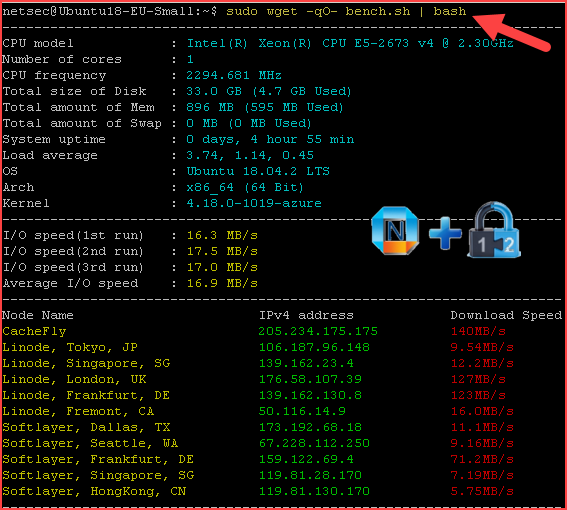







great information.
ReplyDelete