Microsoft 365 Developer subscription is good for 90 days and is renewable based on valid developer activity. If you're using your subscription for development, it will be renewed every 3 months and will last indefinitely.
Check Expiration Date
You can check your Microsoft 365 E5 subscription from this link: https://portal.office.com/account/?ref=MeControl#subscriptions
For subscription status, check this page: https://admin.microsoft.com/Adminportal/Home?source=applauncher#/subscriptions
Create Apps Using Templates
One suggestions from Reddit:
- Deploy LookBook templates on SharePoint
- Setup Power Automate flow based on ready template
- Setup Power Apps based on ready template
- Deploy Power BI template from galler
http://office365atwork.com/ gives following steps to renew your subscription every quarter, which will gives you enough development activities on your subscription:
- Deploy at least one SharePoint template using Microsoft Lookbook.
- Create a team in Microsoft Teams.
- Publish 3 Power Apps applications using available templates.
- Publish 3 Power Automate flows using available templates.
1. Lookbook Template
Step1: Visit Microsoft lookbook tempalte website, https://lookbook.microsoft.com/#templates, find the template suits your need, and add it to your tenant.
Step 2: Provide site title and you can keep others as default, click Provision button then wait a couple of minutes, your sharepoint website will be provisioned.2. Create a team in teams
3. Publish Power Apps using available templates
4. Publish Power Automation Flows using available templates
5. Publish Power BI from available templates
Create OneDrive Index App
- Using Heroku: OneManager - Deploy a free OneDrive List App using Heroku and Cloudflare
- Using Cloudflare workers: Fast OneDrive Index - A Serverless OneDrive Index Setup
- Using your own VPS (Php + Web Service)
- Using Free Web+Php hosting service : 000webhost Profreehost
E5 Renew Program
Github project: https://github.com/luoye663/e5Author's post: https://qyi.io/archives/687.html or Other person's post: https://www.muchunwang.me/?p=179
Auto Renew Site: https://e5.qyi.io/
Using Github Action to Renew
Github project: https://github.com/malaohu/AutoApiSecret
From Github page, you will find all steps you will need. One post about this: https://51.ruyo.net/15646.html
I have not got a chance to verify this since I already used other methods mentioned above to renew my E5 subscription.
Using MS365 E5 Renew Plus
Microsoft 365 E5 Renew Plus is a E5 Sub Renew Software By SundayRX.
- Client version: https://e5renew.com/
- Web version: Renew X
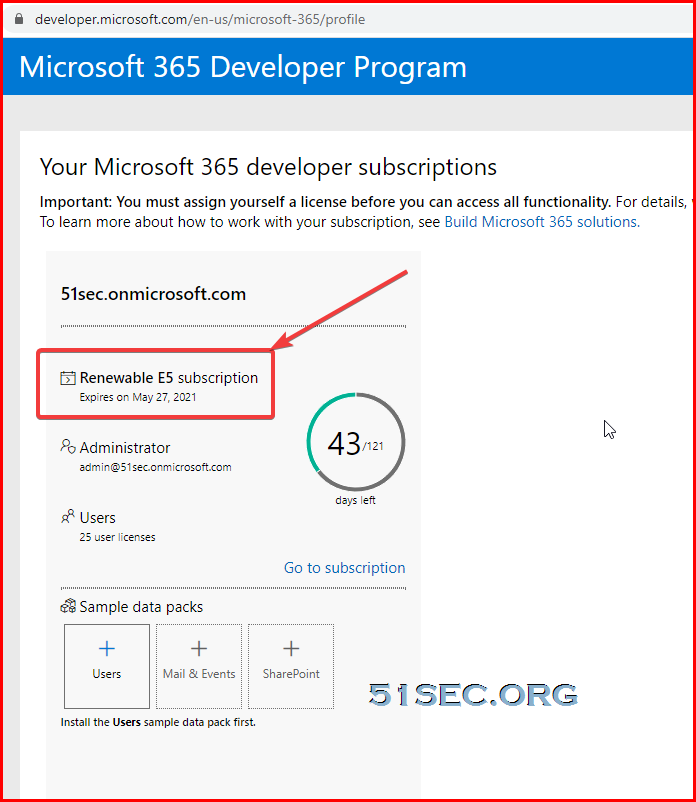
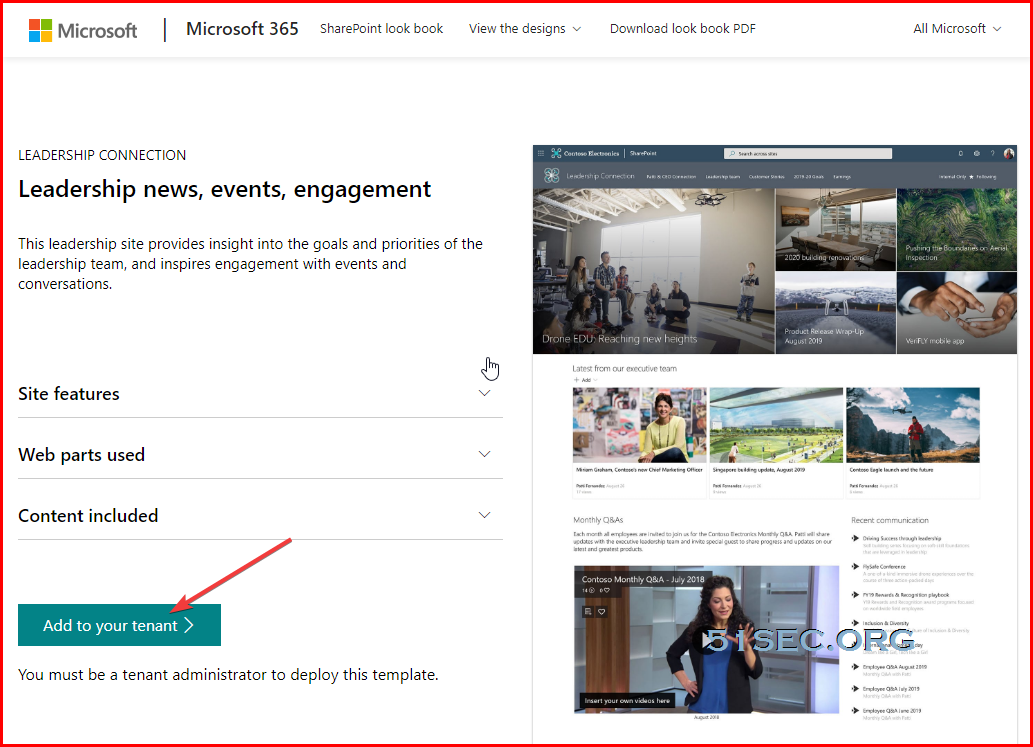
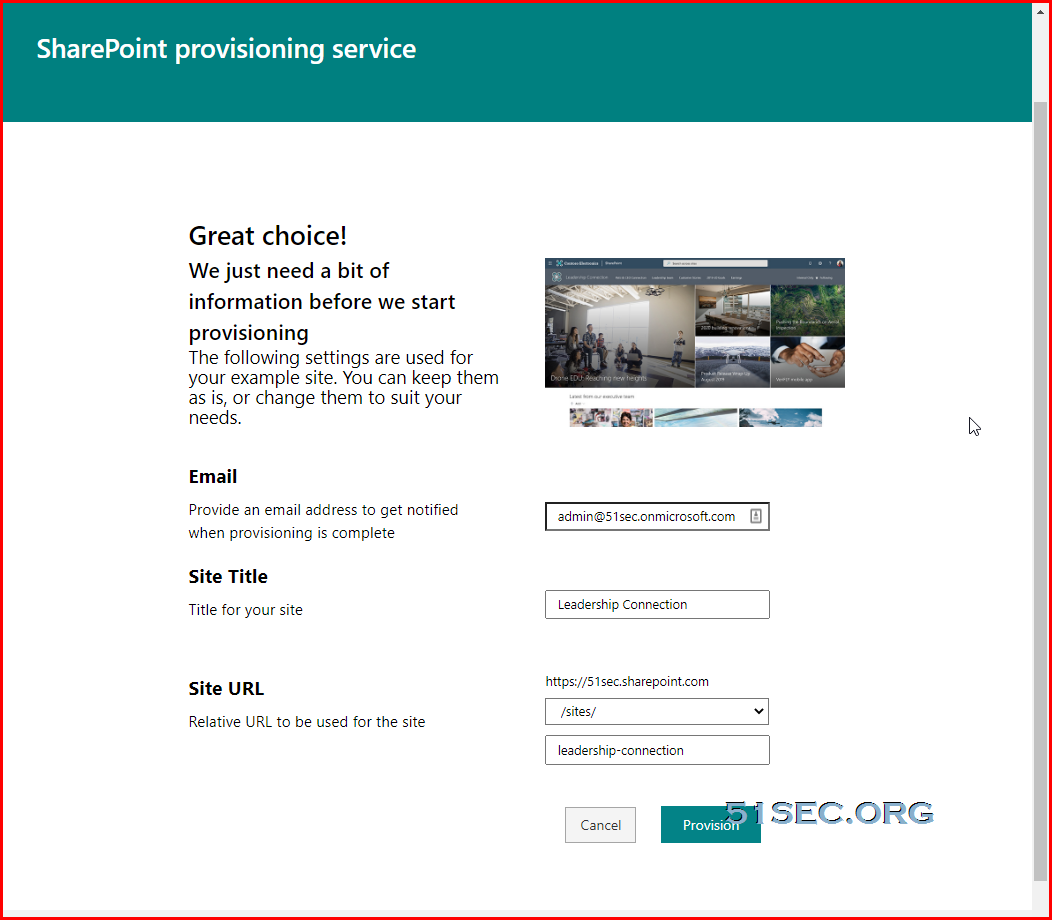
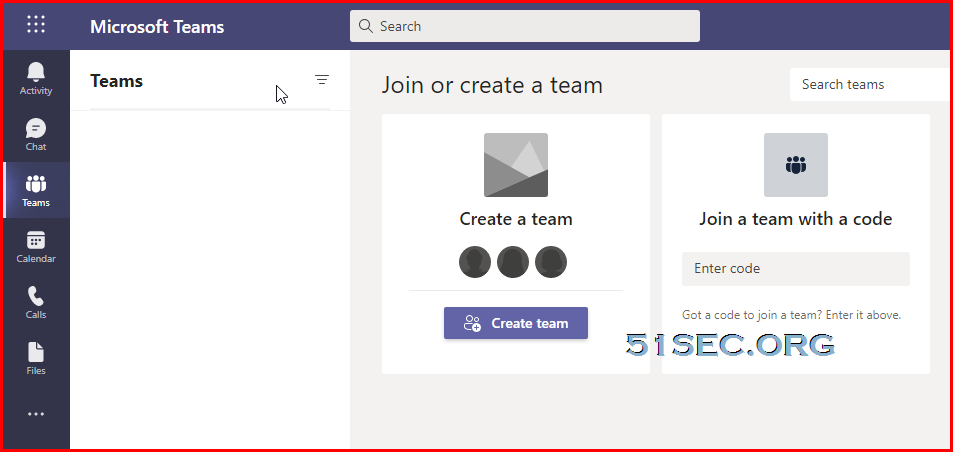
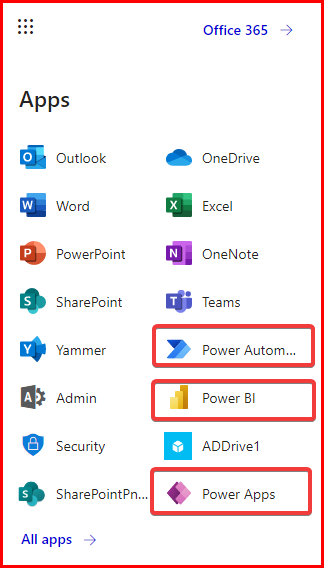
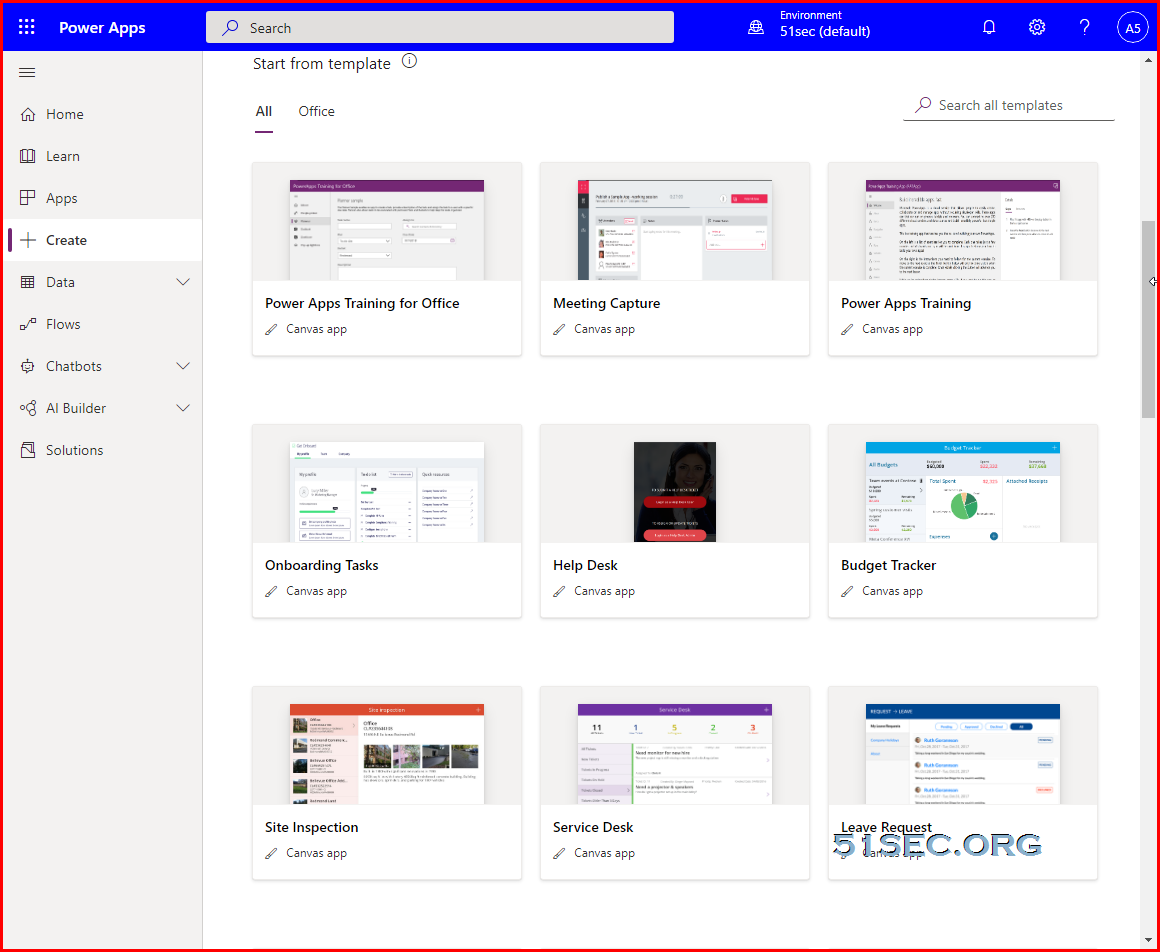
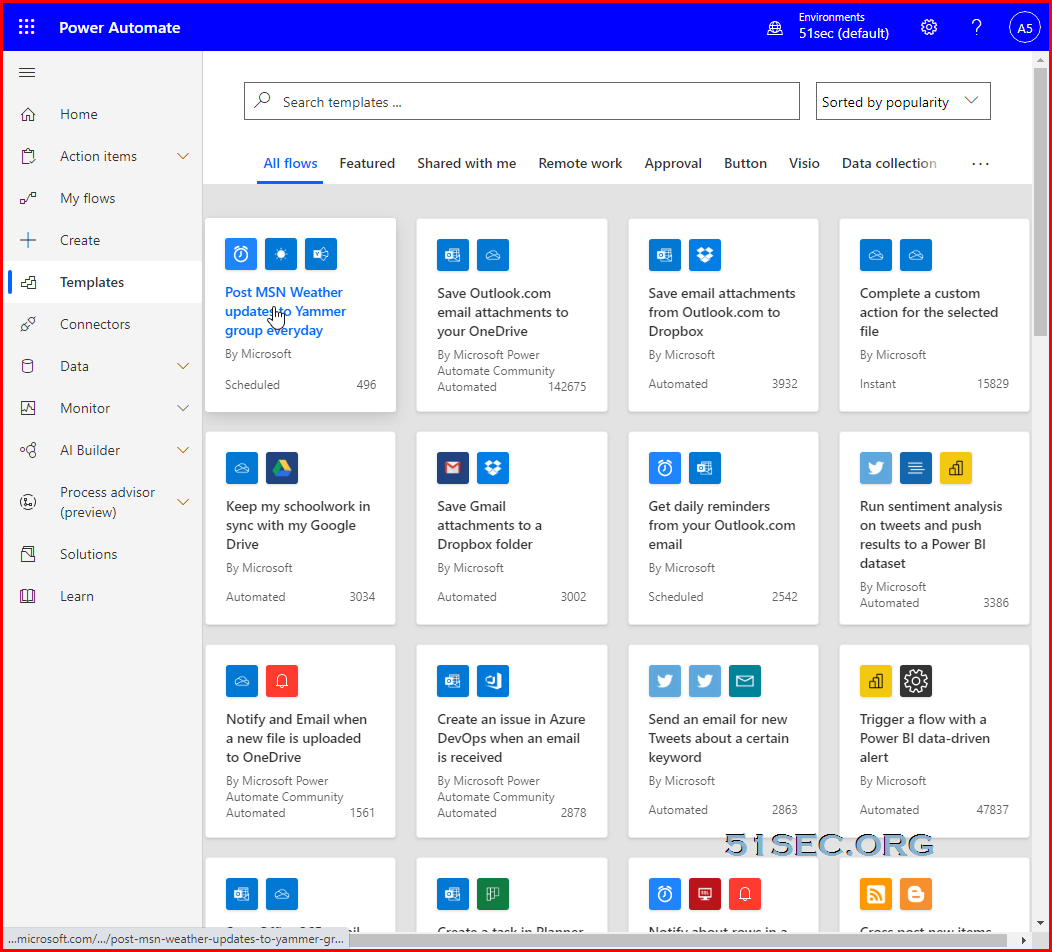
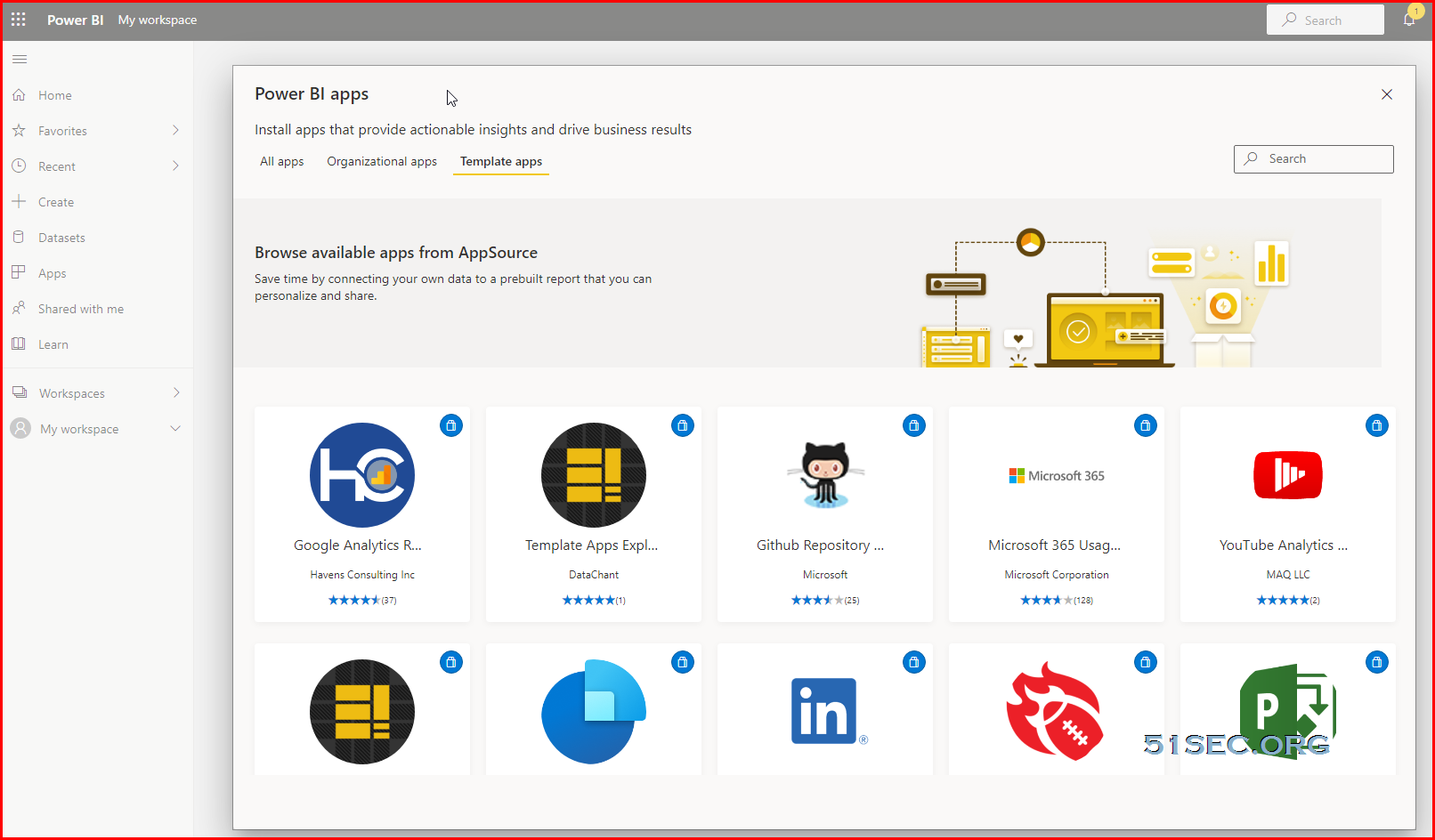







How often do i have to do this. Once every quarter?
ReplyDeleteThis is just one time thing. No need to do it every quarter.
ReplyDeleteThis comment has been removed by a blog administrator.
ReplyDeleteThis comment has been removed by a blog administrator.
ReplyDeleteThis comment has been removed by a blog administrator.
ReplyDelete