It analyze your network and provide a comprehensive security analysis report – exposing security risks and suggesting remediation.
- All security threats in one single report (High risk application and web sites, intrusions attempts, sensitive data loss, bandwidth hogging and more…)
- Easy-to-read graphical reports
- This service is free of charge
- No risk to your network environment
"The 3D Security Reporting tool was originally intended to be a sales tool of sorts for our sales teams. We also released it to partners via Partner Map.
In R75.20, we released a separate version of the 3D Security Reporting tool. It required some minor changes to the SmartEvent server and updated SmartConsole apps.
In R75.40, we included the 3D Security Reporting tool in the regular R75.40, but it is hidden with a registry hack (as noted in the thread). We are updating the tool independently of our regular releases (at the moment) and are periodically releasing updated SmartConsole apps and SmartEvent server fixes.
The 3D Security Report requires that MS Office be installed on the machine that the SmartConsole apps are loaded on.
"
At Partner Portal 3D Report Kit has been upgraded to R75.40.
For R75.20, Direct Download Link:
https://supportcenter.checkpoint.com/supportcenter/portal/role/supportcenterUser/page/default.psml/media-type/html?action=portlets.DCFileAction&eventSubmit_doGetdcdetails=&fileid=13231
Actually, 3D Report tool has been integrated into R75.40 SmartEvent. You just need a registry change to enable a button:
[HKEY_CURRENT_USER\Software\Checkpoint\Management Clients\6.2.5\GA\Eventia Analyzer Client] "GenerateReportsAvailable"=dword:00000001
Actually, it will need Microsoft Office installed. Now you can check if your SmartEvent has this button or not.
More screenshot from 3D report kit:
Templates screen:
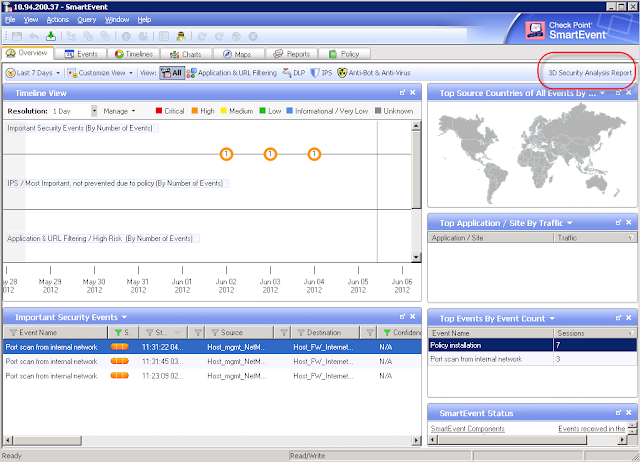









No comments:
Post a Comment