Some Other related posts in this blog:
- F5 Big IP 2000s Appliance Initial Configuration
- F5 BigIP LTM v11.5.3 Virtual Appliance Configuration - Part 1
- F5 BigIP LTM v11.5.3 Virtual Appliance Configuration - Part 2
- F5 BigIP LTM Basic Configuration Steps
- F5 Big-IP 2500 Appliance System Initial Configuration
- Download and Install F5 BIG-IP v11.x / Virtual Edition 11.3.x into Vmware Workstation
1. Topology
2. System - Platform configuration
configure mgmt interface ip, and the password fro root account and admin account .
3. Create External and Internal Vlan based on topology
4. Create Self IP address for both vlans
5. Create nodes with default health monitor - icmp
node1 - 10.10.10.1
node2 - 10.10.10.2
6. Create Pool
name it as Pool1 with two pool members on port http , 10.10.10.1 and 10.10.10.2.
7. Create a new virtual server
address is 192.168.20.100 and port on tcp 80. Others configuration is by default.
8. Test
Access http://192.168.20.100 to verify configuration and also check statistic for the traffic.
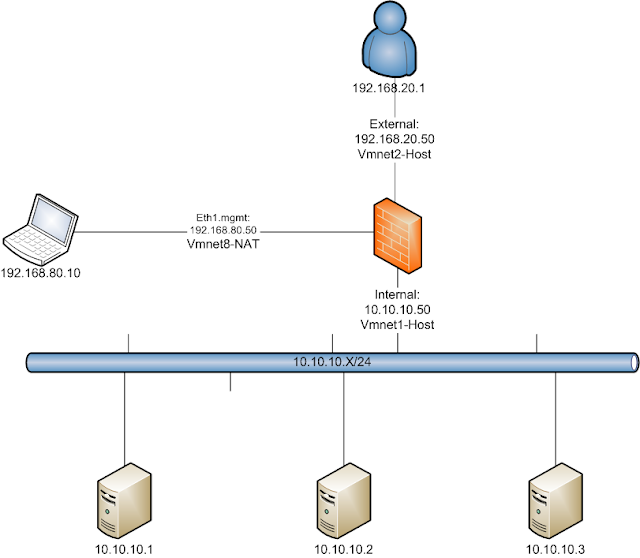















Great ! Carry on F5 lesson
ReplyDelete