Difference between them (KB15745)
With policy-based VPN tunnels, a tunnel is treated as an object that together with source, destination, application, and action, comprises a tunnel policy that permits VPN traffic. In a policy-based VPN configuration, a tunnel policy specifically references a VPN tunnel by name.
With route-based VPNs, a policy does not specifically reference a VPN tunnel. Instead, the policy references a destination address. When the security device does a route lookup to find the interface through which it must send traffic to reach that address, it finds a route via a secure tunnel (ST) interface, which is bound to a specific VPN tunnel.
Thus, with a policy-based VPN tunnel, you can consider a tunnel as an element in the construction of a policy. With a route-based VPN tunnel, you can consider a tunnel as a means for delivering traffic, and the policy as a method for either permitting or denying the delivery of that traffic.
With route-based VPNs, a policy does not specifically reference a VPN tunnel. Instead, the policy references a destination address. When the security device does a route lookup to find the interface through which it must send traffic to reach that address, it finds a route via a secure tunnel (ST) interface, which is bound to a specific VPN tunnel.
Thus, with a policy-based VPN tunnel, you can consider a tunnel as an element in the construction of a policy. With a route-based VPN tunnel, you can consider a tunnel as a means for delivering traffic, and the policy as a method for either permitting or denying the delivery of that traffic.
Scenarios to use them:
- Source or destination NAT (NAT-src or NAT-dst) needs to occur as traffic travels through the VPN.
- There are overlapping subnets or IP addresses between the two LANs.
- Hub-and-spoke VPN topology is used in the network.
- Primary and backup VPN are required.
- A dynamic routing protocol (for example, OSPF, RIP, or BGP) is running across the VPN.
- Multiple subnets or networks at the remote site across the VPN need to be accessed.
The following are reasons why you implement policy-based VPN:
- The remote VPN device is a non-Juniper device.
- Only one subnet or one network at the remote site across the VPN needs to be accessed.
Route-Based VPN Configuration Procedures
My previous posts (Using PKI Build Route-Based IPSec VPN between Juniper SRX) have shown the configuration Route-Based VPN between two SRX firewalls. This Post will present the procedures how to use policy-based VPN.Two Juniper SRX Firewalls.
FW1:
External Interface Reth0.0 = 192.168.9.18
Internal Interface Reth1.0 = 10.94.138.18
FW2:
External Interface Reth0.0 = 10.99.132.18
Internal Interface Reth1.0 = 10.99.136.18
VPN will be built between FW1 and FW2. Firewall Policy will use VPN tunnel for traffic between 10.94.138.0/24 and 10.99.136.0/24
We will generate traffic between two machines 10.94.138.21 and 10.99.136.16 to test this vpn configuration on FW1 and FW2.
Step 1: routing between 10.94.132.18 and 192.168.9.18
@FW1:admin@fw1> show configuration routing-options
static {
route 0.0.0.0/0 next-hop 10.94.12.1; /* this is fxp0.0 mgmt interface*/
route 10.99.132.0/24 next-hop 192.168.9.1; /* this route added to reach vpn peer gateway*/
}
@FW2
admin@fw2> show configuration routing-options
static {
route 0.0.0.0/0 next-hop 10.99.12.1;
route 192.168.9.0/24 next-hop 10.99.132.1;
}
Step 2: Phase 1 IKE configuration
@FW1:ike {
proposal ike-p1-proposal {authentication-method pre-shared-keys;
dh-group group2;
authentication-algorithm sha1;
encryption-algorithm aes-128-cbc;
}
policy ike-p1-policy {
mode main;
proposals ike-p1-proposal;
pre-shared-key ascii-text "$9$O/-1REyXxdsgJSds2gJZn/9p1RylK"; ## SECRET-DATA
}
gateway gw-montreal-pin {
ike-policy ike-p1-policy;
address 10.99.132.18;
external-interface reth0.0;
}
}
@FW2
ike {
proposal ike-p1-proposal {authentication-method pre-shared-keys;
dh-group group2;
authentication-algorithm sha1;
encryption-algorithm aes-128-cbc;
}
policy ike-p1-policy {
mode main;
proposals ike-p1-proposal;
pre-shared-key ascii-text "$9$MkgXxdaJDmT7-Dk.mTQEcSe8Xdbs"; ## SECRET-DATA
}
gateway gw-k-pin {
ike-policy ike-p1-policy;
address 192.168.9.18;
external-interface reth0.0;
}
}
Step 3: Phase 2 IPSec configuration
@FW1:ipsec {
proposal ipsec-p1-proposal {protocol esp;
authentication-algorithm hmac-sha-256-128;
encryption-algorithm aes-128-cbc;
lifetime-seconds 3600;
}
policy ipsec-p2-policy {
perfect-forward-secrecy {
keys group2;
}
proposals ipsec-p1-proposal;
}
vpn ike-vpn-m {
ike {
gateway gw-m-pin;
ipsec-policy ipsec-p2-policy;
}
}
}
@FW2
ipsec {
proposal ipsec-p1-proposal {protocol esp;
authentication-algorithm hmac-sha-256-128;
encryption-algorithm aes-128-cbc;
}
policy ipsec-p2-policy {
perfect-forward-secrecy {
keys group2;
}
proposals ipsec-p1-proposal;
}
vpn ike-vpn-k {
ike {
gateway gw-k-pin;
ipsec-policy ipsec-p2-policy;
}
}
}
Step 4: Policy Configuration
@FW1:from-zone T to-zone D {
policy p-vpn-1 {
match {
source-address n_10.94.138.0-24;
destination-address n_10.99.136.0-24;
application any;
}
then {
permit {
tunnel {
ipsec-vpn ike-vpn-m;
pair-policy p-vpn-2;
}
application-services {
idp;
}
}
log {
session-close;
}
}
}
policy 7 {
match {
source-address any;
destination-address any;
application any;
}
then {
deny;
}
}
}
from-zone D to-zone T {
policy p-vpn-2 {
match {
source-address n_10.99.136.0-24;
destination-address n_10.94.138.0-24;
application any;
}
then {
permit {
tunnel {
ipsec-vpn ike-vpn-m;
pair-policy p-vpn-1;
}
application-services {
idp;
}
}
log {
session-close;
}
}
}
policy 9 {
match {
source-address any;
destination-address any;
application any;
}
then {
deny;
}
}
}
}
@FW2
from-zone D to-zone P {
policy p-vpn-1 {
match {
source-address n_10.94.138.0-24;
destination-address n_10.99.136.0-24;
application any;
}
then {
permit {
tunnel {
ipsec-vpn ike-vpn-markham;
pair-policy p-vpn-2;
}
}
}
}
policy 3 {
match {
source-address any;
destination-address any;
application any;
}
then {
deny;
}
}
}
from-zone P to-zone D {
policy p-vpn-2 {
match {
source-address n_10.99.136.0-24;
destination-address n_10.94.138.0-24;
application any;
}
then {
permit {
tunnel {
ipsec-vpn ike-vpn-markham;
pair-policy p-vpn-1;
}
}
}
}
policy 4 {
match {
source-address any;
destination-address any;
application any;
}
then {
deny;
}
}
}
Verification:
Ping between 10.99.136.16 and 10.94.138.21 is not working. That means unfortunately with those above configuration, the vpn tunnel is still not able up.Troubleshooting:
admin@SRX-fw2# show | compare[edit security]
+ flow {
+ traceoptions {
+ file J1;
+ flag basic-datapath;
+ packet-filter Match-Traffic {
+ source-prefix 10.99.136.9/32;
+ destination-prefix 10.94.138.21/32;
+ }
+ }
+ }
admin@SRX-fw2# run show log J1
Aug 14 21:37:46 21:37:46.231681:CID-1:RT:filter 1 name Match-Traffic2 is set
Aug 14 21:37:46 21:37:46.231068:CID-1:CTRL:flow1: Rate limit changed to 0
Aug 14 21:37:46 21:37:46.231561:CID-1:CTRL:flow11: Destination ID set to 2
Aug 14 21:37:55 21:37:55.341589:CID-2:RT:<10.99.136.9/1->10.94.138.21/50019;1> matched filter Match-Traffic:
Aug 14 21:37:55 21:37:55.341589:CID-2:RT:packet [72] ipid = 50020, @0x436a041cAug 14 21:37:55 21:37:55.341589:CID-2:RT:---- flow_process_pkt: (thd 3): flow_ctxt type 15, common flag 0x0, mbuf 0x436a0200, rtbl_idx = 0Aug 14 21:37:55 21:37:55.341589:CID-2:RT: flow process pak fast ifl 68 in_ifp reth1.0
Aug 14 21:37:55 21:37:55.341589:CID-2:RT: reth1.0:10.99.136.9->10.94.138.21, icmp, (8/0)
Aug 14 21:37:55 21:37:55.341589:CID-2:RT: find flow: table 0x59b36da8, hash 34415(0xffff), sa 10.99.136.9, da 10.94.138.21, sp 1, dp 50019, proto 1, tok 7
Aug 14 21:37:55 21:37:55.341589:CID-2:RT: no session found, start first path. in_tunnel - 0x0, from_cp_flag - 0
Aug 14 21:37:55 21:37:55.341589:CID-2:RT: flow_first_create_session
Aug 14 21:37:55 21:37:55.341589:CID-2:RT: flow_first_in_dst_nat: in <reth1.0>, out <N/A> dst_adr 10.94.138.21, sp 1, dp 50019
Aug 14 21:37:55 21:37:55.341589:CID-2:RT: chose interface reth1.0 as incoming nat if.
Aug 14 21:37:55 21:37:55.341589:CID-2:RT:flow_first_rule_dst_xlate: DST no-xlate: 0.0.0.0(0) to 10.94.138.21(50019)
Aug 14 21:37:55 21:37:55.341589:CID-2:RT:flow_first_routing: vr_id 0, call flow_route_lookup(): src_ip 10.99.136.9, x_dst_ip 10.94.138.21, in ifp reth1.0, out ifp N/A sp 1, dp 50019, ip_proto 1, tos 0
Aug 14 21:37:55 21:37:55.341890:CID-2:RT:Doing DESTINATION addr route-lookup
Aug 14 21:37:55 21:37:55.341916:CID-2:RT: routed (x_dst_ip 10.94.138.21) from P (reth1.0 in 1) to fxp0.0, Next-hop: 10.99.12.1
Aug 14 21:37:55 21:37:55.341916:CID-2:RT: packet dropped, out_ifp is null or in null-zone
Aug 14 21:37:55 21:37:55.341961:CID-2:RT:Out-ifp fxp0.0 is null or in null zone
Aug 14 21:37:55 21:37:55.341961:CID-2:RT: flow find session returns error.
Aug 14 21:37:55 21:37:55.341961:CID-2:RT: ----- flow_process_pkt rc 0x7 (fp rc -1)
Aug 14 21:37:55 21:37:55.814250:CID-2:RT:jsf sess close notify
Aug 14 21:37:55 21:37:55.814302:CID-2:RT:flow_ipv4_del_flow: sess 69453, in hash 32
Aug 14 21:37:55 21:37:55.814315:CID-2:RT:ha_ifp: fxp0.0
Aug 14 21:38:04 21:38:04.521249:CID-2:RT:<10.99.136.9/0->10.94.138.21/1024;1> matched filter Match-Traffic:
Aug 14 21:38:04 21:38:04.521249:CID-2:RT:packet [84] ipid = 9853, @0x4368eb9c
It obviously the packets went out through fxp0.0. Basic my previous post How Firewalls (Security Gateways) Handle the Packets? (Traffic Flow) , for Juniper SRX firewall Routing Lookup happens before policy.
In this case, before vpn policy is able to get packets into vpn tunnel , the packets went out firewall fxp0.0 interface by default route.
admin@fw2# run show route
inet.0: 9 destinations, 10 routes (9 active, 0 holddown, 0 hidden)
+ = Active Route, - = Last Active, * = Both
0.0.0.0/0 *[Static/5] 1d 06:08:38
> to 10.99.12.1 via fxp0.0
10.99.12.0/24 *[Direct/0] 1d 06:08:38
> via fxp0.0
[Direct/0] 1d 06:08:38
> via fxp0.0
10.99.12.10/32 *[Local/0] 1d 06:08:38
Local via fxp0.0
10.99.12.15/32 *[Local/0] 1d 06:08:38
Local via fxp0.0
10.99.132.0/24 *[Direct/0] 1d 06:08:38
> via reth0.0
10.99.132.18/32 *[Local/0] 1d 06:08:38
Local via reth0.0
10.99.136.0/24 *[Direct/0] 1d 06:08:38
> via reth1.0
10.99.136.18/32 *[Local/0] 1d 06:08:38
Local via reth1.0
192.168.9.0/24 *[Static/5] 06:31:41
> to 10.99.132.1 via reth0.0
Solutions:
At this moment, firewall only has one specific route for peer gateway. Another specific static route will be added to route interesting traffic through external interface.admin@fw2# show
static {
route 0.0.0.0/0 next-hop 10.99.12.1;
route 192.168.9.0/24 next-hop 10.99.132.1;
}
john@fw-m-pin-b# set static route 10.94.138.0/24 next-hop 10.99.132.1
After added this route, tunnel is up right away when testing with interesting traffic.
{primary:node1}
john@fw-m-pin-b> show security ike security-associations
node1:
--------------------------------------------------------------------------
Index State Initiator cookie Responder cookie Mode Remote Address
11102161 UP 5184a7627510f777 bba6d0242cb15a30 Main 192.168.9.18
admin@fw2> show security ipsec security-associations
node1:
--------------------------------------------------------------------------
Total active tunnels: 1
ID Algorithm SPI Life:sec/kb Mon lsys Port Gateway
<2 ESP:aes-128/sha256 1cca52a5 3567/ unlim - root 500 192.168.9.18
>2 ESP:aes-128/sha256 30b03088 3567/ unlim - root 500 192.168.9.18
Reference:
1. Using PKI Build Route-Based IPSec VPN between Juniper SRX2. Configuration Examples: Policy-based VPN
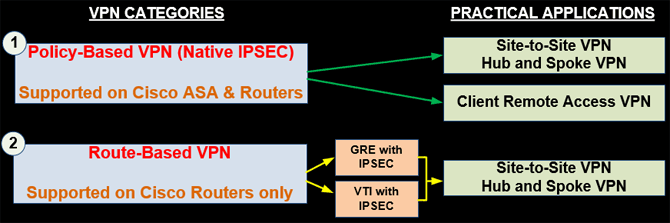







These are quite technical. I would prefer to any new user is to contact with any of the leading vpn services listed here and hopefully they will get this done for you easily.
ReplyDelete