One way I found is to use Microsoft media creation tool. Microsoft has provided a URL to download software for those who do not want to wait and want to update to win10 by themselves: http://www.microsoft.com/en-us/software-download/windows10 .
This Microsoft URL provides 32-bit version and 64-bit version tools for different devices. A blank USB or DVD (and DVD burner) with at least 4 GB of space will be needed if you want to create media.
Since my laptop is running on 32-bit version Windows 7, I downloaded this 32-bit tool MediaCreationTool.exe. When ran it, something happened (Something happened 0x80070490 - 0x20016) windows shows up.
| Error: Something happened 0x80070490 - 0x20016 |
After searched Internet I found there is a useful tip to fix this annoying and meaningless error message.
By adding a new DWORD (32-bit) AllowOSUpgrade value 1 under registry tree \\Computer\HKEY_LOCAL_MACHINE\SOFTWARE\Microsoft\Windows\CurrentVersion\WindowsUpdate\OSUpgrade, it will enable automatically windows update to download windows 10 into your machine.
 |
| AllowOSUpgrade value in Regedit |
 |
| Downloading Windows 10 |
 |
| Preparing for Windows 10 installation |
You may get a license agreement window, accept it, windows will ask you to reboot your machine to start this update. Waiting updating for around 30 minutes, there are a couple of rebooting during whole process. You machine's screen will show percentage and notify you where the procedures is. Eventually you will get into lovely Windows 10 screen.
Reference:
How to fix the Something Happened 0x80070002 – 0x20016 error and upgrade to Windows 10
下载链接1---点击直达:HelloWindows
下载链接2---点击直达:ITELLYOU
下载链接3---点击直达:MSDCITELLYOU
下载链接4---点击直达:Microsoft官网-Win 10
下载链接5---点击直达:Microsoft官网-Win 11
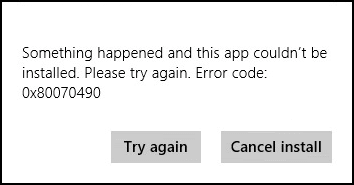







No comments:
Post a Comment