1. Open Bug Bounty Website
Started in June 2014, Open Bug Bounty is a non-profit platform designed to connect security researchers and website owners in a transparent, respectful and mutually valuable manner. Open Bug Bounty’s coordinated vulnerability disclosure platform allows any security researcher reporting a vulnerability on any website as long as the vulnerability is discovered without any intrusive testing techniques and is submitted following responsible disclosure guidelines.2. Search the Website you want to check
3. Check the finding
http://www.abc.efg/en/1247.htm?query="/><script src=https://openbugbounty.org/1.js>
and the screenshot to prove this vulnerability.
It also tells you when this vulnerability found and if it is active, and what is the public disclosure date. In this example, you will see this vulnerability reported on April 1 2018. Public disclosure date is June 30 2018. On the same date it found, the vulnerability has been notified the website operator.
Another url relating Cross Site Scripting you can try is :
http://www.abc.efg/en/1247.htm?query="/><script>alert(/XSSPOSED/)</script>
4. Verify the vulnerability
Unfortunately, if you directly copy the url into web browser , it wont work since most of modern browser has a feature to block this type of XSS (Cross Site Scripting) attack.
If you use Microsoft Edge, you will find the same result shows in the OpenBugBounty website.
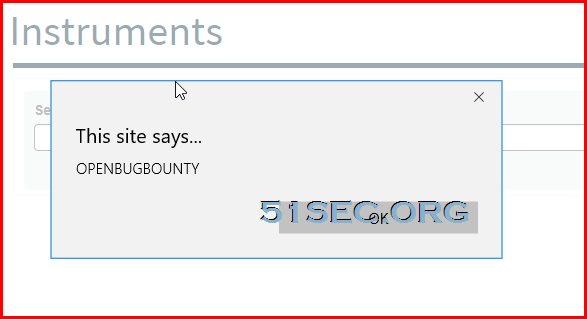

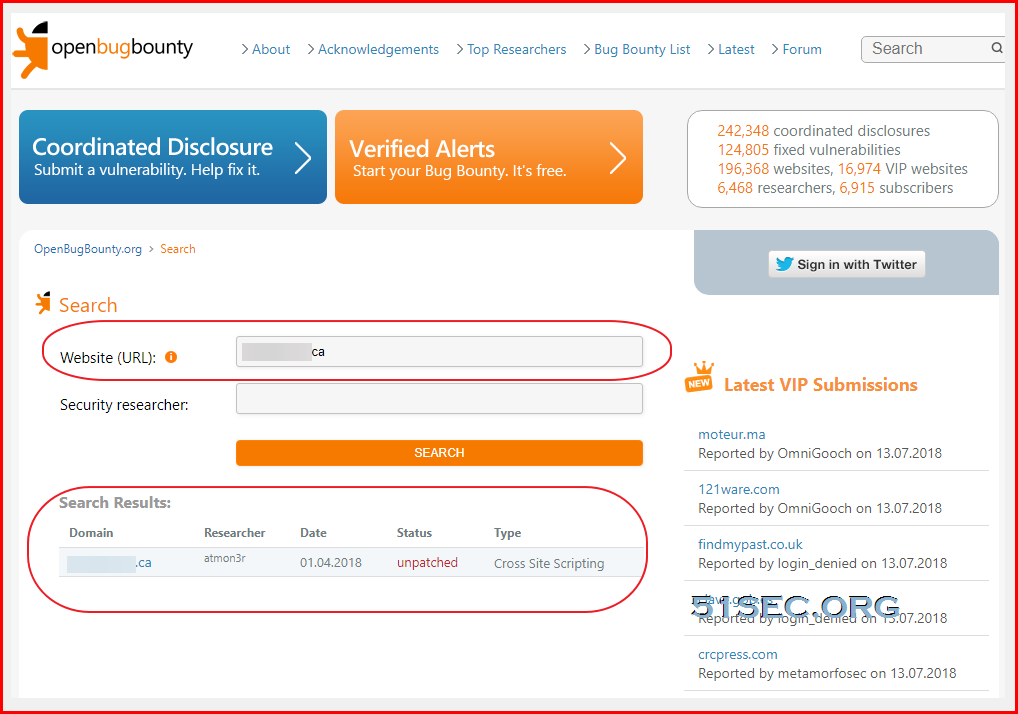
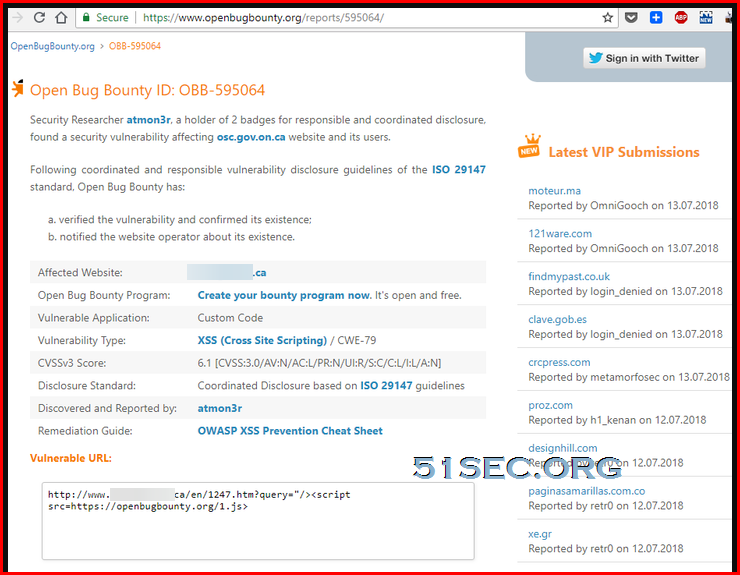
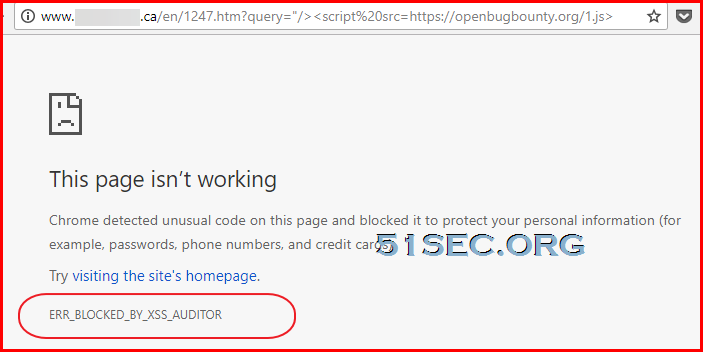

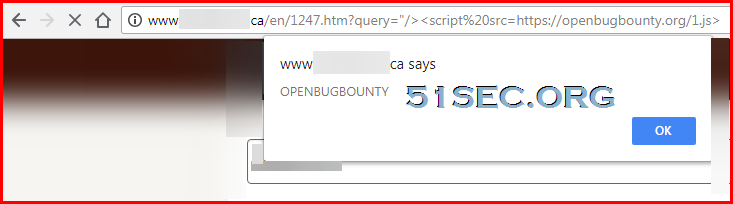







No comments:
Post a Comment