This post is a quick step by step guide how to create a basic Phishing Campaign hosted from Wombat ThreatSim platform.
Log into Wombat Security Education Platform and Click ThreatSim -> Phishing Campaigns
Wombat ThreatSim Main Interface
There are three phishing campaigns have been launched before and showing on the main ThreatSim page.
Create a new campaign
Click Campaigns -> New Campaign
Choose Campaign Type
Choose one of four types Campaign you want to run. This time, we will choose Drive-by phishing campaign. Here are four types campaign we can choose from:
- Drive-by phishing campaign
- Data Entry phishing campaign
- Classic Attachment phishing campaign
- Attachment phishing campaign
Enter new drive information for this campaign:
Reports:
Wombat Related YouTube Videos:
- Wombat Security Awareness Education Cloud Platform Web Gui Overview
- Create a Phishing Campaign in Wombat Security Education Platform
- Wombat Security Training Recording - Protect Against Ransomware and URL Training
- Proofpoint Wombat Training Modules - URL Training and Protecting from Ransomware

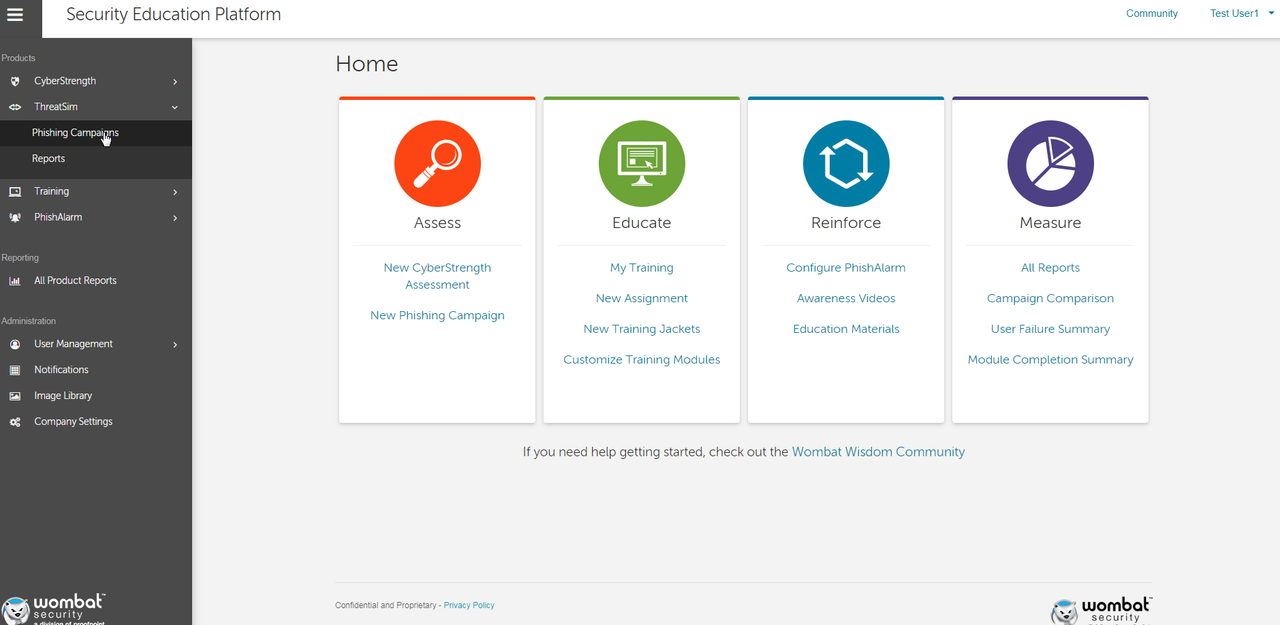
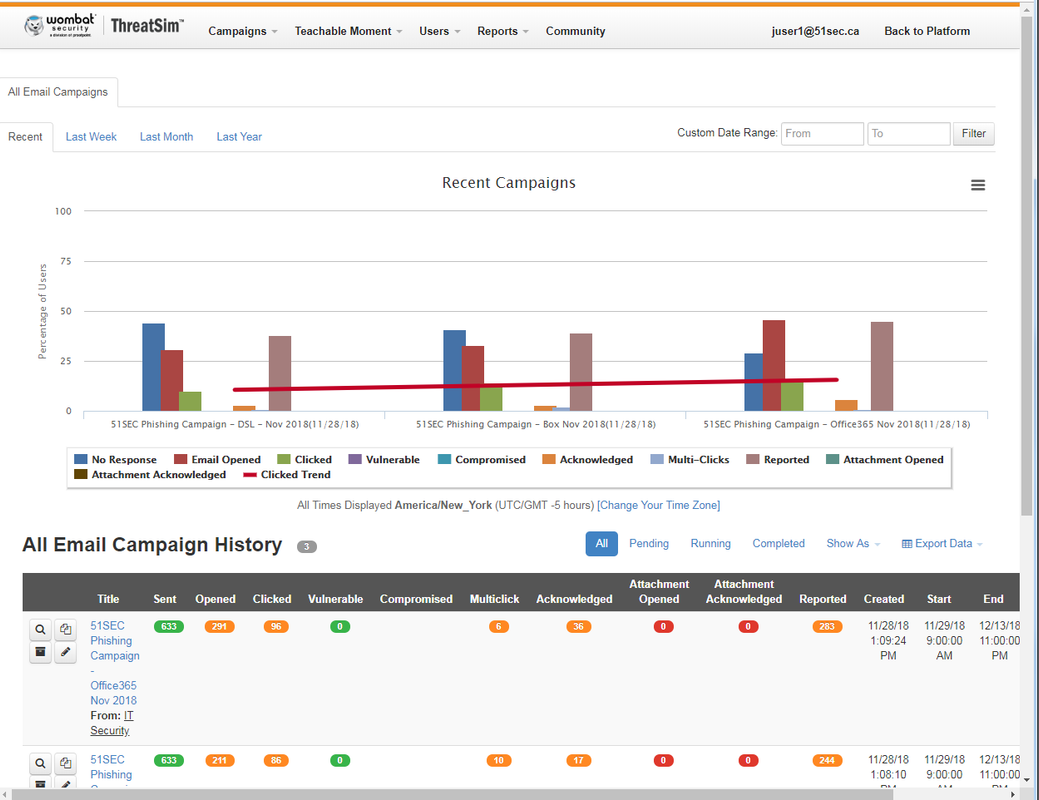
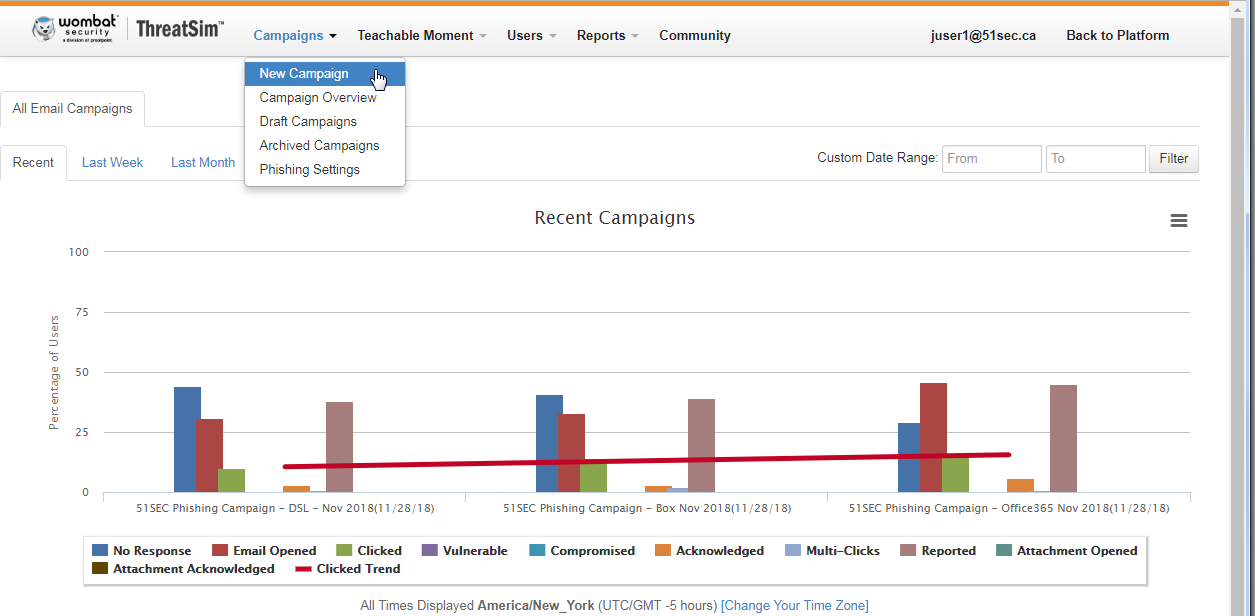
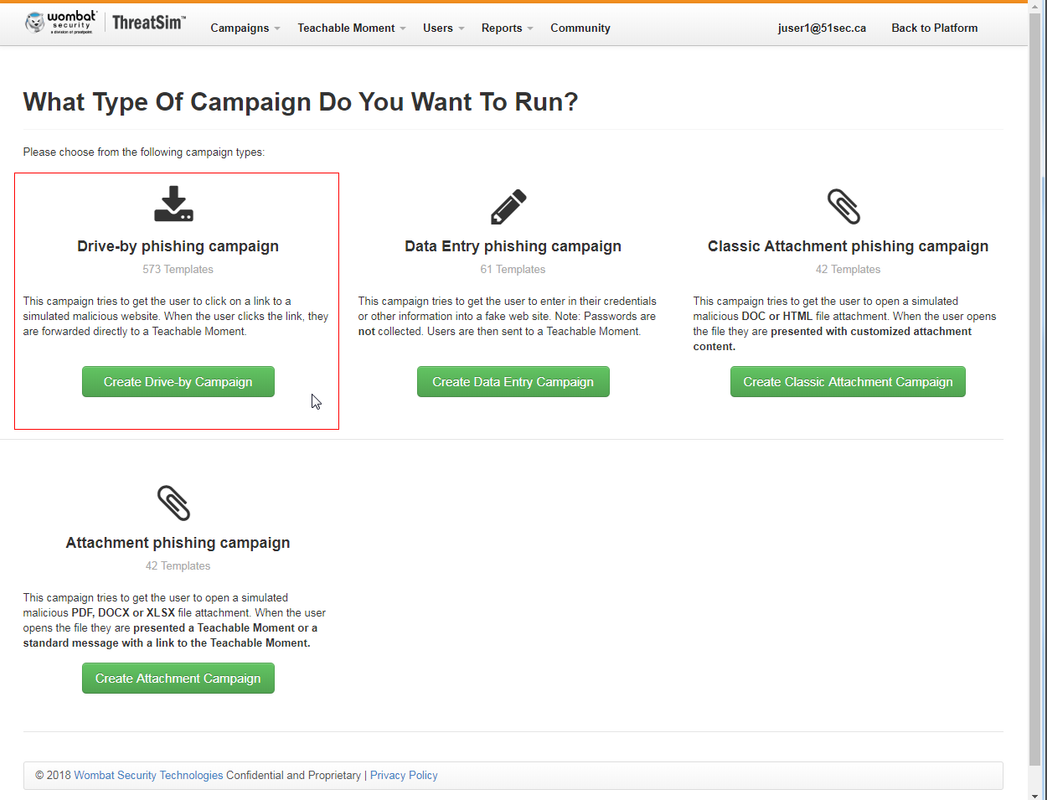
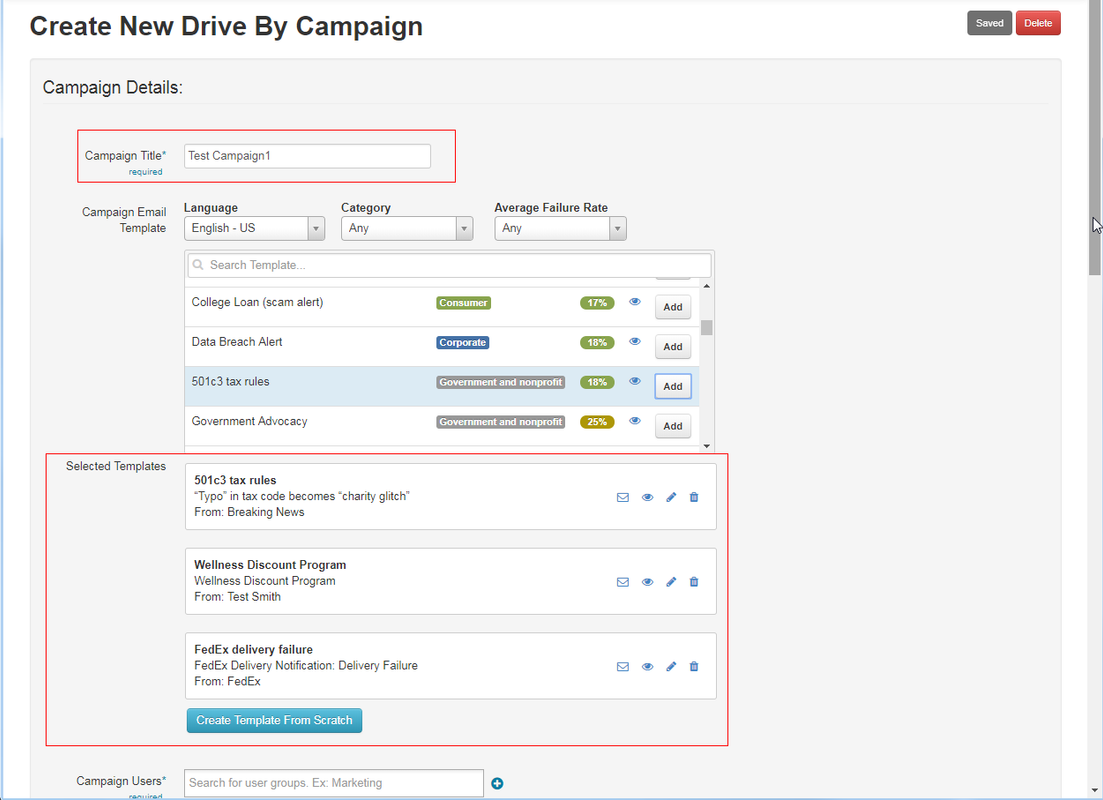
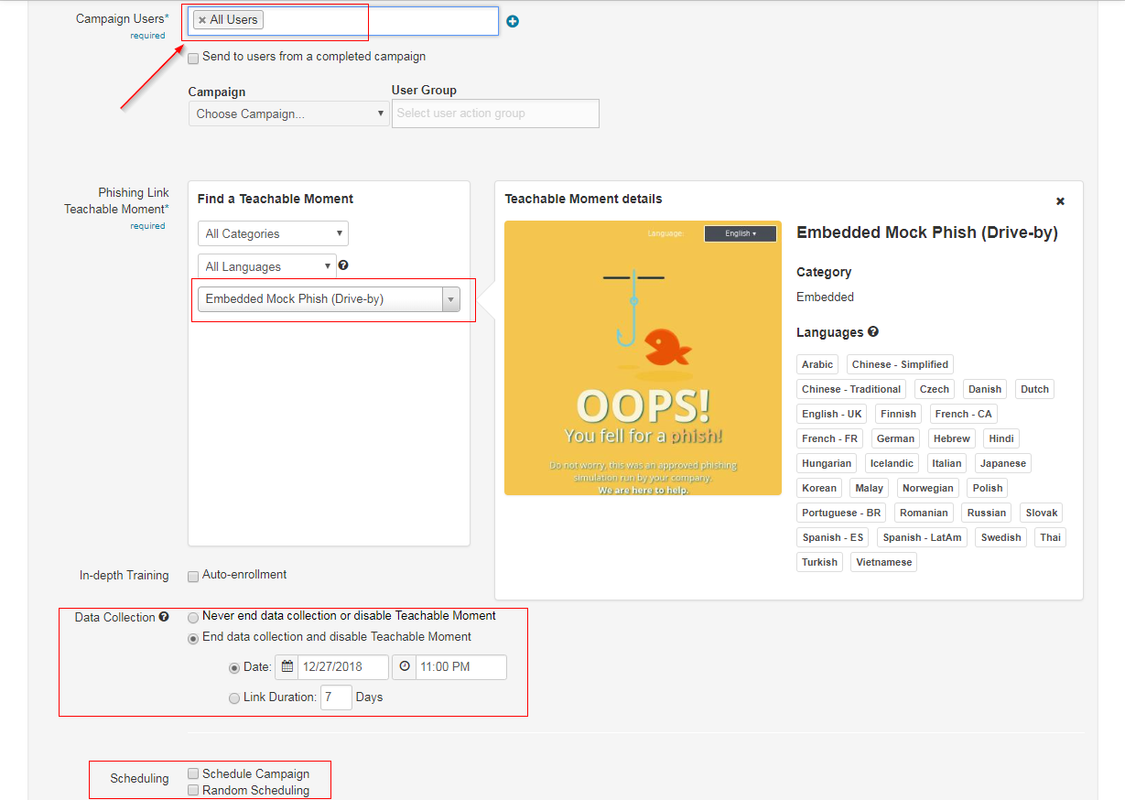
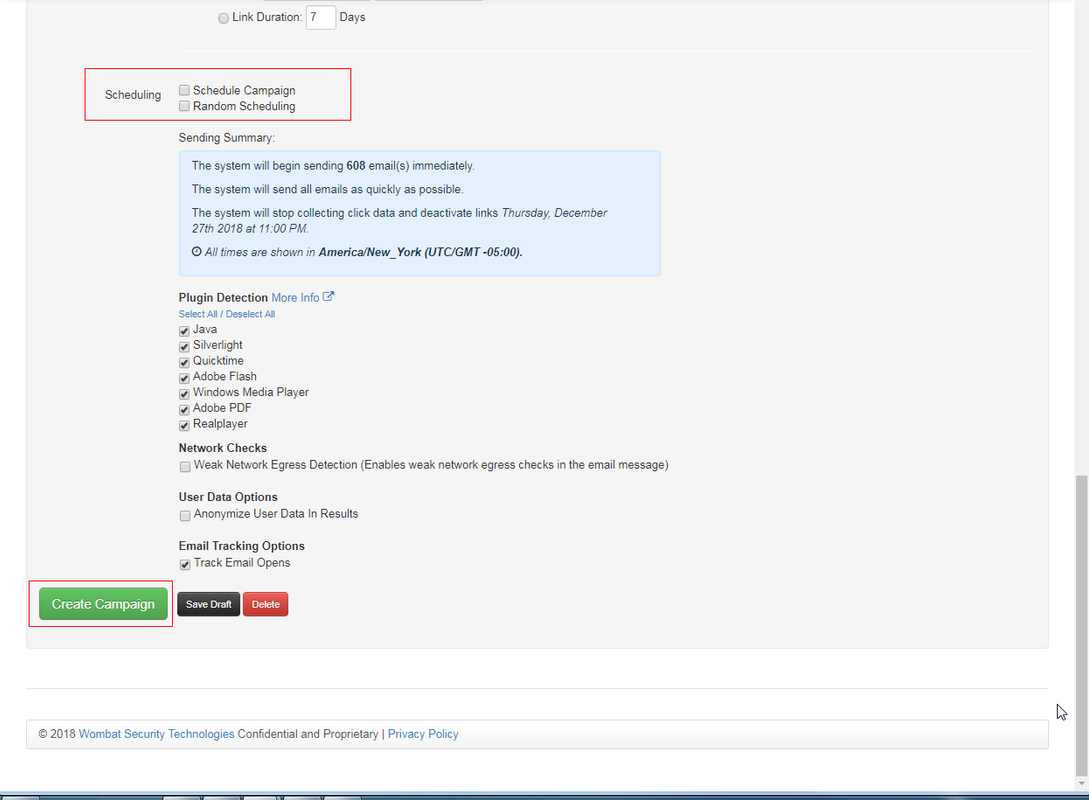
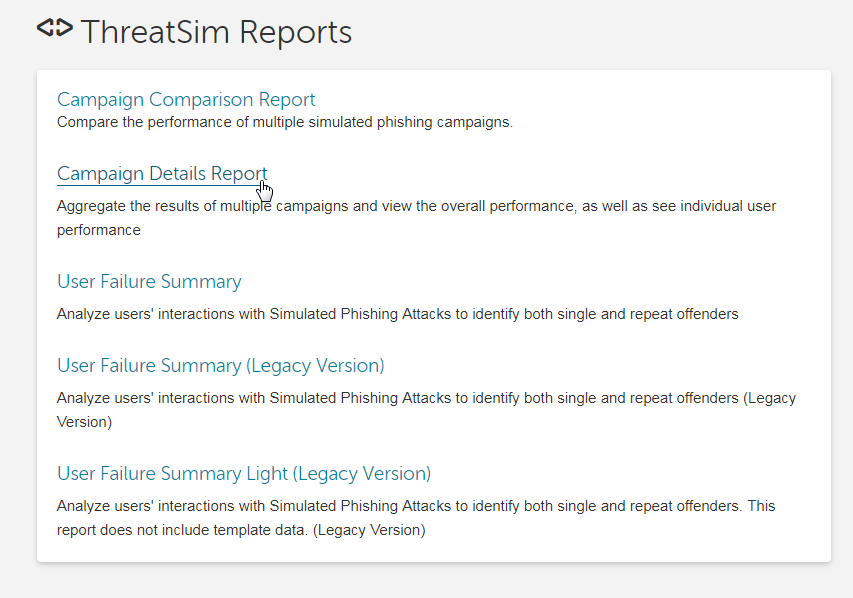
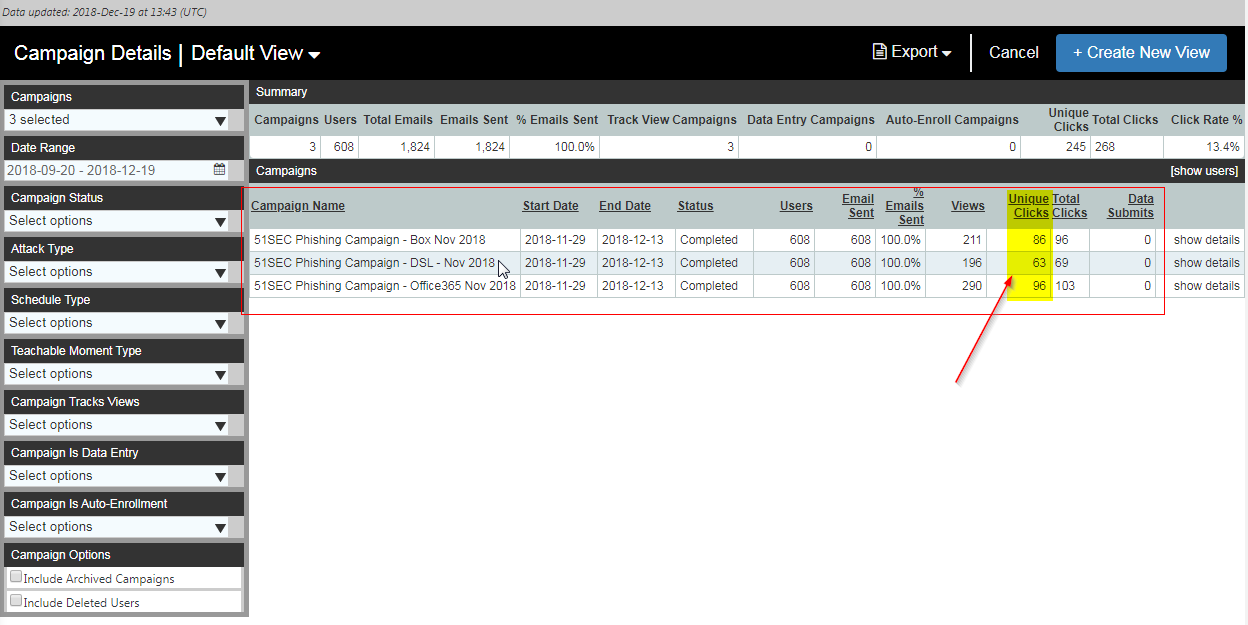
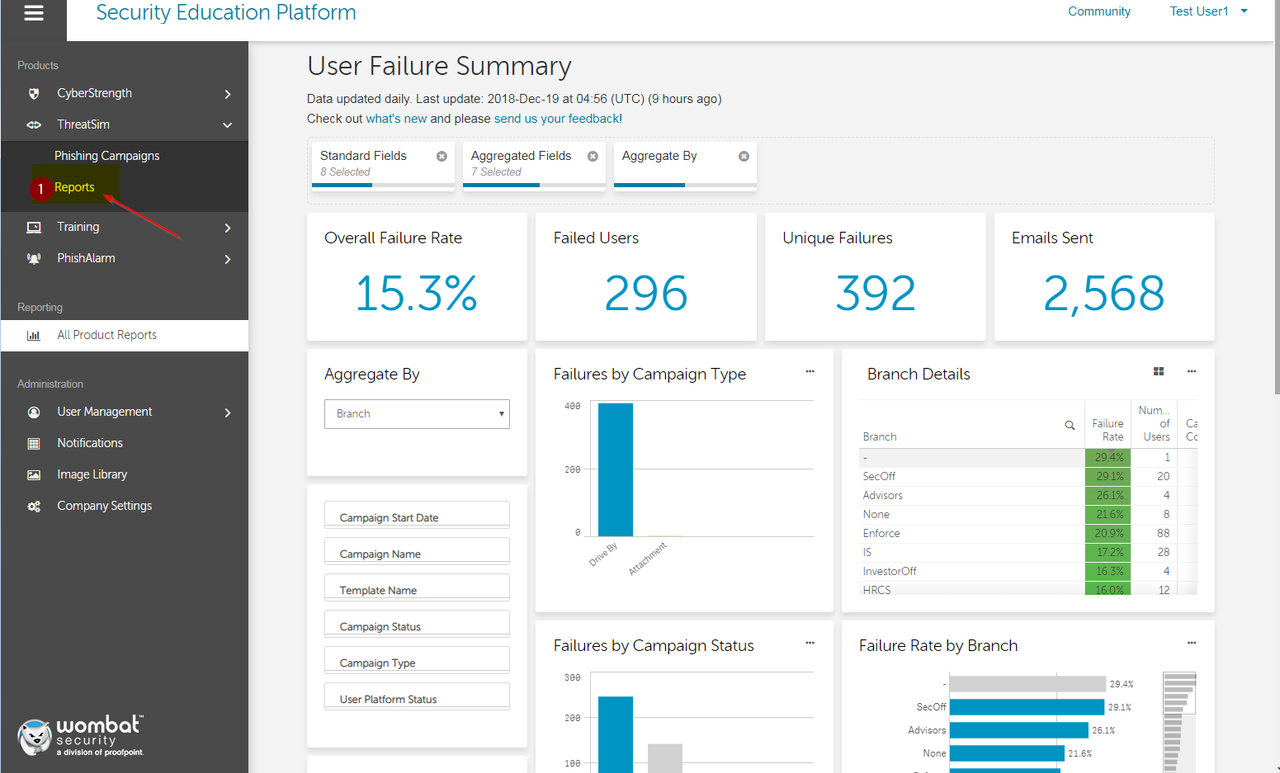







No comments:
Post a Comment