 Gartner has named Proofpoint (Wombat Security) a Leader in Security Awareness Computer-Based Training for a couple of years as far as I could find.
Gartner has named Proofpoint (Wombat Security) a Leader in Security Awareness Computer-Based Training for a couple of years as far as I could find.There are many functions and features I like, but one thing I specially liked is how easy you can setup a training just with a couple of clicks and some basic information entered. The templates from Wombat is already good enough for most situations. In this post, I captured some screenshots to show how easily it can be done.
1. Log into Wombat Platform
Products->Training -> Assignmetns
2. Create an assignment
After you clicked Create Assignment, the creating page will need three notification emails. Of course you can select Do not send new assignment notification, but users suppose to be notify if there is a new training assignment.
3. Notifications
We will need three different type of notifications. You can find them from Administration -> notification menu. Those notification will need to update to reflect your new training modules.
4. Notification Template Change
4.1 Notification for Training new assignment:
Hi ${firstName},
As part of our security awareness training program, the ${companyName} provides quarterly security training assignments to all 51sec employees for better awareness of security risks.
The link below provides helpful awareness to manage increased threats associated with URL security and Ransomware Protection. Please click the link to start your assignment, which is due by ${compDate}.
Additional training modules are available on the same site. If you’ve been recently hired, please consider completing the following assignments that were released in 2018:
- Email Security
- Travel Security
Please contact [email protected] for any questions or concerns.
Sincerely,
CISO | 51sec | Chief Information Security Officer
20 King Street West, 15th Floor | Toronto ON M1H 3X8
416-111-1111| [email protected]
-----------------------------------------
Hi User1,
As part of our security awareness training program, the 51Security provides quarterly security training assignments to all 51sec employees for better awareness of security risks and adequately managing them.
The link below provides helpful awareness to manage increased threats associated with URL and Ransomware . Please click the link to start your assignment, which is due by 02/06/2018.
https://51sec.oa/ticketAuth/assignmentTicket
Additional training modules will also be available for you on the same site, which will be optional to complete. For the new employees, please also complete following previously released training assignments:
- Email Security
- Travel Security
Please contact [email protected] for general questions.
Please contact [email protected] for any questions or concerns.
Sincerely,
CISO | 51sec | Chief Information Security Officer
20 King Street West, 15th Floor | Toronto ON M1H 3X8
416-111-1111| [email protected]
---------------------------------------------------------------------------------------------------------------
4.2 Notification for Training Assignment Completion:
Dear ${firstName},
Congratulations, you have completed the cyber security assignment, ${assignmentName}.
Thank you for participating.
Sincerely,
CISO | 51sec | Chief Information Security Officer
20 King Street West, 15th Floor | Toronto ON M1H 3X8
416-111-1111| [email protected]
20 King Street West, 15th Floor | Toronto ON M1H 3X8
416-111-1111| [email protected]
4.3 Notification for Training Assignment Reminder
Hi ${firstName},
This is a friendly reminder that you have not yet completed the cyber security assignment, ${assignmentName}, sent on ${startDate}. Please click the link below to complete your assignment by ${compDate}.
Link: ${url}
Please contact [email protected] for any questions or concerns.
Sincerely,
CISO | 51sec | Chief Information Security Officer
20 King Street West, 15th Floor | Toronto ON M1H 3X8
416-111-1111| [email protected]
20 King Street West, 15th Floor | Toronto ON M1H 3X8
416-111-1111| [email protected]
5. Final to Create an Assignment
Now we can start to create a new assignment. I usually give users one month to complete and send out two reminders during middle of periods and one week before the end of training. I also will send out completion email to let them know they have completed this mandatory training.
Modules depend on your subscription. You can add one or multiple one into your training assignment list.
Choose your users. You can do "Select all" to add all your Wombat users into list.
Notes: Sometime, user might missed and mis-deleted training email with assignment link. You will have to manually find out that link from their user account and resend it to them. Here is a screenshot looks like for this user account page.
You just need to click "Copy to Clipboard" then paste into your email to send to the final user.
Wombat Related YouTube Videos:
- Wombat Security Awareness Education Cloud Platform Web Gui Overview
- Create a Phishing Campaign in Wombat Security Education Platform

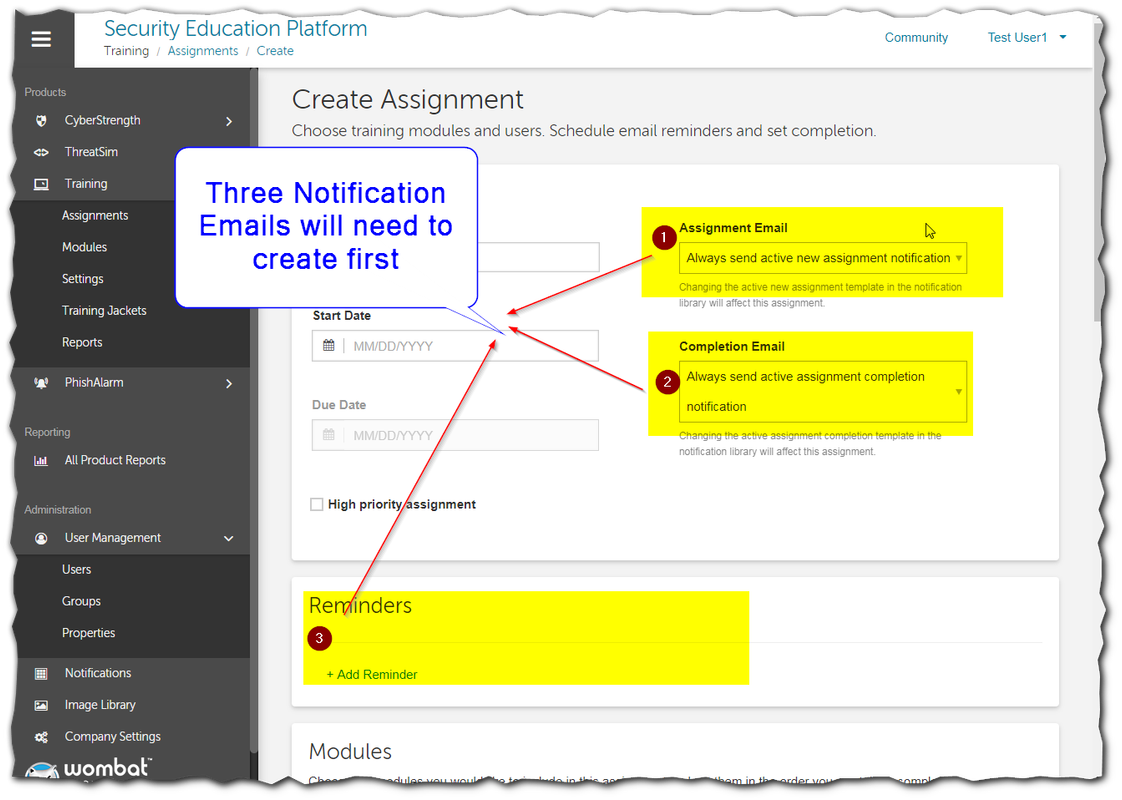
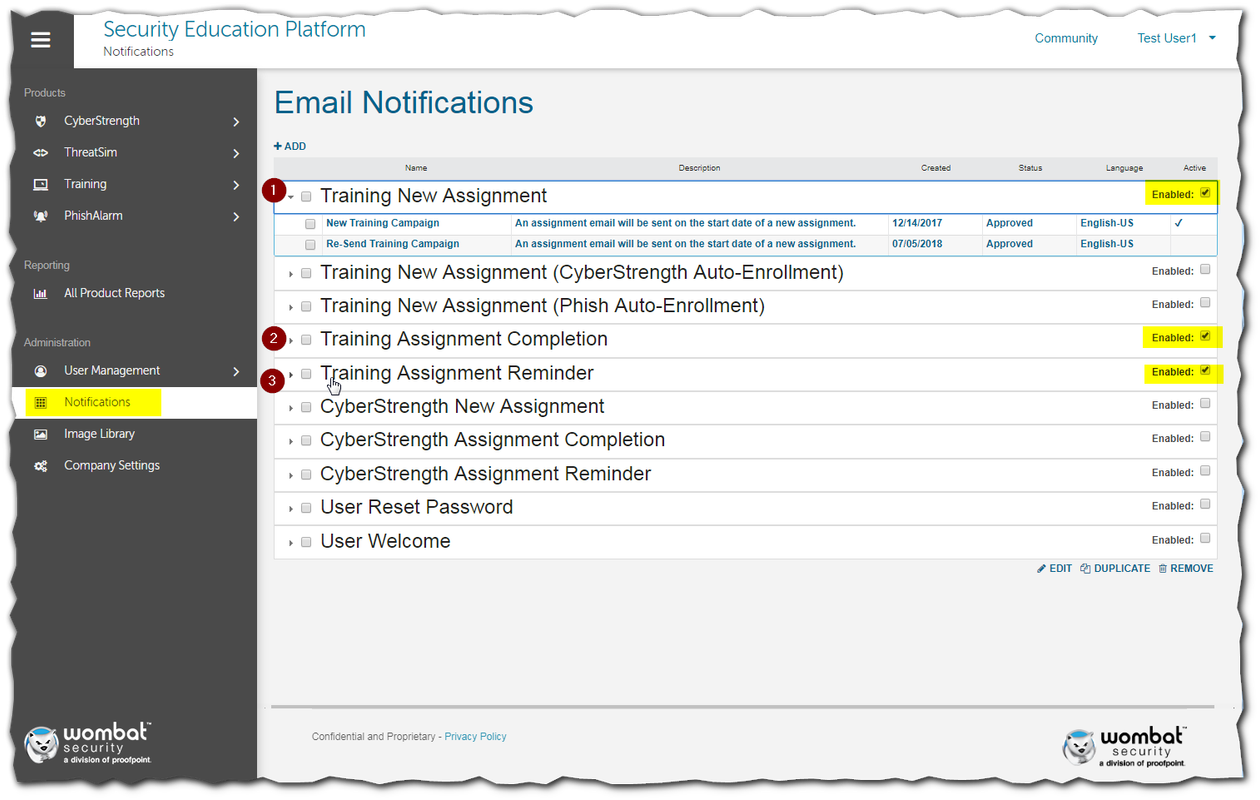
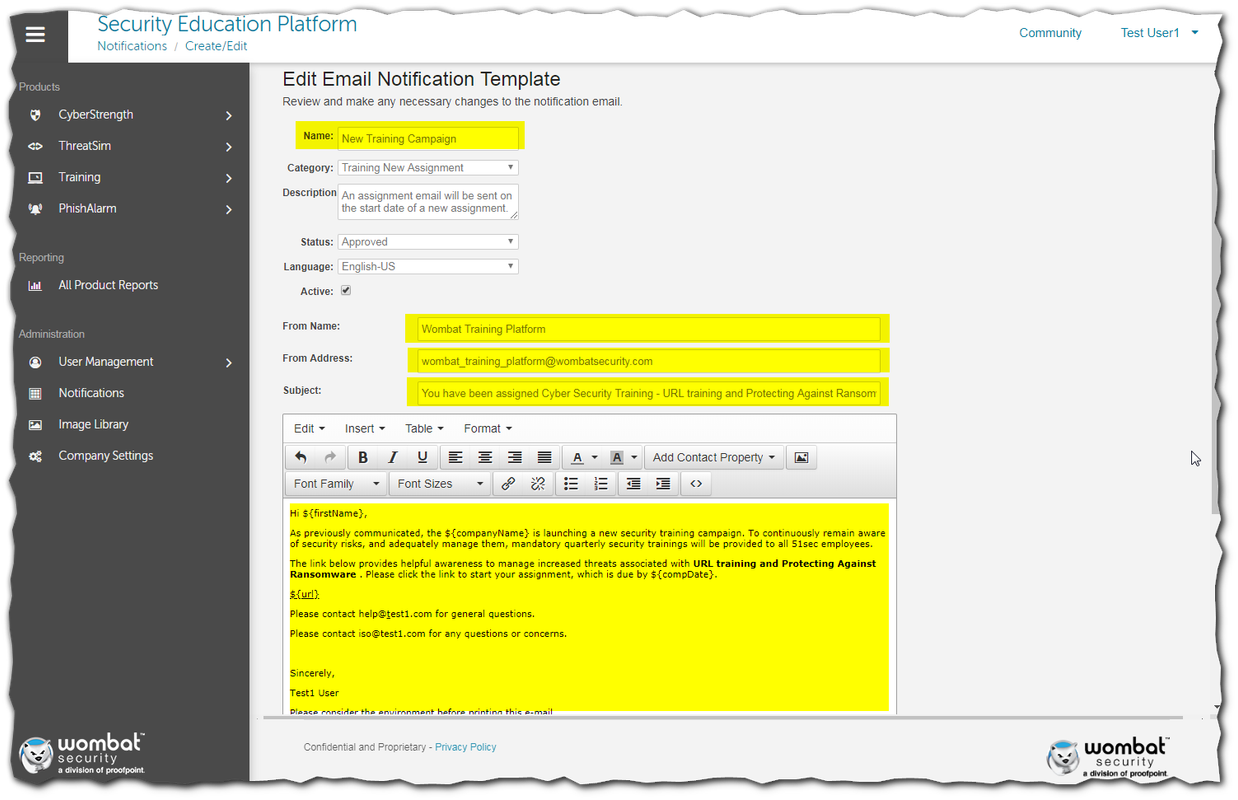
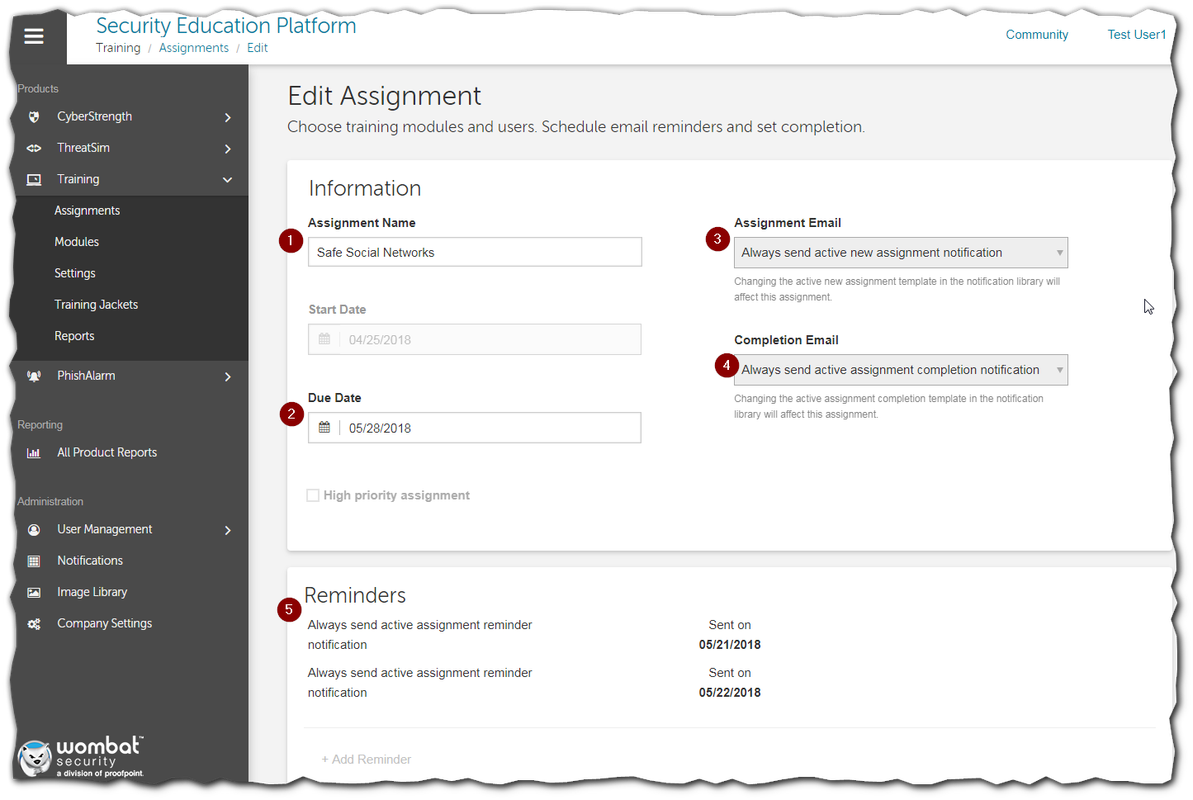
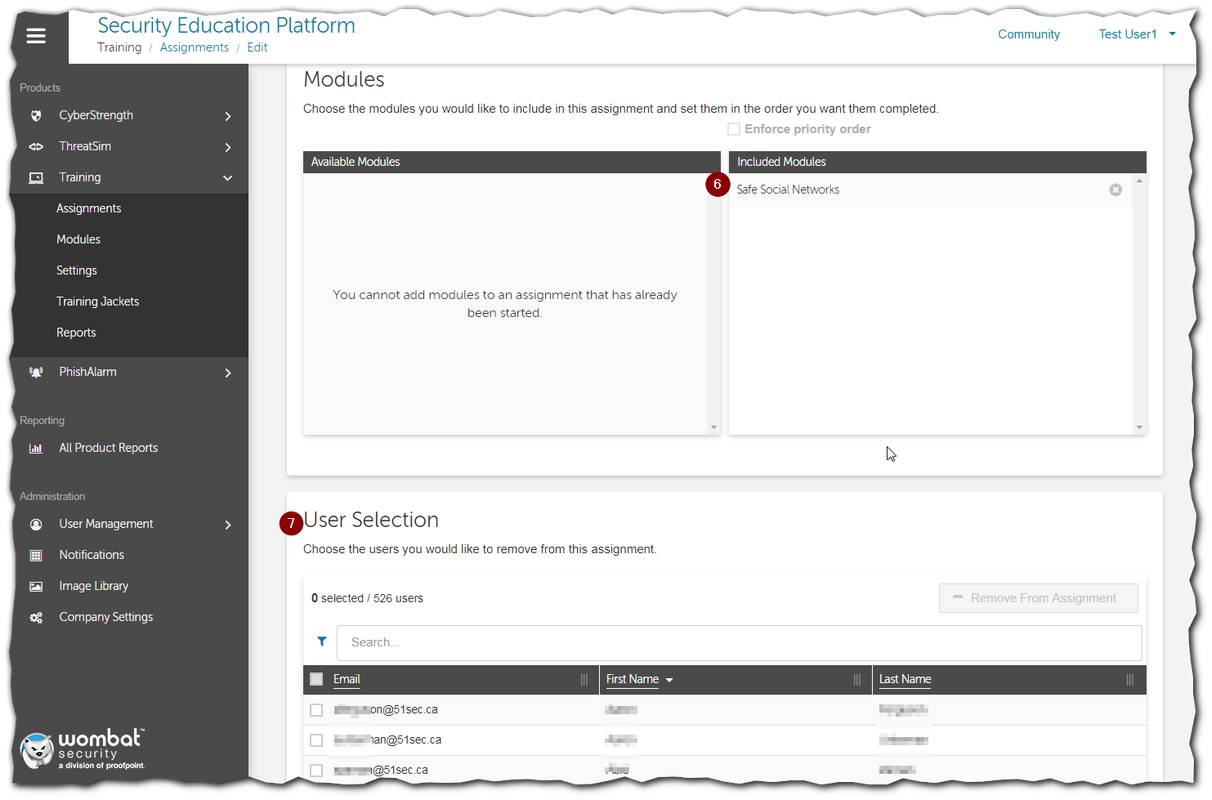
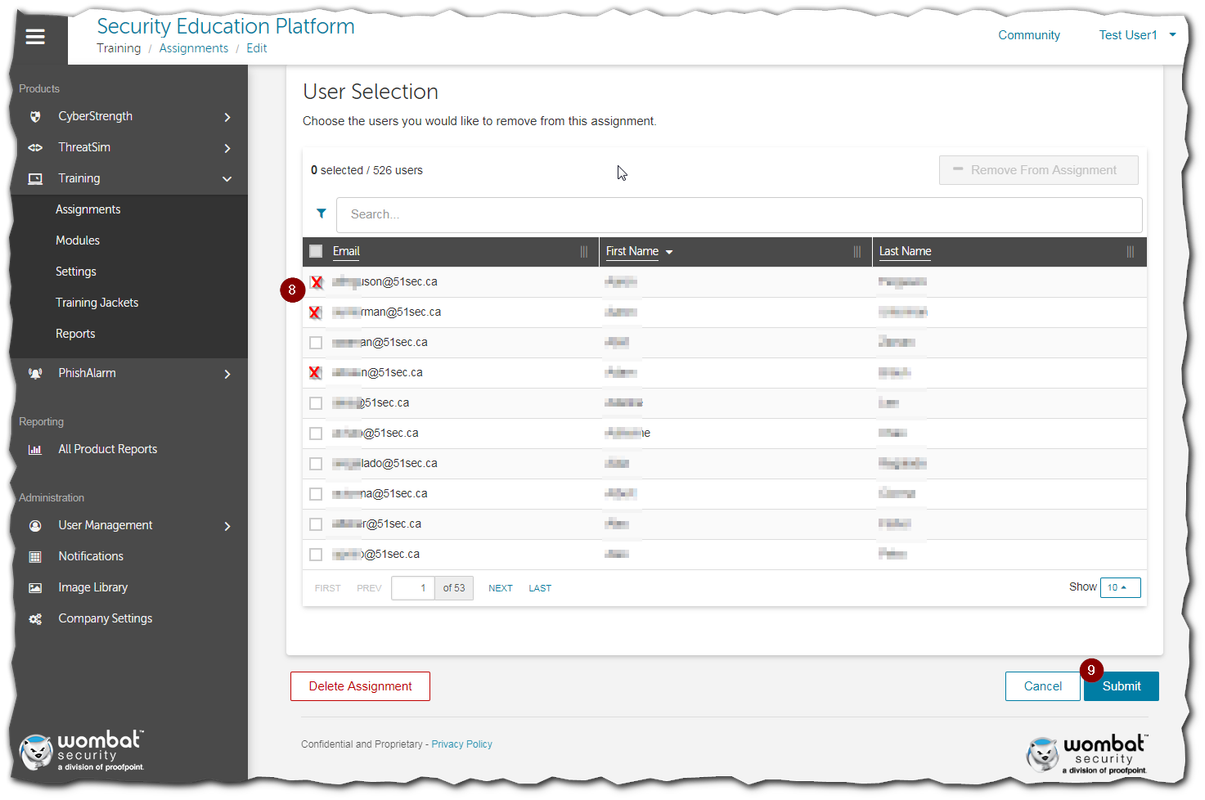
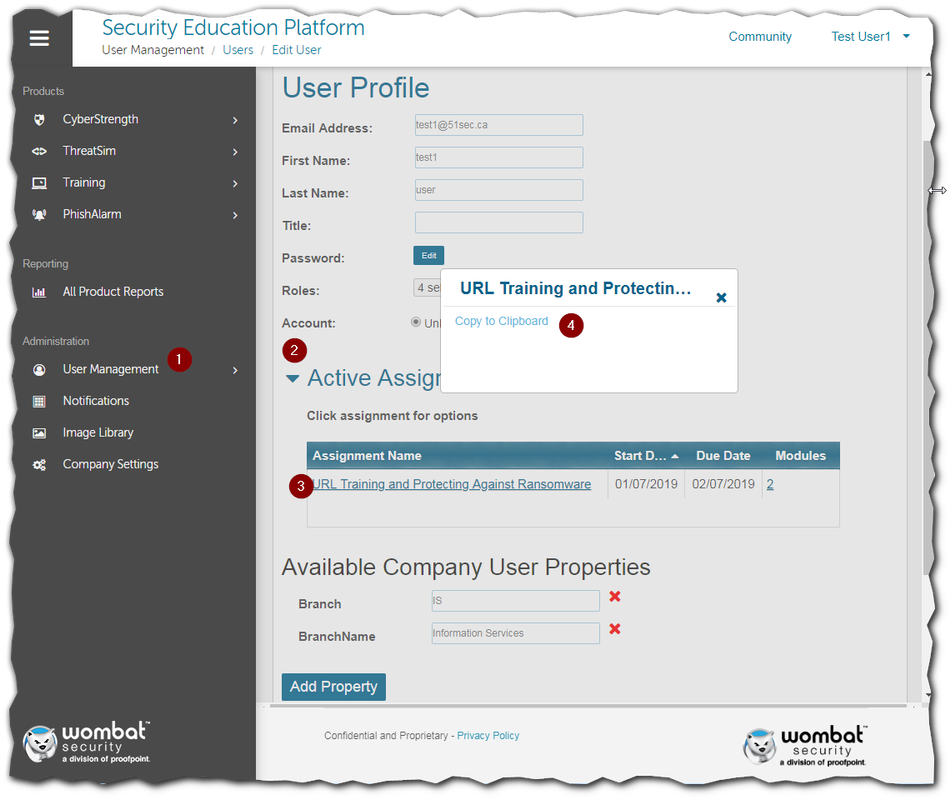







Great
ReplyDeleteThis comment has been removed by a blog administrator.
ReplyDelete