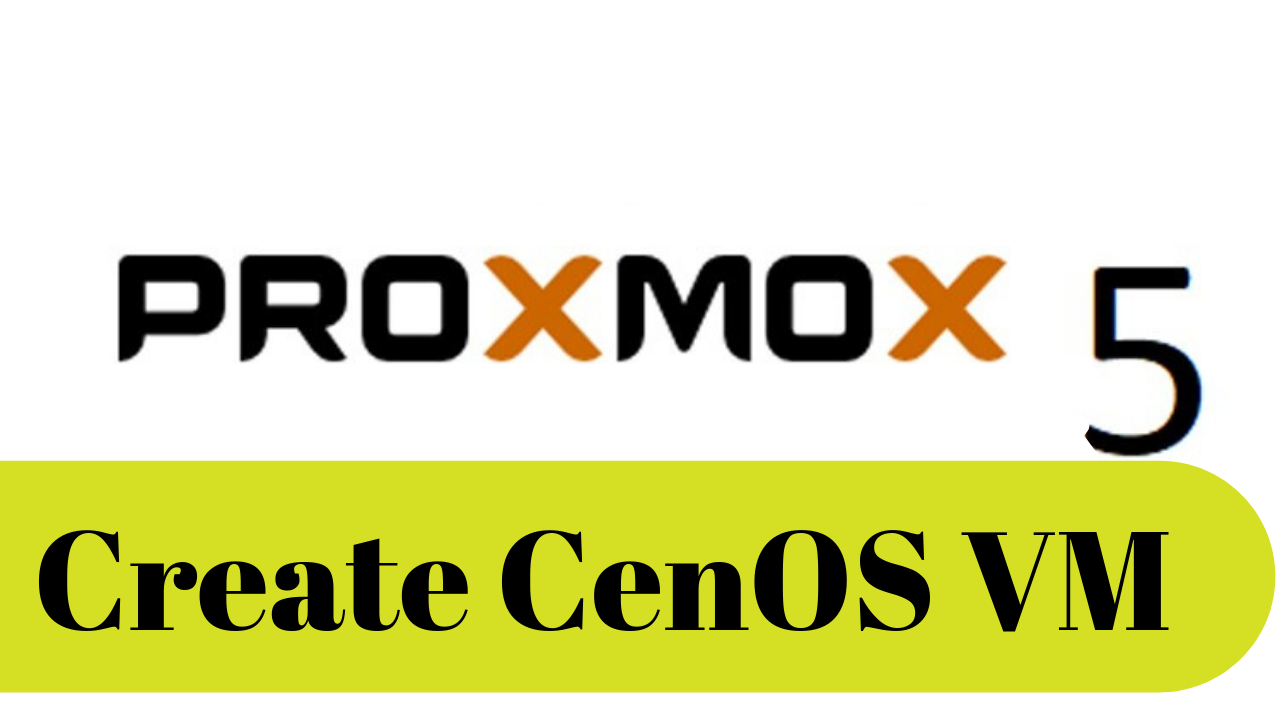 Proxmox VE is a complete open-source platform for all-inclusive enterprise virtualization that tightly integrates KVM hypervisor and LXC containers, software-defined storage and networking functionality on a single platform, and easily manages high availability clusters and disaster recovery tools with the built-in web management interface.
Proxmox VE is a complete open-source platform for all-inclusive enterprise virtualization that tightly integrates KVM hypervisor and LXC containers, software-defined storage and networking functionality on a single platform, and easily manages high availability clusters and disaster recovery tools with the built-in web management interface.The enterprise-class features and the 100% software-based focus make Proxmox VE the perfect choice to virtualize your IT infrastructure, optimize existing resources, and increase efficiencies with minimal expense. You can easily virtualize even the most demanding Linux and Windows application workloads, and dynamically scale-out your computing and storage as your needs grow ensuring to stay adaptable for future growth of your data center. You can easily use Proxmox VE to control KVM and OpenVZ virtual machines and create a small computing cloud with it.
YouTube Video: Install ProxMox 5.3 into VMware Workstation
Screenshots for installation process:
Proxmox VE is an x86_64 distribution, so you cannot install it on an i386 system. Also, if you want to use KVM, your CPU must support hardware virtualization (Intel VT or AMD-V) - this is not needed if you ust want to use OpenVZ.
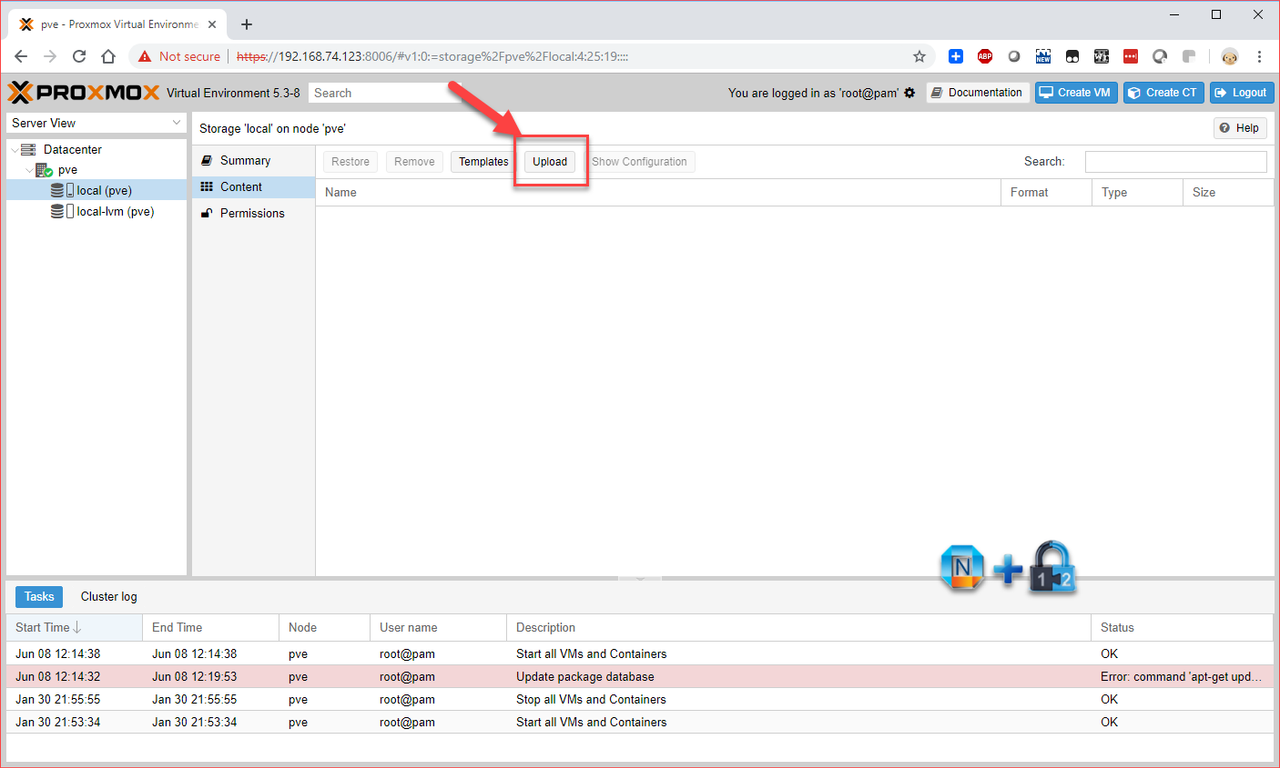 |
| Upload ISO File into Proxmox |
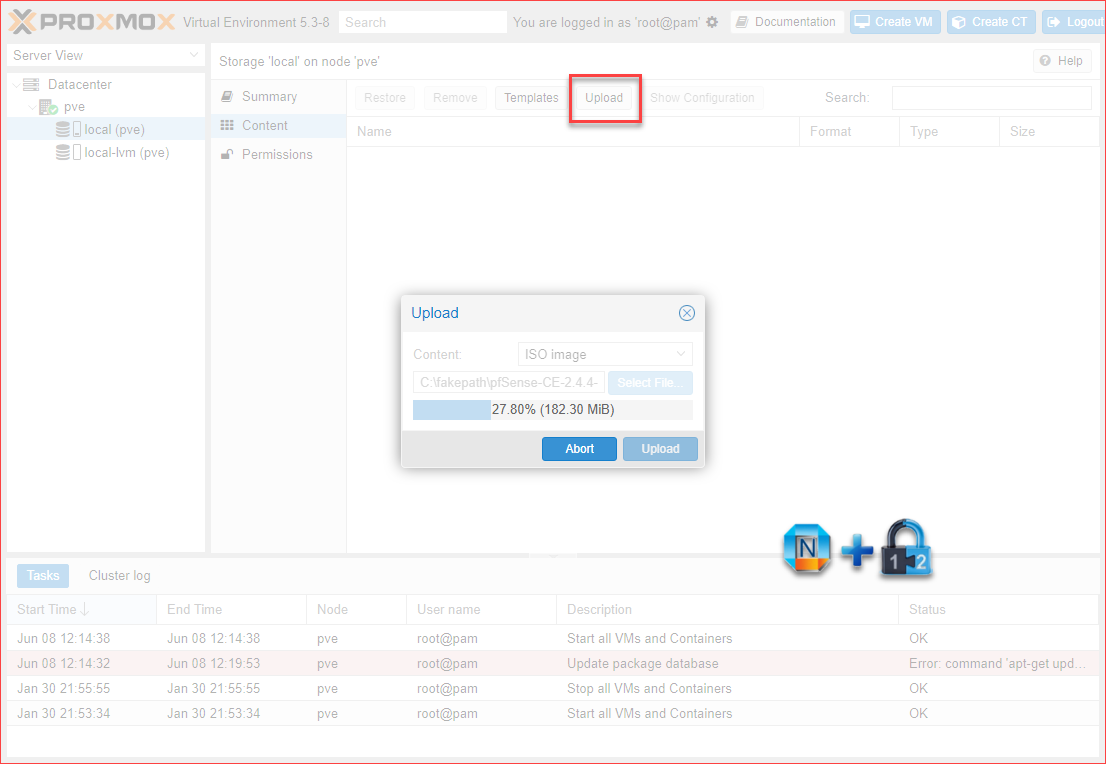 |
| Uploading ISO File |
 |
| Create a new VM from Uploaded ISO file |
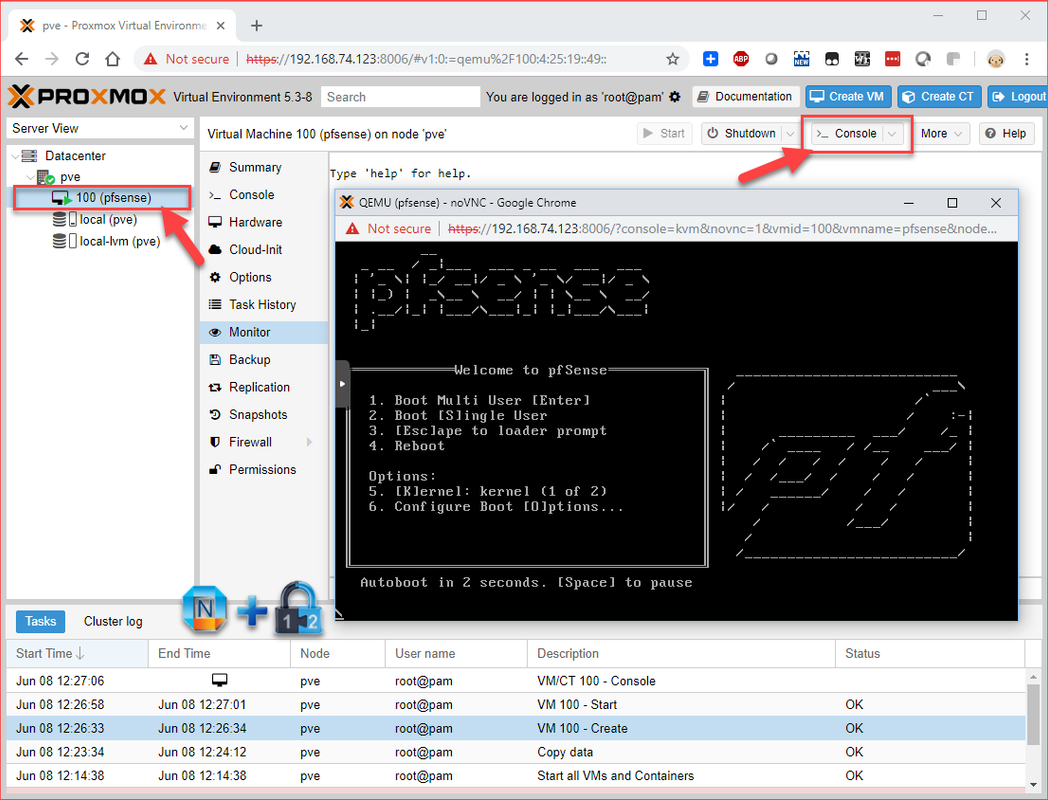 |
| Configure VM using Console Window |
Youtube Video: Create a CentOS 6 VM in ProxMox 5.3
1. KVM & OpenVZ Virtualization And Cloud Computing With Proxmox VE
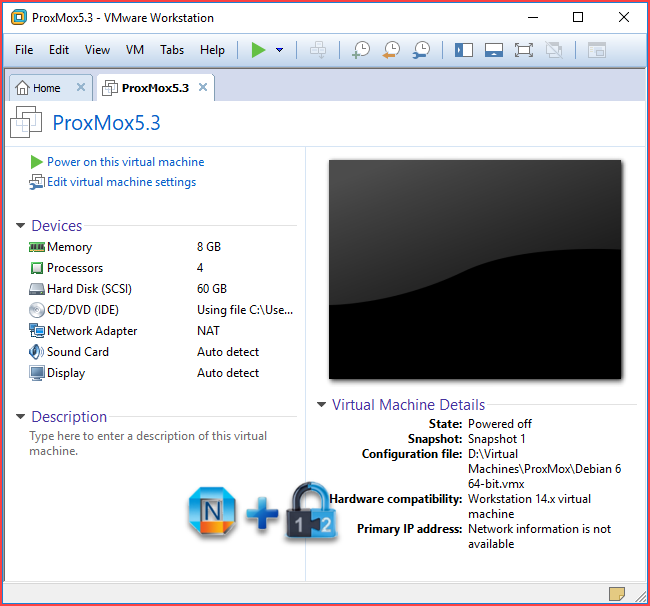
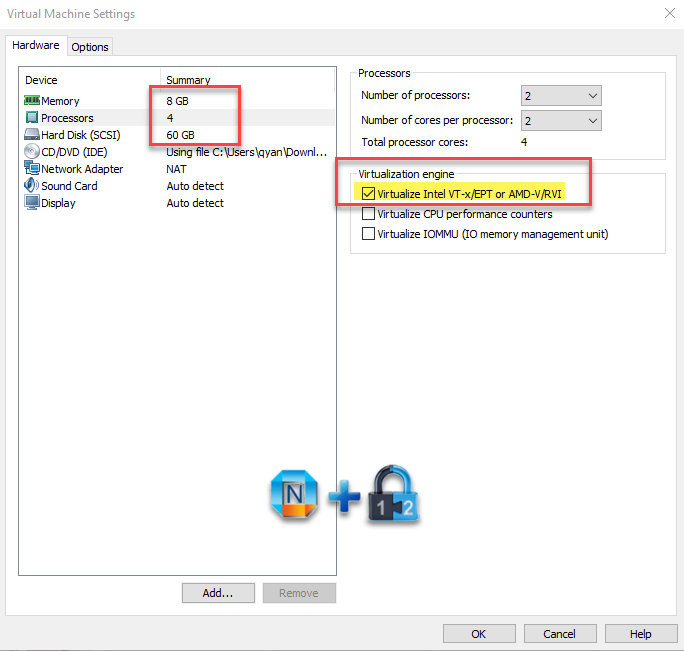
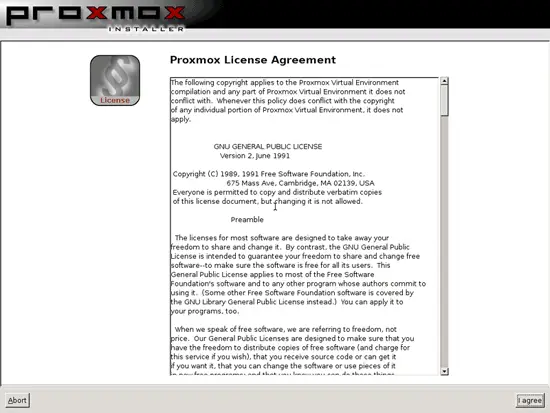
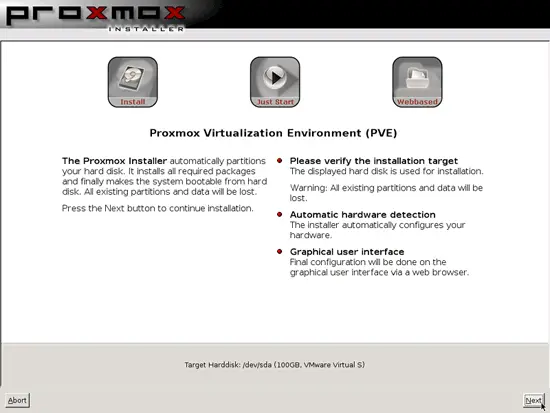
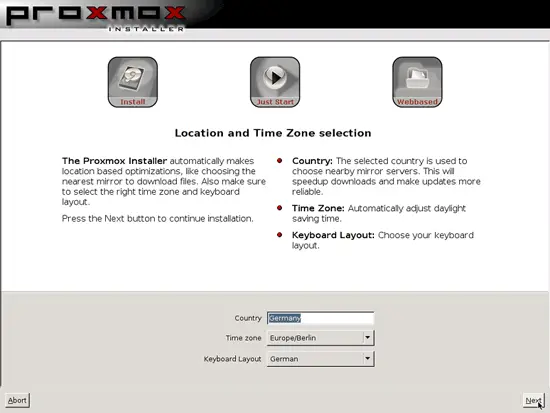
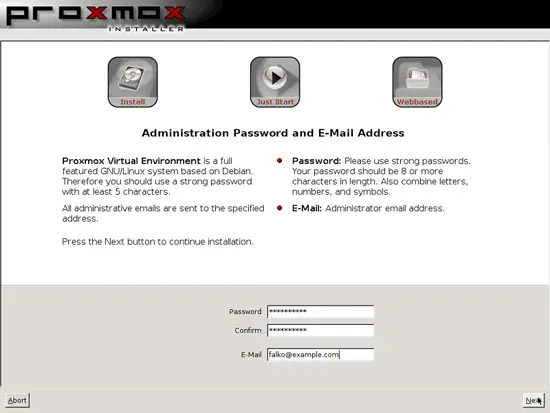
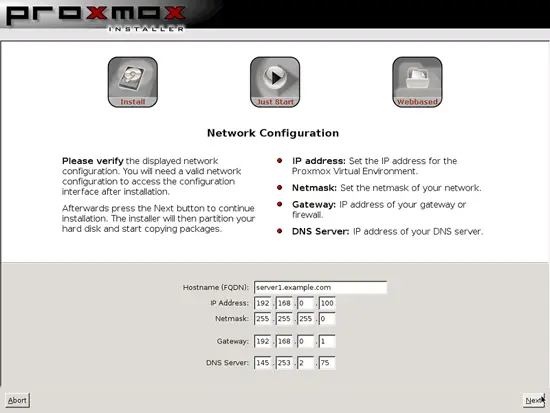
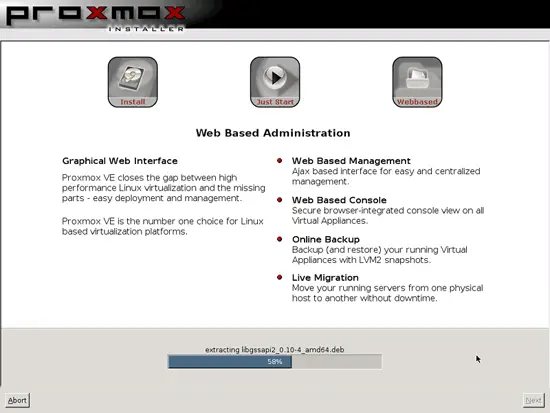
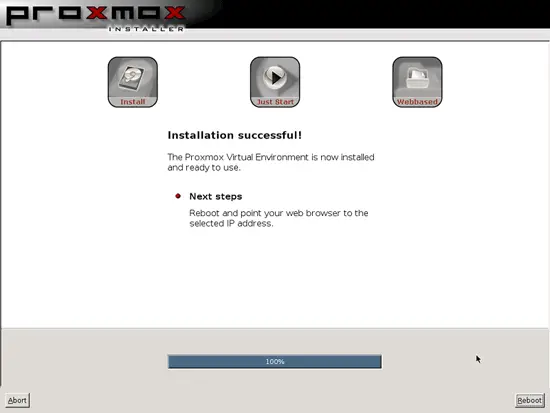
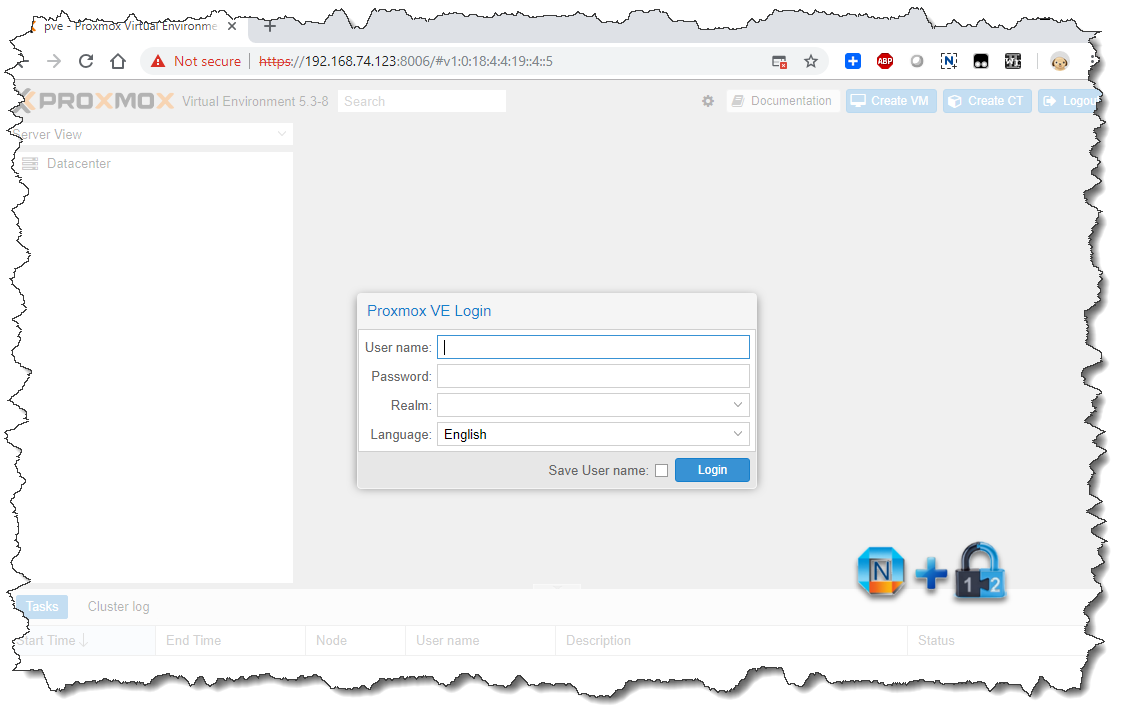
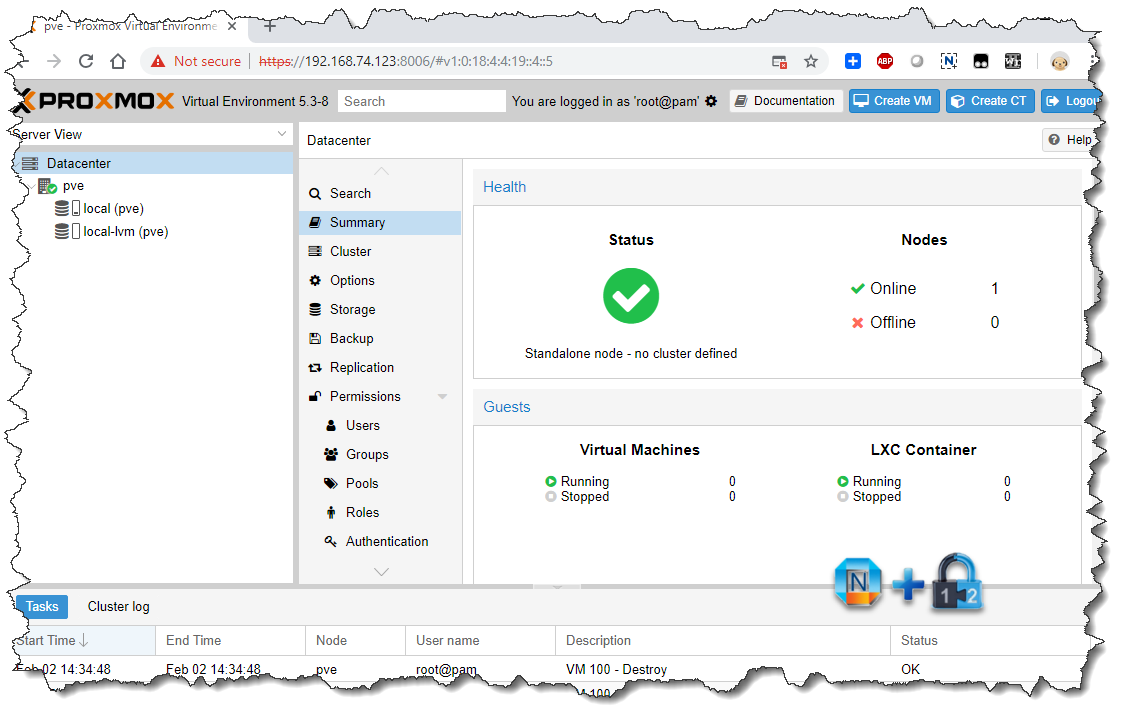







Pretty awesome guide! Including a video was a great idea.
ReplyDeleteThanks Jerry. Video should give readers more ideas how it works.
Delete