- 750 hours B1S VM Windows Virtual machines
- 750 hours B1S VM Linux Virtual machines
- 64GB x 2 Storage - 2 P6 SSDs
- 5 GB File Storage
- 250 GB SQL DB
- 15 GB Bandwidth (Data Transfer)
- etc
- student benefits - $100 / year
- developer grogram - a free Microsoft 365 E5 developer subscription and auto-renewed with quialifed development activities
- Visual Studio subscriber benefit - a Microsoft 365 E5 developer subscription that renews automatically for the lifetime of the subscription.
[Notes] On Sep 30 2025, Basic SKU public IPs will be retired.
https://learn.microsoft.com/en-us/azure/virtual-network/ip-services/public-ip-basic-upgrade-guidance
Create a basic SKU public IP
[Note] Updated on May 15, 2025on [ ~ ]$ az network public-ip create --resource-group free-wi --name pip-basic-free-win1 --location westus2 --sku Basic --allocation-method Dynamic
It's recommended to create with `--sku standard`. Please be aware that Basic option will be removed in the future.
{
"publicIp": {
"etag": "W/\"63bff67a-386a-4925-ba95-63ac0e1e2b33\"",
"id": "/subscriptions/688fe555-a9ee-4f82-897f-3a91356b2536/resourceGroups/free-wi/providers/Microsoft.Network/publicIPAddresses/pip-basic-free-win1",
"idleTimeoutInMinutes": 4,
"ipTags": [],
"location": "westus2",
"name": "pip-basic-free-win1",
"provisioningState": "Succeeded",
"publicIPAddressVersion": "IPv4",
"publicIPAllocationMethod": "Dynamic",
"resourceGroup": "free-wi",
"resourceGuid": "c30057c8-4760-43d1-aa98-136d07fe51a3",
"sku": {
"name": "Basic",
"tier": "Regional"
},
"type": "Microsoft.Network/publicIPAddresses"
}
}
jon [ ~ ]$You will need to assosiate this basic SKU dynamic public IP to your VM manually.
Free Account Virtual Machine
The easiest way to create a free account virtual machine from Microsoft Azure Marketplace:
For Windows Machines
I was thinking to test free tier Windows VM to see if it is really free. And found if I am using a VM with following options, the free tier does not apply to this VM's storage option. By default, it will give you 128 GB storage and there is not option for you to make change for your disk to P6 SDD.You will need to choose 60GB (P6) to be eligible for free account. If you choose wrong, even smaller size, you will get some kind of storage charges.
The daily charge comes from storage since this VM size is using s10 disk type . Daily charge will be around $0.25. It was not that much but I really want to find out how we can really enjoy the free tier services as much as we can.
After some research and I found that is because of the image we selected for this VM. If I am use those predefined Windows 2012 image, it will come with 128GB S10 disk.
To avoid that, I will have to choose [smalldisk] image, such as [smalldisk] Windows Server 2012 Datacenter or [smalldisk] Windows Server 2012 R2 Datacenter as show from following screenshot:
After that , in Disks window, you will have disk options available for you to choose a free account eligible P6 disk.
Again, small disk image will give you only 30G P4 size disk for your VPS VM.
For Linux Machines
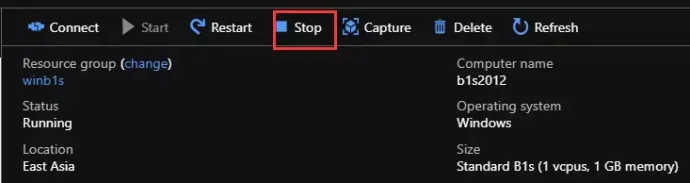

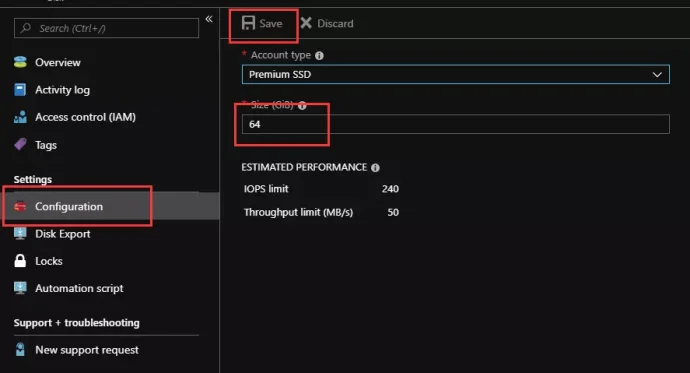
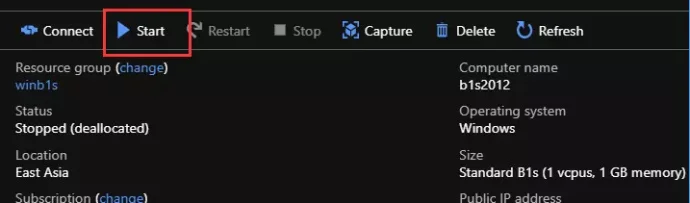
Public IP Address - Create New & Choose Dynamic One
Increate Virtual Memory
To maximize the performance, you might want to increase it to initial size to 2048 and Maximum size to 3072. The reason why maximum size is not set to maximum size as show the following screenshot, it is still some available space for other temporary files or folders. In this kind of set up, we still keep 1GB for those temporary system files on D drive.
If your counter shows that your paging file has reached or is nearing 100% current usage, then your system and applications will not be able to function properly. You want your paging file to be large enough that, at any given time, only 50% to 75% of it is being used at most.
One of these three solutions should resolve your paging file problems:
1. Identify and address which application/services are using the most of the server’s memory.
2. Add on to your memory.
3. Increase your paging file size.
Others
- 从cloud shell用命令建的机器不指定其它参数的话默认是d系列,两个硬盘,都不免费。
- 从cloud shell上stop机器的话收费照旧因为占用的资源依旧保留。一定要deallocate。

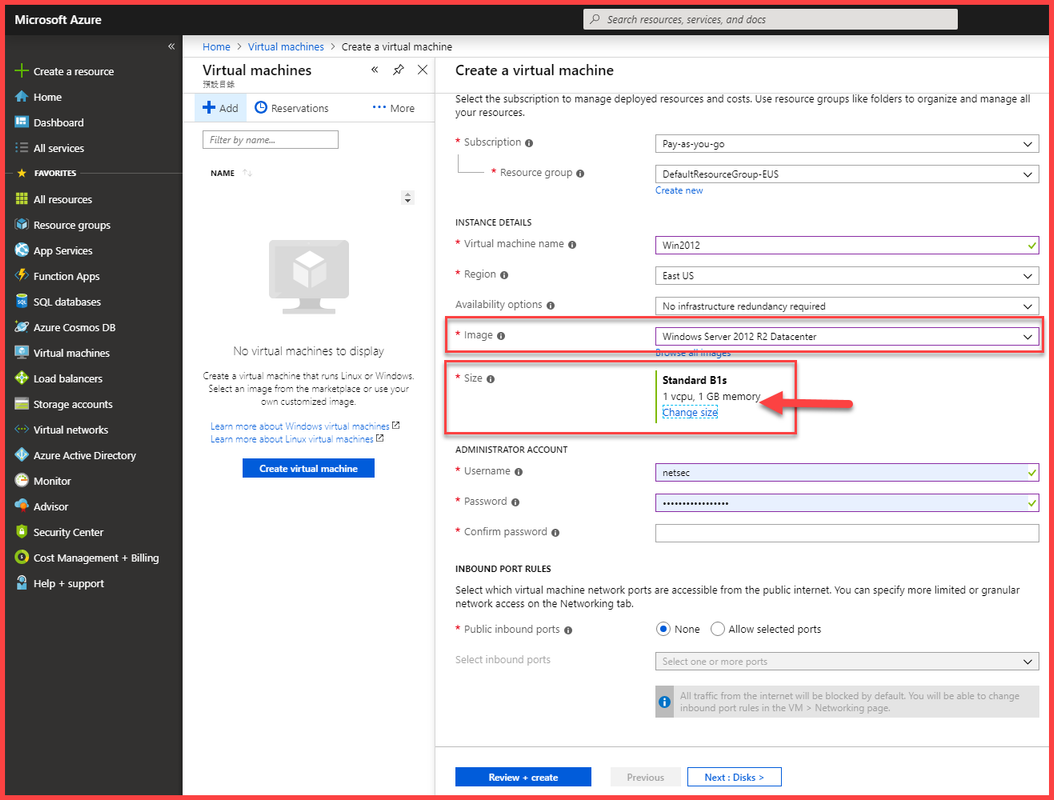
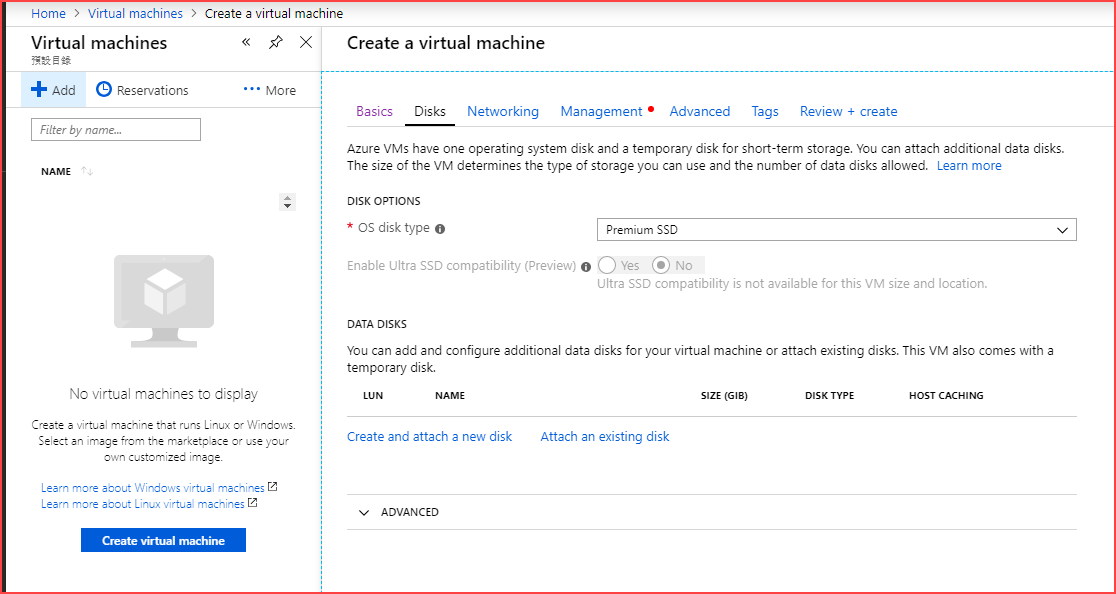
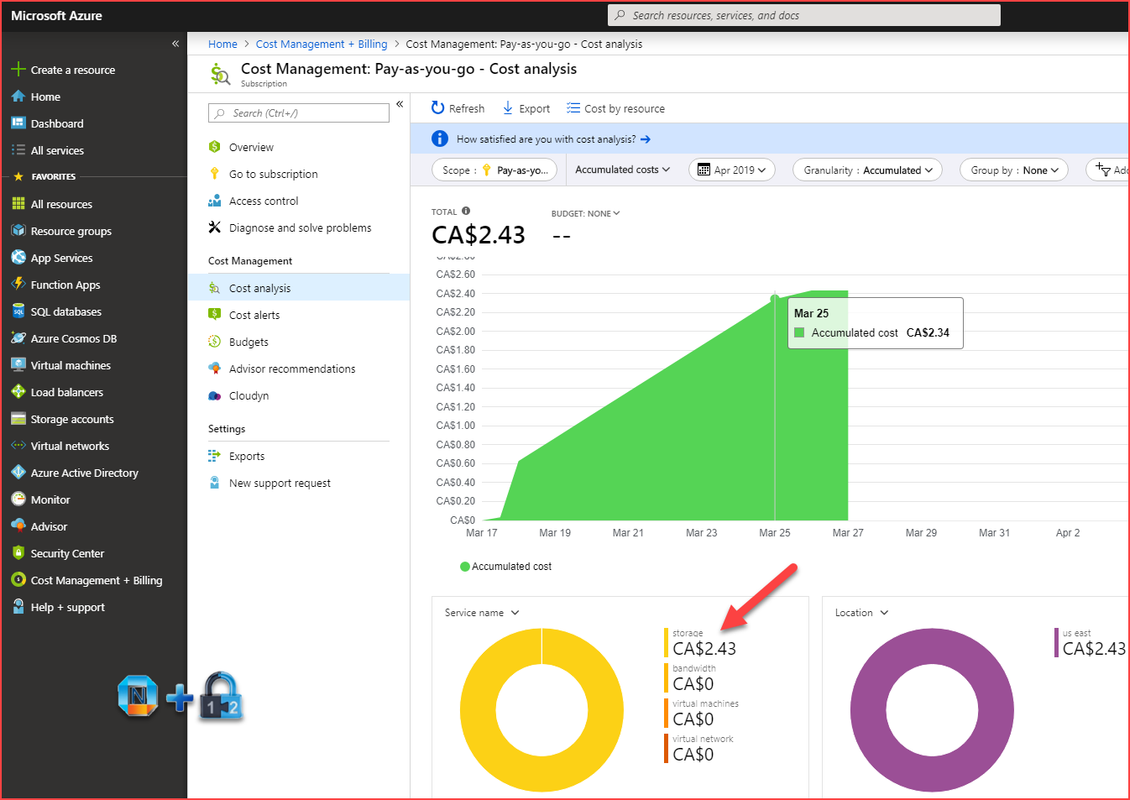
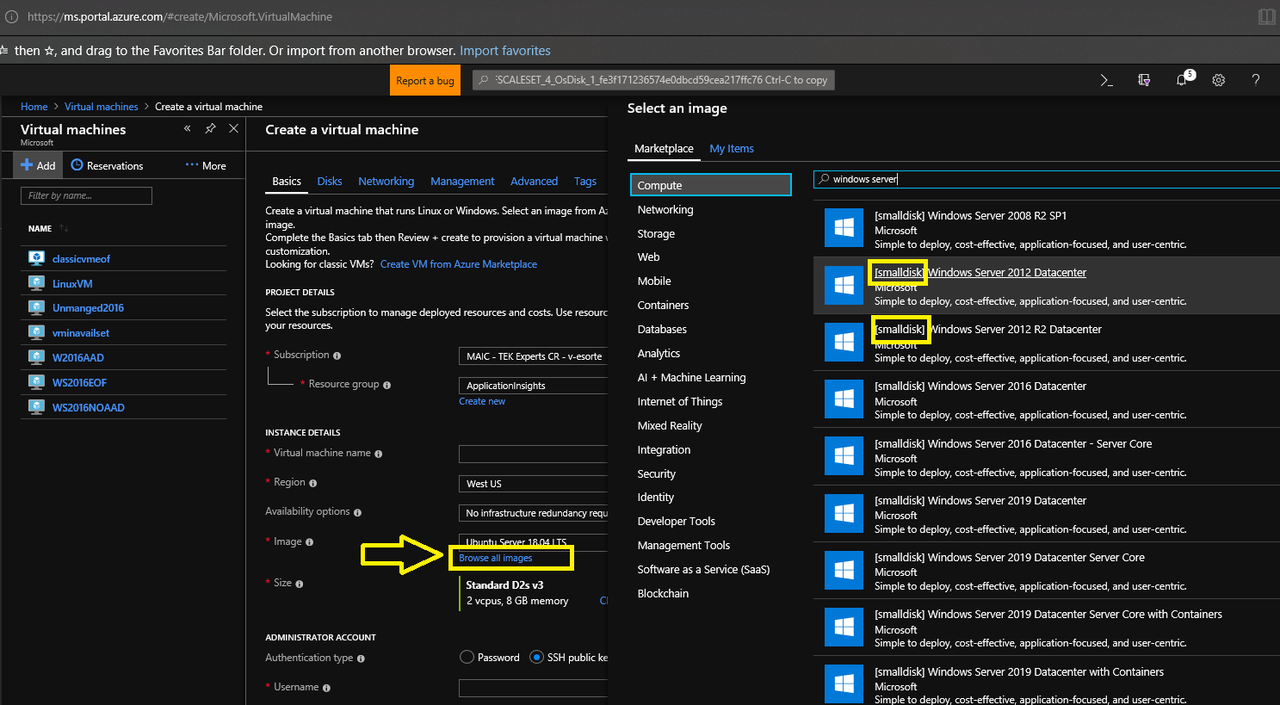
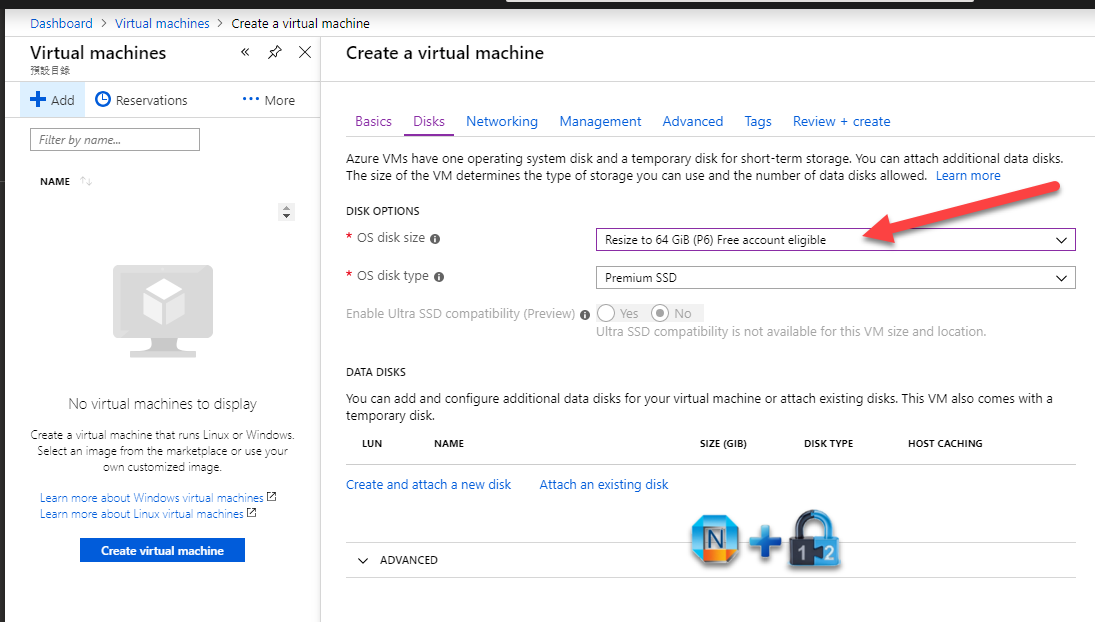
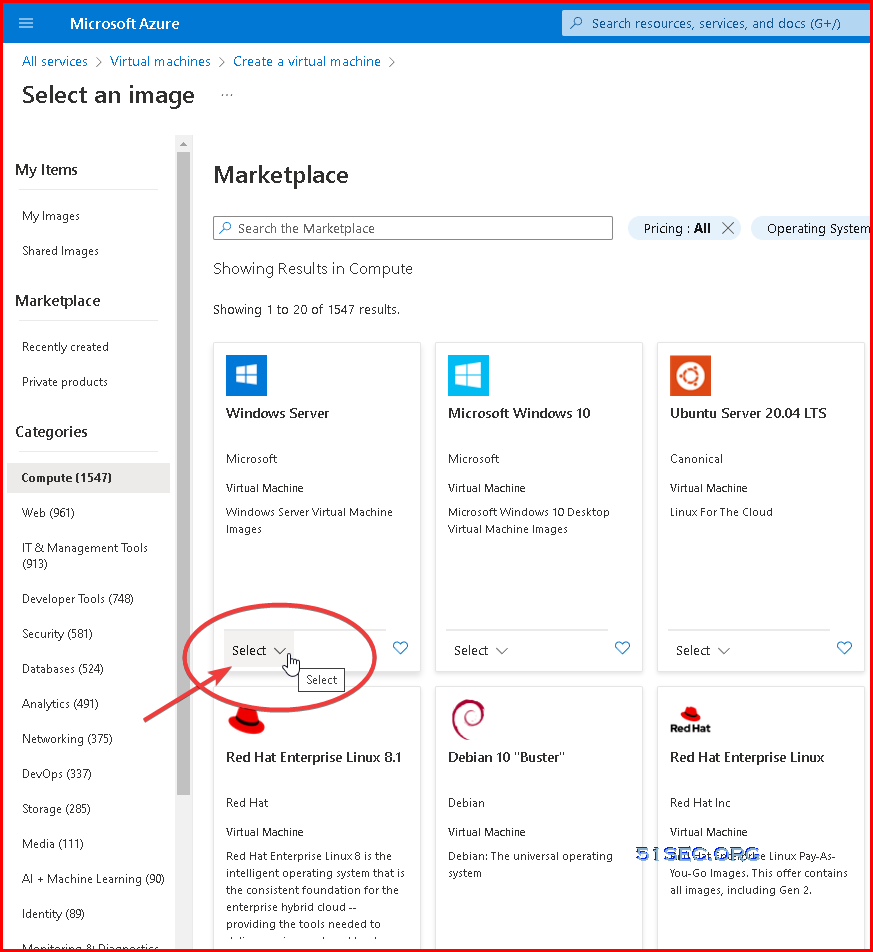
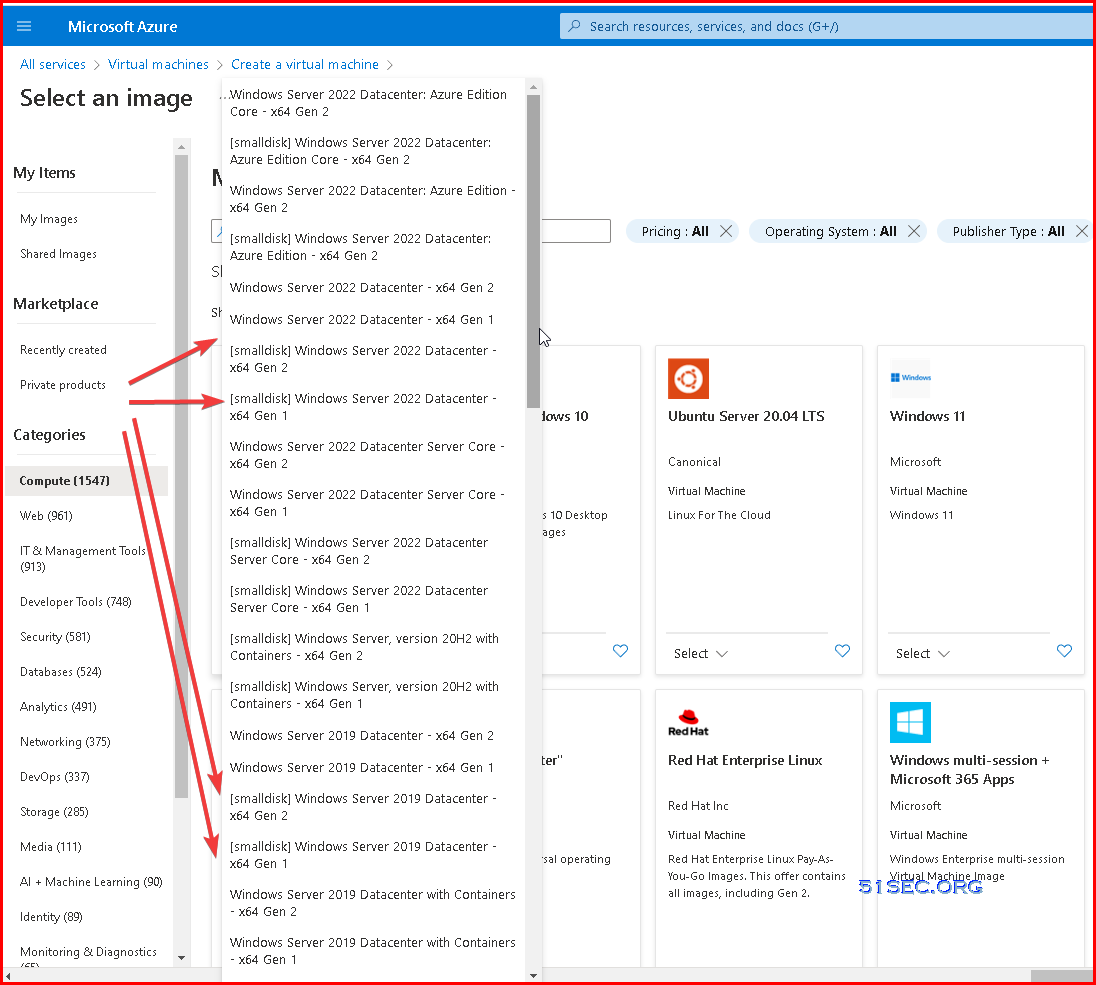
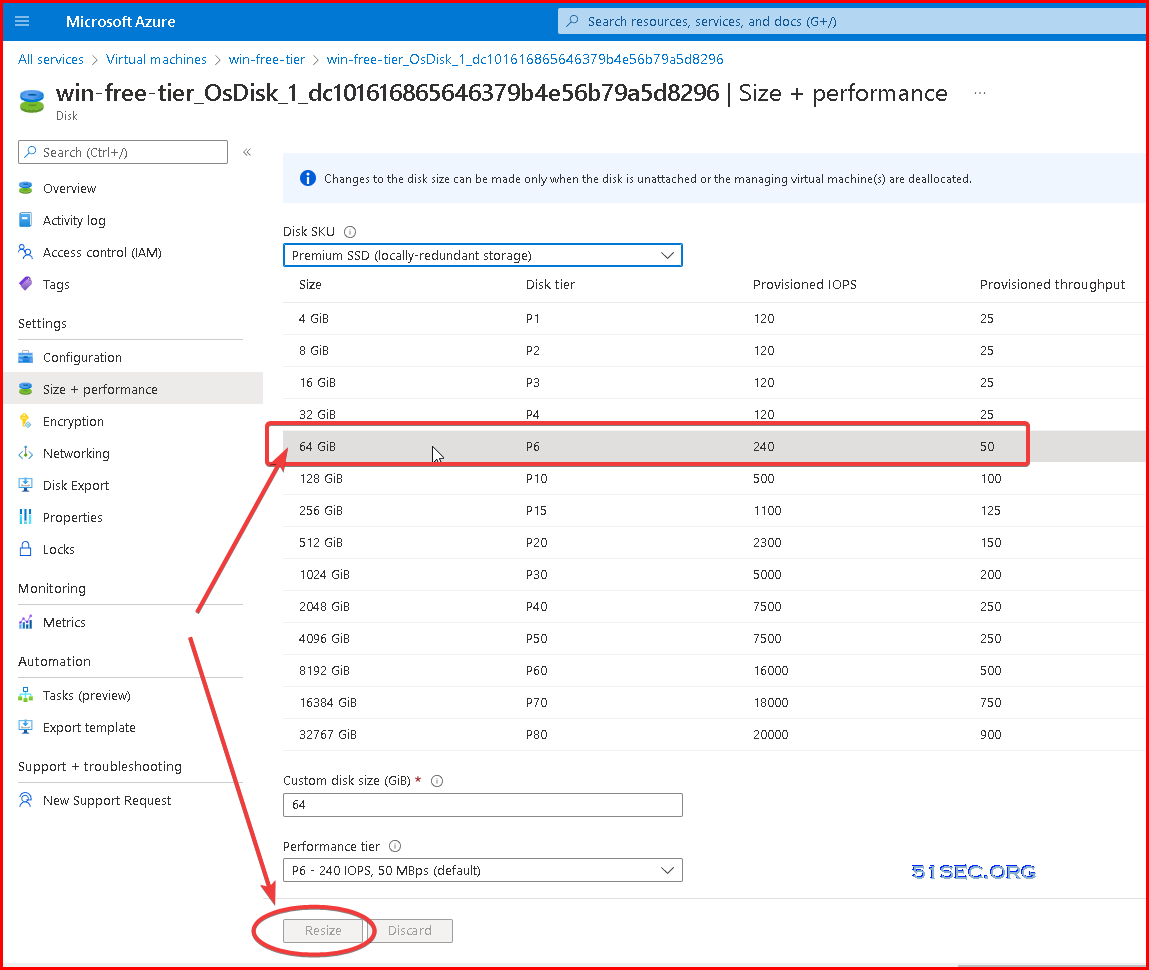

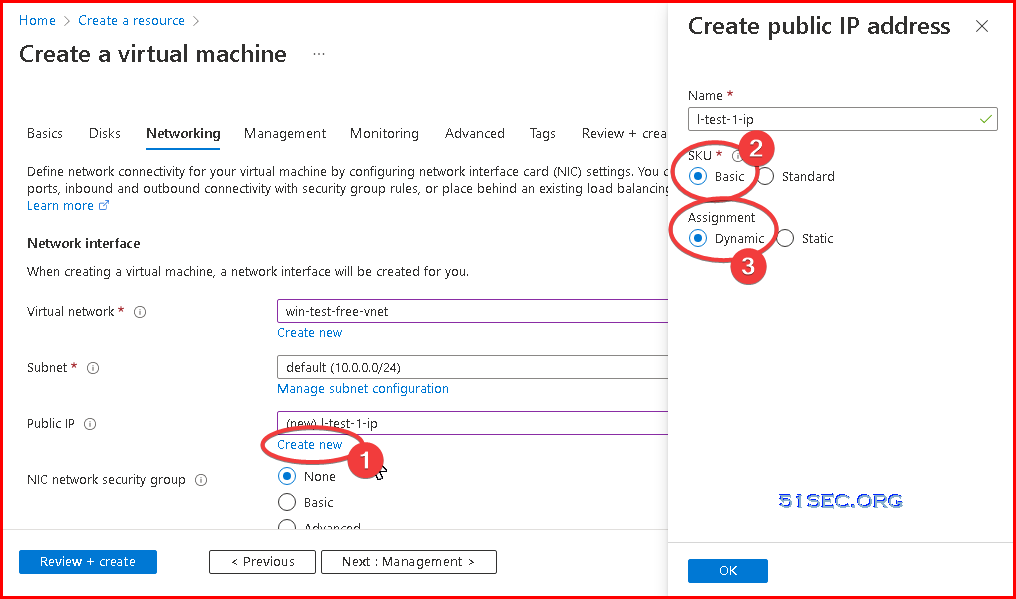
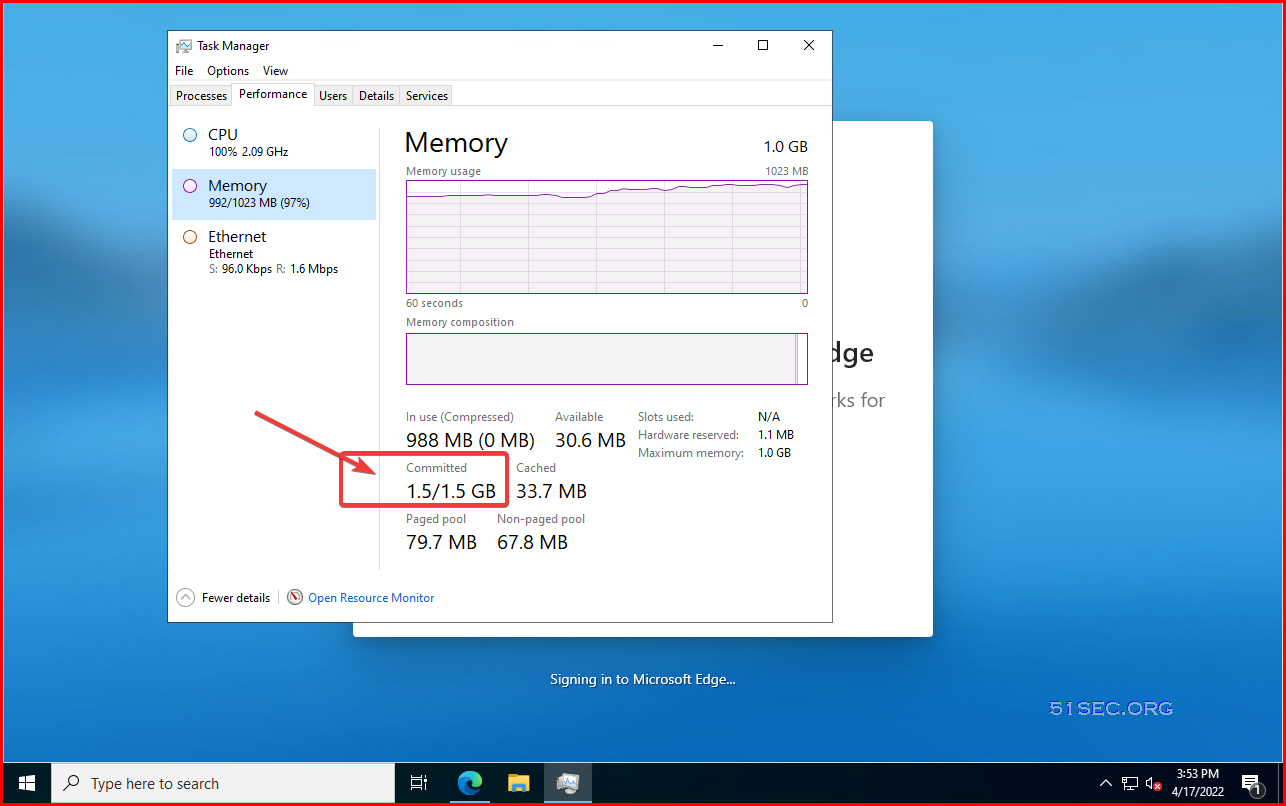
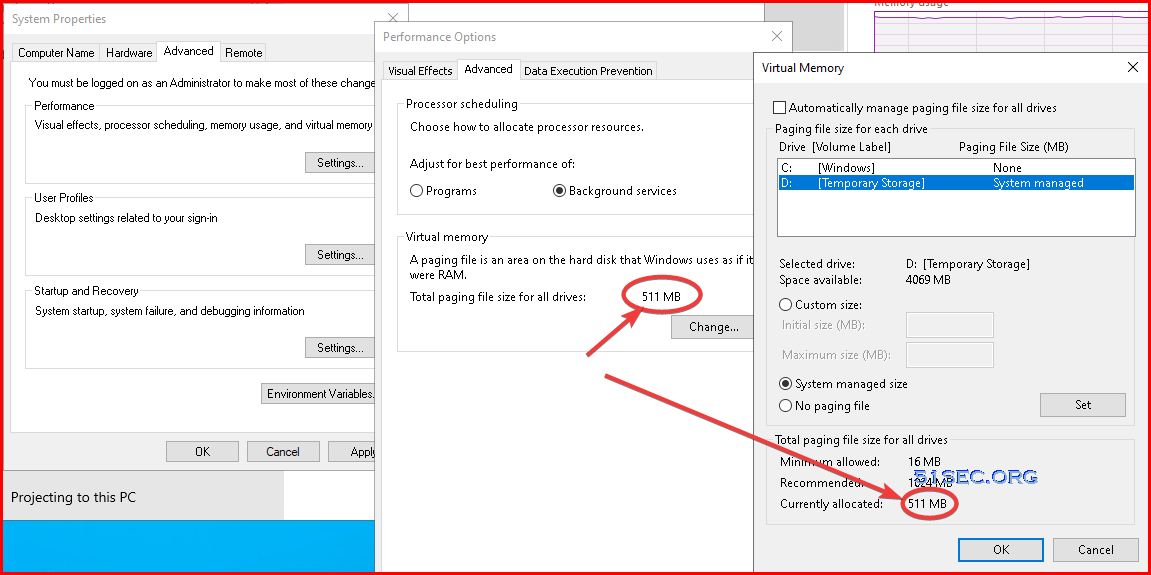
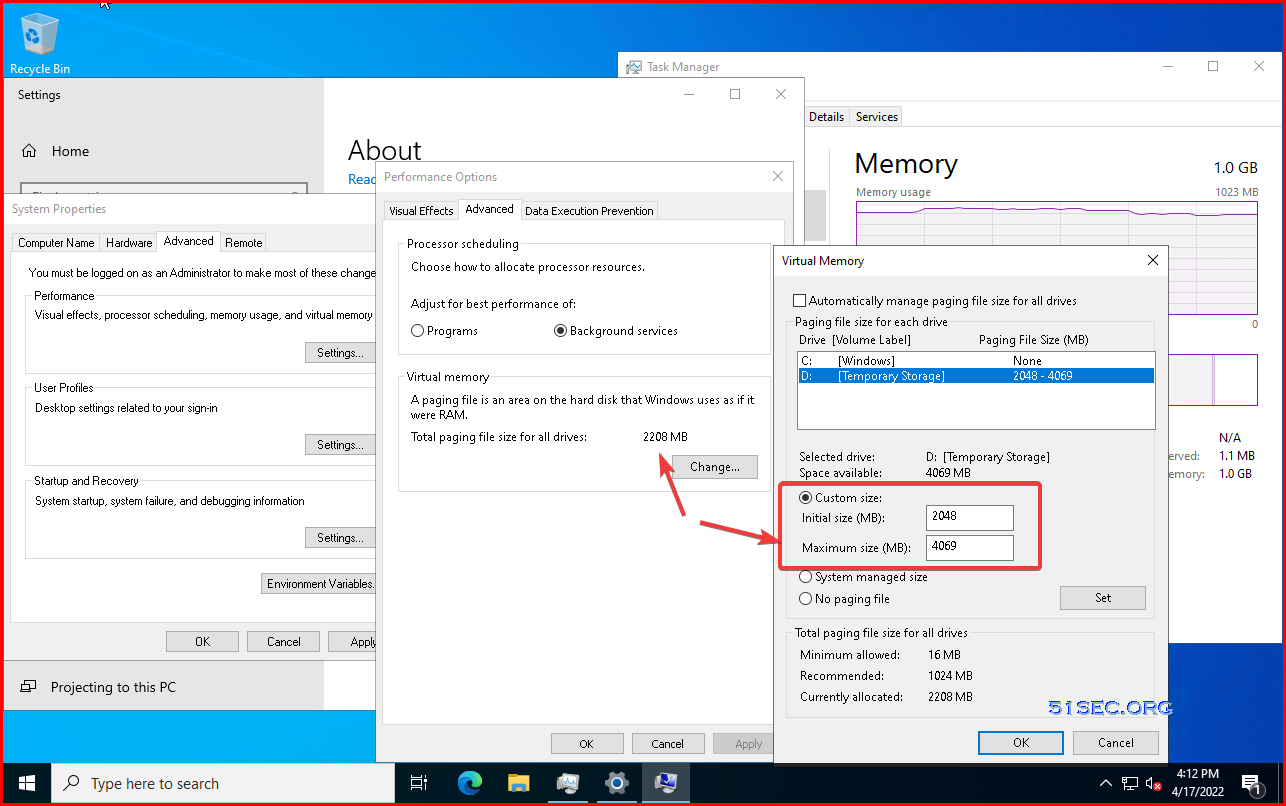







No comments:
Post a Comment