 This was happened to my environment recently during upgrade IBM Guardium from v10 to v11.
This was happened to my environment recently during upgrade IBM Guardium from v10 to v11.All upgrading process is followed standard procedures and waited long enough , I mean 24 hours, but system still did not come back until I used console to check what was on the screen.
Here is what I found on the console screen and how I resolved it with some simple steps:
Issue Symptoms and Solution
1. After reboot, Guardium appliance gets booted into dracut shell console
2. In dracut console shell, type 'exit'
3. After 'exit', user will be prompted with screenshot:
4. select 'Upgrade_To_V11_Reboot' and hit Enter,
- it will direct go dracut shell again
- type 'exit' again then select 'Upgrade_To_V11' and hit Enter
- it will direct dracut shell again.
- Then, type 'exit' from dracut shell prompt. This time, it moves to patch install stage
5. Wait patiently and after several minutes, upgrade completed successfully.
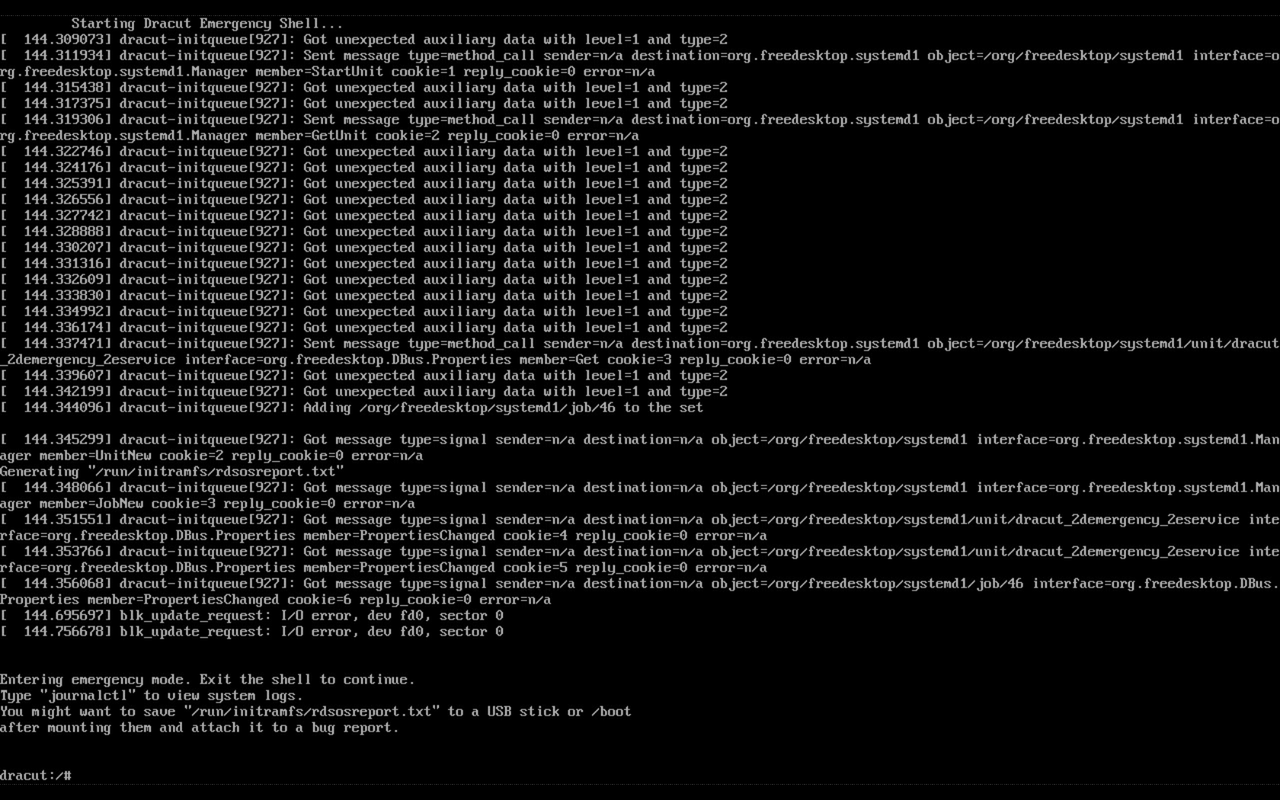
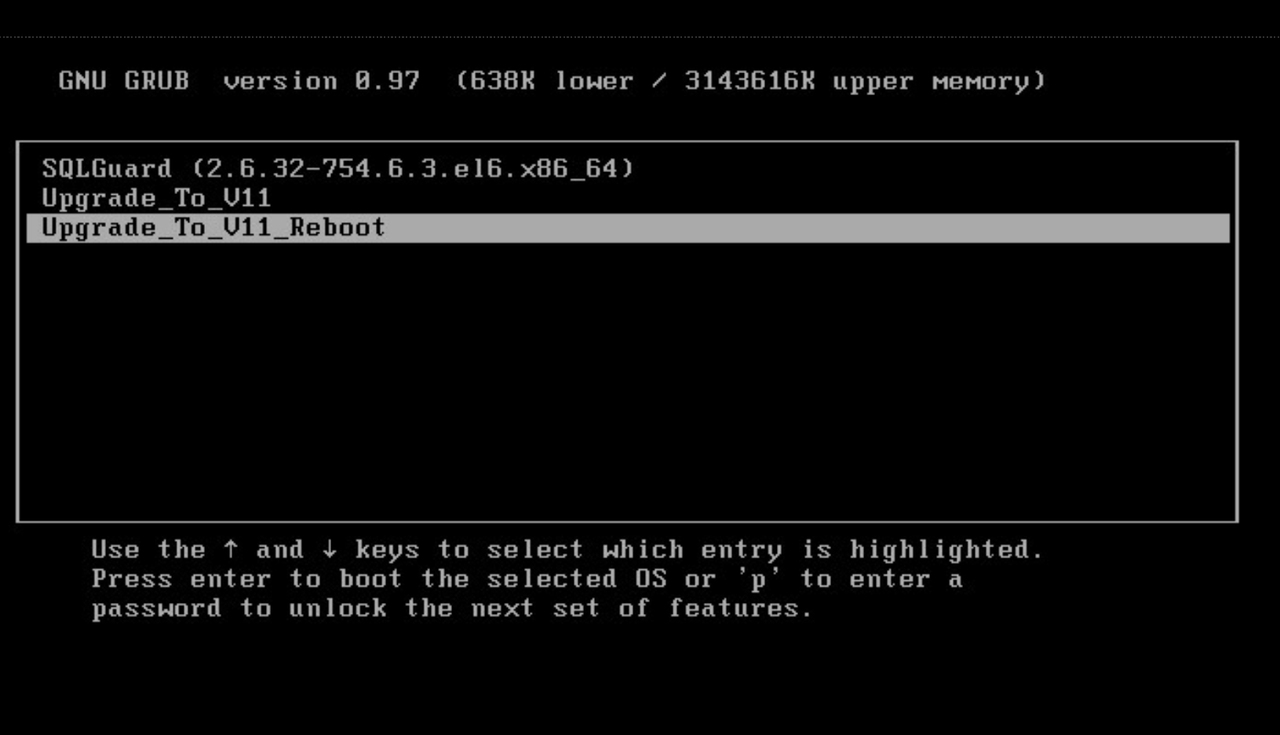
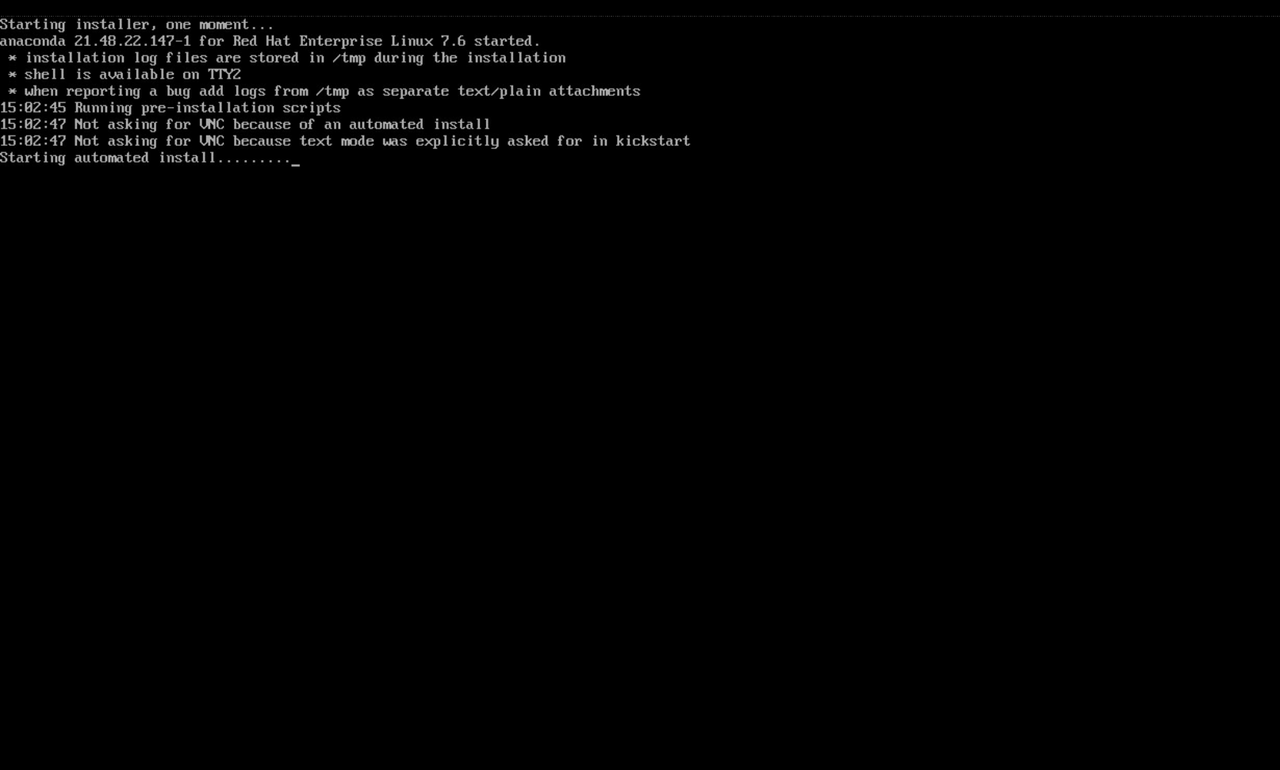







No comments:
Post a Comment