Here is what happened.
When admin trying to use a ip to scan a https website with a proper SSL certificate installed , the report usually gives out a "SSL Certificate - Subject Common Name Does Not Match Server FQDN" severity 2 vulnerability as shown below.
Symptoms
It is obviously you will have this error. It just like you are visiting a https website using its public ip, you will get a NET::ERR_CERT_COMMON_NAME_INVALID warning message:
Fix
You just need to add an IP Address, Port and FQDNs under VM > Assets > Virtual Hosts.
After that, re-launch the scan, this kind of vulnerabilities should be gone now.
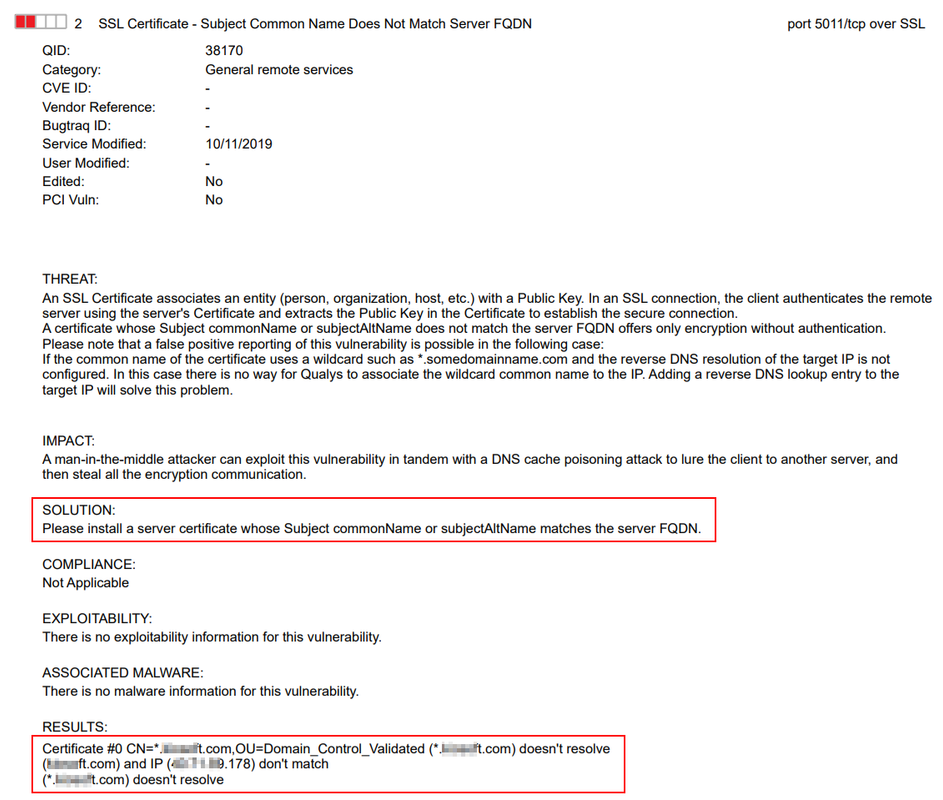
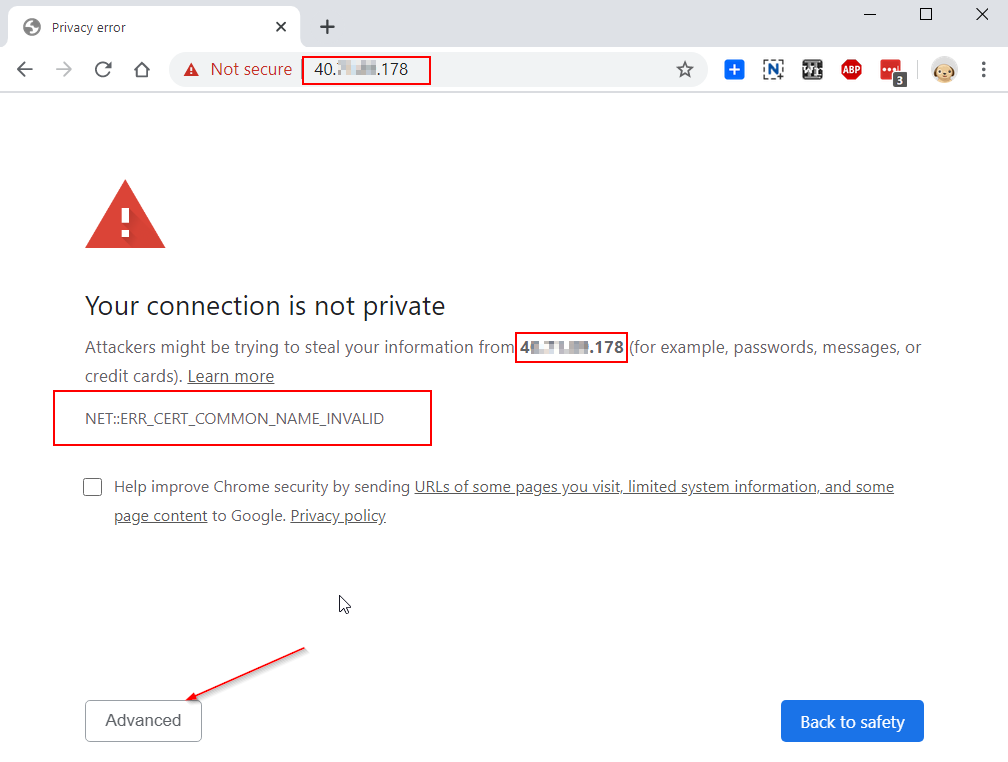
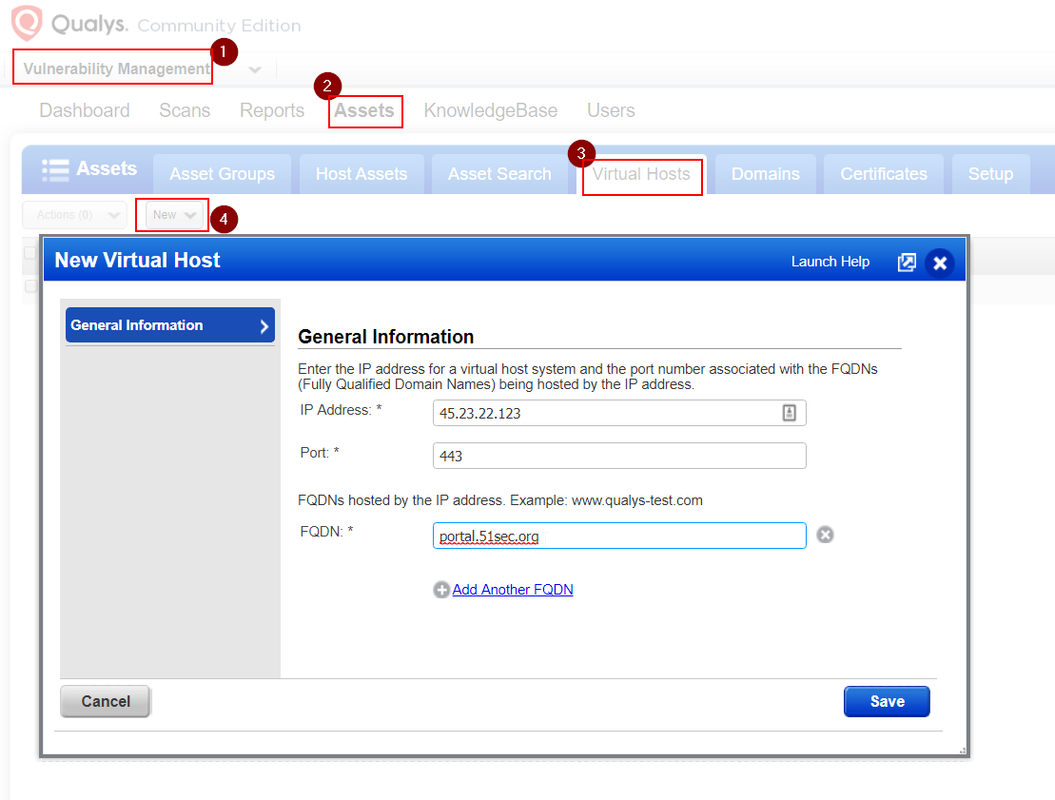







No comments:
Post a Comment