1. Infrastructure and Environment Introduction
This is based on my v11.1 testing lab at home. All installation and configuration steps have been recorded into my YouTube NetSec channel. In this series, I will try to cover all installation methods (Automatic, Manual, PAS installer) as much as I can to show you how to build a CyberArk LAB at home.
Lab Infrastructure Overview
Lab hierarchical architecture diagram
Basic Lab VM List
Vault 1 - 2G RAM, 1vCPU - 192.168.2.21PSM 1 - 4G RAM, 2vCPU - 192.168.2.25
PVWA/CPM 1 - 4GRAM, 2vCPU - 192.168.2.23
51sectest.com DC with installed CA, Email Server, Syslog- 192.168.2.11
Advanced Lab VM List
Vault 1 - 2G RAM, 1vCPU -Win2012 - 192.168.2.21Vault 2 - 2G RAM, 1vCPU -Win2012 - 192.168.2.22
PSM 1 - 4G RAM, 2vCPU -Win2012 - 192.168.2.25
PSM 1 - 4G RAM, 2vCPU -Win2012 - 192.168.2.26
PSM SSH/HTML5 GW- 4G RAM, 2vCPU - CentOS 7 - 192.168.2.27
PTA - - 4G RAM, 2vCPU -Win2012 - 192.168.2.28
PVWA/CPM 1 - 4GRAM, 2vCPU - 192.168.2.23
PVWA/CPM 1 - 4GRAM, 2vCPU - 192.168.2.24
51sectest.com DC with installed CA, Email Server, Syslog- 192.168.2.11
DC Preparing
Set up your own domain and domain controller. In my lab, I am using 51sectest.com as my lab domain. All accounts have been set up to use one password for easy to remember. In the lab, anywhere we need a password, it will set up same as this one. One password for whole lab, it will make your lab life much easier.On DC, I installed CA server on it. It will be used for later to enable certs authentication, RDP over SSL, LDAP over SSL etc.
To demonstrate integration with LDAP, Email, NTP, Syslog, I have installed email server, ntp server and syslog server on this DC. I will show you how I did that.
For NTP server, by default, the first domain controller that is installed on a Windows Server domain is automatically configured to be a reliable time source.
Email server, I installed MailEnable as my LDAP integrated email server.
Syslog server, I am using free Solarwinds Kiwi Syslog server.
Domain Groups:
1. CyberArk Auditors
2. CyberArk Safe managers
3. CyberArk Users
4. CyberArk Vault Admins
Lab
1. Infrastructure and Environment Introduction2. Vault installation
2.1 System configuration
2.2 Pre-requisite for vault installation
2.3 Vault installation
2.4 Post vault installation
References
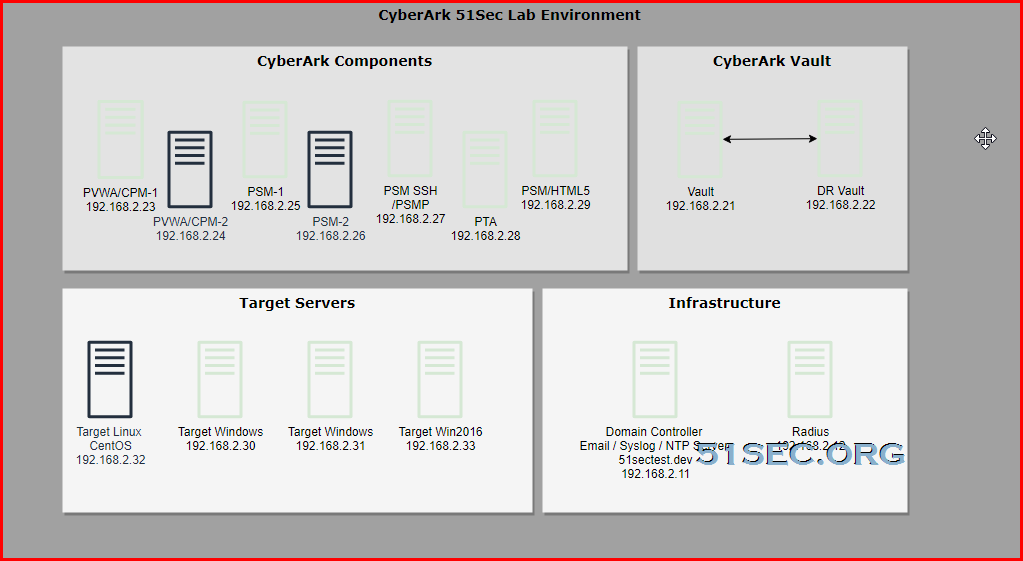







No comments:
Post a Comment