I was using Ezoic and Ezoic hosting for a while. Here are some notes I would like to write down for my future references.
Note: Since middle of 2024, there is no free ezoic hosting anymore for their premium user. My sites have been moved out to my own VPS. This post becomes only for my histoical notes.
Ezoic Hosting Change
Here are dns changes for Ezoic change for both @ and www Alias records.Create an alias with name = @ and value =
dualstack.aa87e78b083d111e9a4800af31bb8397-869364623.us-east-1.elb.amazonaws.com
Second alias with name = www and vaule =
| dualstack.aa87e78b083d111e9a4800af31bb8397-869364623.us-east-1.elb.amazonaws.com |
Dec 2023 Updated:
Those two dns record valus changed to:
- Alias : @ : lb1.wphosting.ezoic.com
- cname : www : 51sec.org
Own VPS Hosting
To change hosting from Ezoic back to own VPS hosting:
1 DNS Change
Those three dns record valus changed to:
- Alias record: @ : www.51sec.org
- remove cname record: www : 51sec.org
- add A record: www : 140.129.11.25
root@5fbe841d1f40:/# cd /etc/nginx/conf.d
root@5fbe841d1f40:/etc/nginx/conf.d# nano wordpress.conf
server {
listen 80;
server_name 51sec.org www.51sec.org;
location / {
proxy_pass http://132.145.98.41:10000;
proxy_redirect off;
proxy_http_version 1.1;
proxy_set_header Upgrade $http_upgrade;
proxy_set_header Connection "upgrade";
proxy_set_header Host $host;
proxy_set_header X-Real-IP $remote_addr;
proxy_set_header X-Forwarded-For $proxy_add_x_forwarded_for;
}
}
root@5fbe841d1f40:/etc/nginx/conf.d# service nginx restart
Add these two lines to your wp-config.php, where “example.com” is the correct location of your site.
|
Edit functions.php
If you have access to the site via FTP, then this method will help you quickly get a site back up and running, if you changed those values incorrectly.- FTP to the site, and get a copy of the active theme’s functions.php file. You’re going to edit it in a simple text editor and upload it back to the site.
- Add these two lines to the file, immediately after the initial “<?php” line:
update_option( 'siteurl', 'http://example.com' );update_option( 'home', 'http://example.com' ); |
Important! Do not leave this code in the
Note: If your theme doesn’t have a functions.php file create a new one with a text editor. Add the <?php tag and the two lines using your own URL instead of example.com:functions.php file. Remove them after the site is up and running again.
1
2
3
| <?phpupdate_option( 'siteurl', 'http://example.com' );update_option( 'home', 'http://example.com' ); |
Upload this file to your theme directory. Remove the lines or the remove the file after the site is up and running again.
Note: https://wordpress.org/support/article/changing-the-site-url/Three popular backup/migration plugins for Wordpress:
- https://wordpress.org/plugins/all-in-one-wp-migration/
- https://wordpress.org/plugins/updraftplus/
- https://wordpress.org/plugins/backwpup/
Ezoic MySQL DB Connection from phpmyadmin docker
Run PHPMyAdmin docker from https://labs.play-with-docker.com/ and connect it to wordpress.db.ezoic.com database server.
[node1] (local) [email protected] ~
docker run --name myadmin -d -e PMA_HOST=wordpress.db.ezoic.com -p 80:80 phpmyadmin/phpmyadmin
Unable to find image 'phpmyadmin/phpmyadmin:latest' locally
latest: Pulling from phpmyadmin/phpmyadmin
6ec8c9369e08: Pull complete
081a822af595: Pull complete
bb5bea655fca: Pull complete
1e5d9e6a44c7: Pull complete
51c80d726a75: Pull complete
41f3ef5189e5: Pull complete
c1a9c1efdc83: Pull complete
348c6ac67813: Pull complete
d16c4c4b2a5f: Pull complete
035ee560bfbc: Pull complete
4c16f7d16e86: Pull complete
560feb679e04: Pull complete
0bc8defe61af: Pull complete
b80e31e8a7c4: Pull complete
f94927b2554c: Pull complete
416dcf230b63: Pull complete
a9d24c9f2a61: Pull complete
4cae08d2f851: Pull complete
Digest: sha256:69eaf4a23598e9986b62bbfde9e8e3ae773f0da53406723e6f027582e0310274
Status: Downloaded newer image for phpmyadmin/phpmyadmin:latest
67c458459487a00b7154e2ba97a24710be6c40879d7150ab5ba0402cc472de92
[node1] (local) [email protected] ~
$
You can browser to phpMyAdmin web page and log in with username and password from Ezoic hosting.
Ezoic SSL App
Ezoic provides a way to install your own CA generated server certificate or using your self signed certificate . For most cases, you can use your own self-signed certificate. Just by clicking Go button beside your domain, you can import your own self-signed certificate.
Once you clicked Go button, a default Ezoic certificate will be showing in your SSL app.
The status might be in progress for a while, but after it becomes activate, you can go to Cloudflare to change your SSL/TLS encryption mode from Flexible to Full.
Ezoic Speed - Leap
Leap is a toolset to help you improve the performance of your website by helping you find the causes of decreased performance and providing automated solutions to many of the most common problems.
All has been enabled but there are some exceptions at Minify and Script Execution to accommodate Blogger theme and Wordpress theme;
For some reason, enable Minify HTML will destroy some blogger theme's appearance:
In Script Execution's settings, I have to exclude some javascript from delay to show news boxes correcly in Blogger theme:




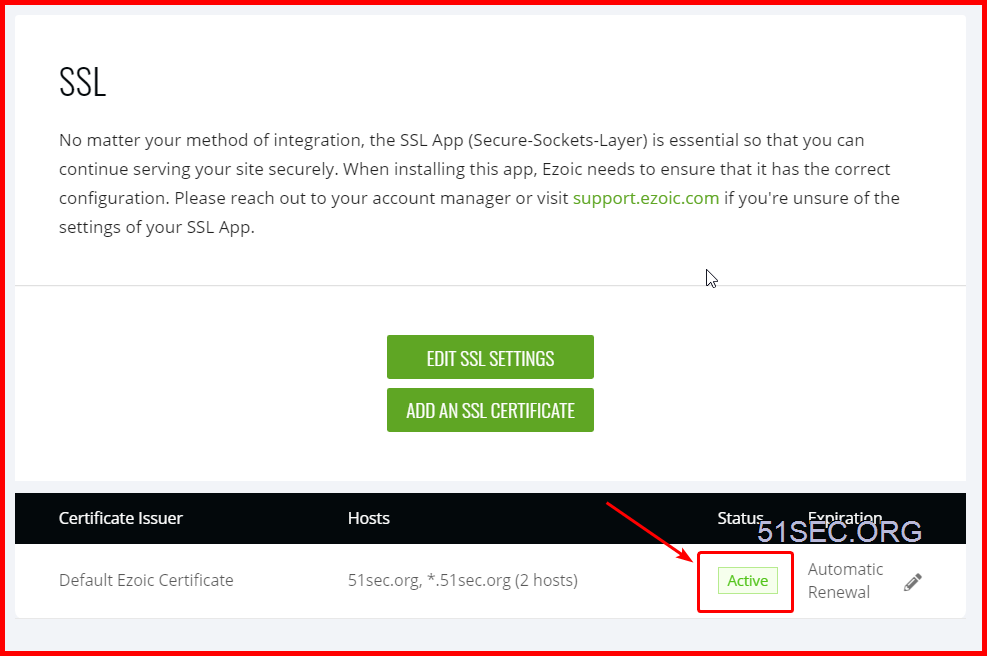

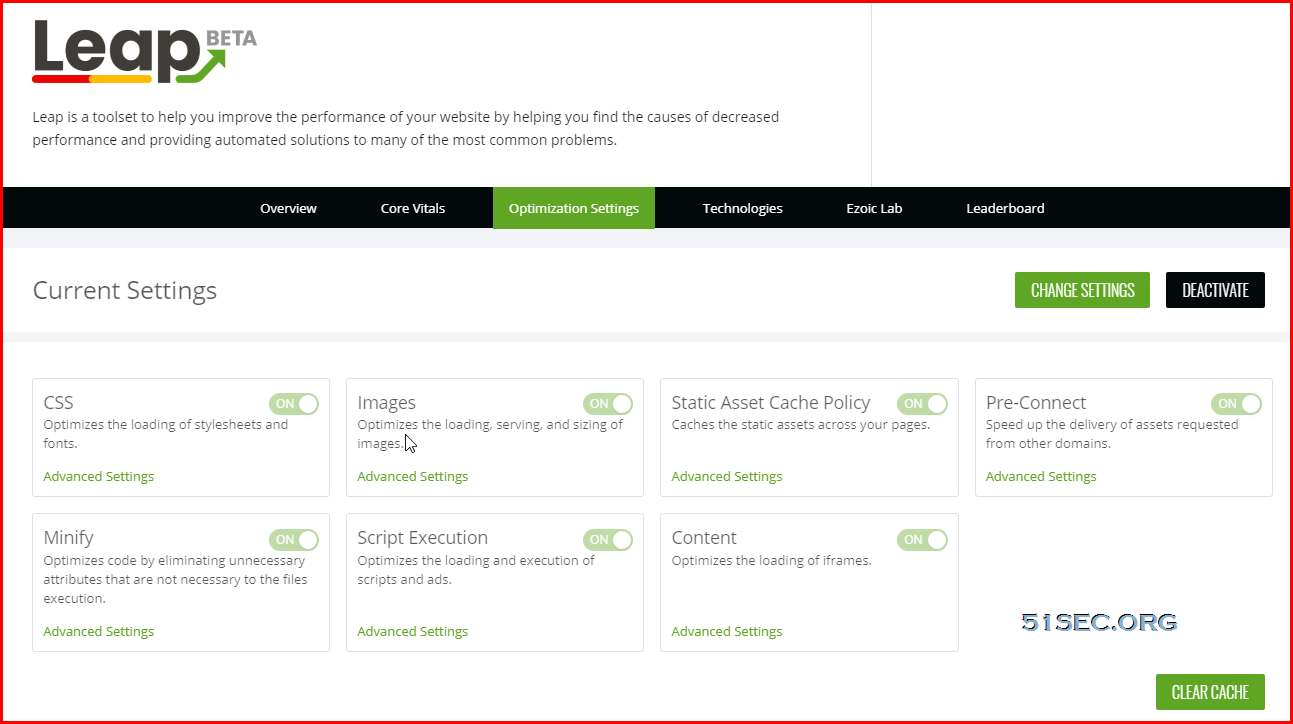
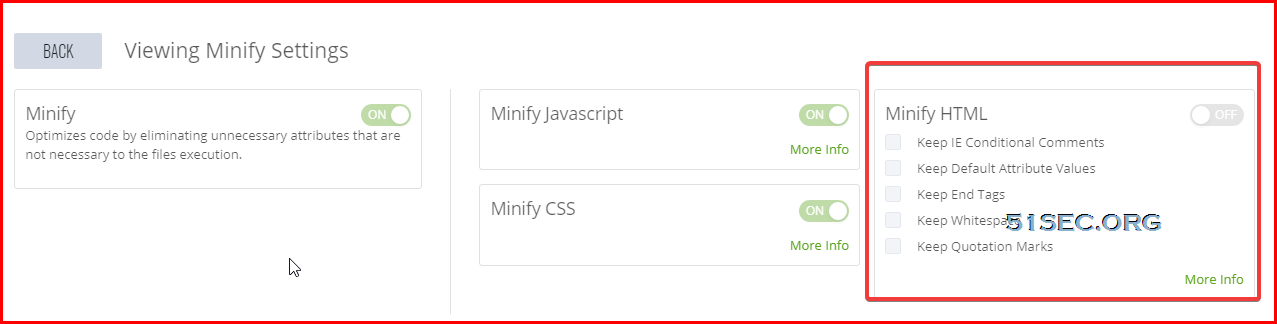








No comments:
Post a Comment