There are tens of thousands Google Chrome Plug-ins / Extensions to choose from on the Chrome Web Store, most of them are free. These extensions can be installed on Chrome for Windows, MacOS, Linux, and also Chrome OS-based devices. Although those extensions are very helpful and convenient, they will consume a little bit of resources from your computer. You might want to have a good strategy to choose what should be installed or kept with your Chrome, since you donot want to slow down your machine.
Here comes some of my favorite extensions.
AddToAny let you just do one click to share web page to many other applications.
One thing I like is the ability to customize my own button to send email to my own email address with proper title and link in the body. It saves me many time to type in the sending email. 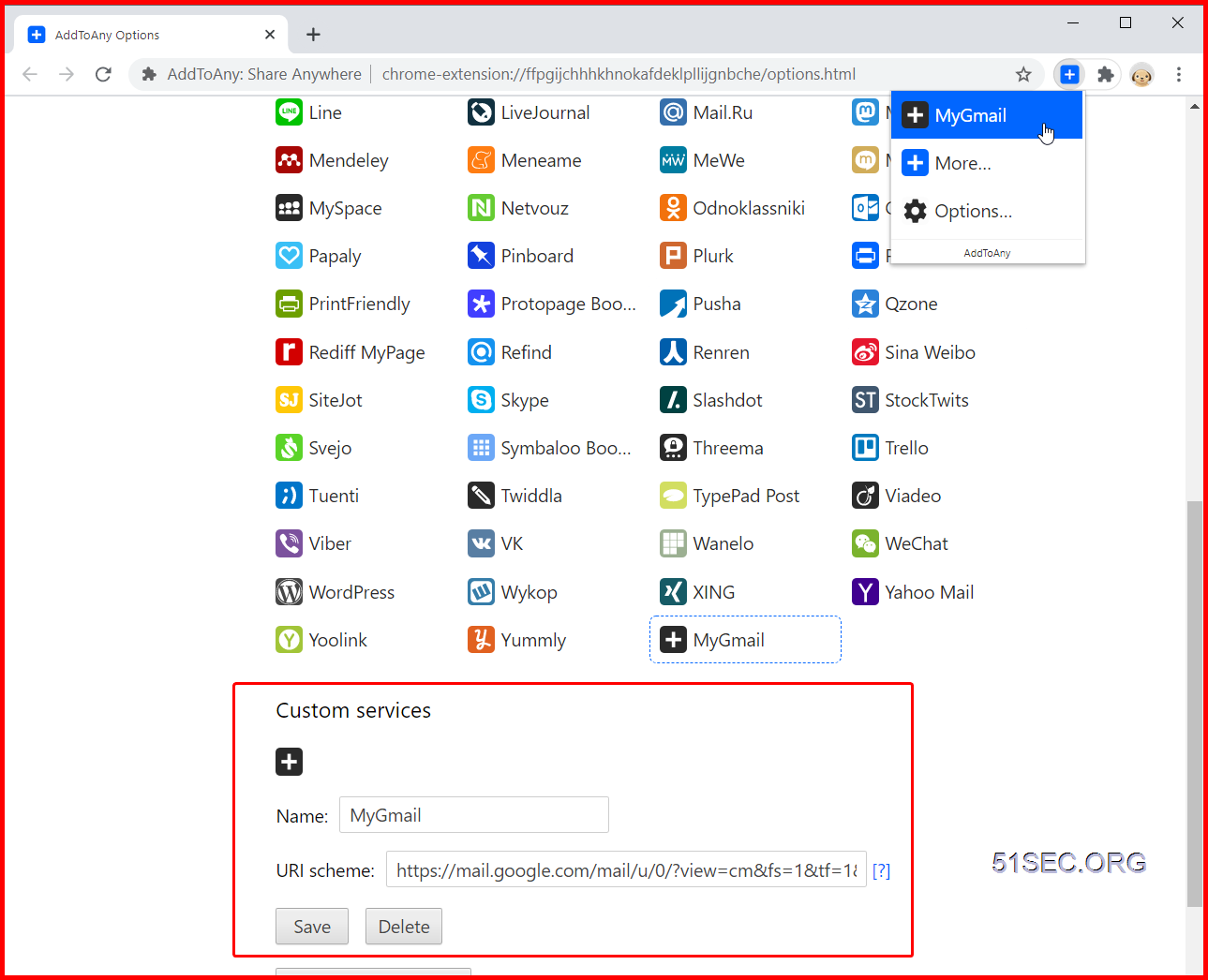
https://mail.google.com/mail/u/0/?view=cm&fs=1&tf=1&source=mailto&[email protected]&su=${title}&body=${link}
Unlike other screen recorder tools that limit the number of recordings you can access, Vimeo Record gives you unlimited recordings for free so your team can keep creating and collaborating. Plus, upload any video file and use a variety of tools to organize, manage, and publish your videos.
Features:
- Free, unlimited screen and video recording
- Integrates with the larger Vimeo hosting platform
- Intuitive interface
Link:
- https://chrome.google.com/webstore/detail/vimeo-record-screen-webca/ejfmffkmeigkphomnpabpdabfddeadcb
Adblock Plus really works and does what it says in its description. As well as filtering out annoying ads it also consequently yet inadvertently saves on your date allowance by blocking largish images contained within the adds it blocks.
The ADMX files have changed some for the sync settings, but you could try a combination of the policy "Restrict which users are allowed to sign in to Google Chrome" along with "Disable synchronization of data with Google".
https://support.google.com/chrome/a/answer/187202?hl=en
CoCoCut Download address:
Similar tools:
- FetchV - https://chrome.google.com/webstore/detail/fetchvvideos-downloaderhl/imleiiaoeclikefimmcdkjabjbpcdgaj?hl=en
- Live Stream Downloader - https://chrome.google.com/webstore/detail/live-stream-downloader/looepbdllpjgdmkpdcdffhdbmpbcfekj/related?hl=en
It will be keep updating. If you have any good suggestions, please comment and let me know.







No comments:
Post a Comment