request security idp load detector /var/db/idpd/nsm-download/libidp-detector.so.gz:
Attack Update took too long, NSM giving up after 303 secs.
Device Status Received by NSM : Done;AI installation failed! Attack DB update failed!
Install application package version 2270 failed.
AI compilation has failed.
To enable trace-options:
# set security idp trace-options file idp-trace size 100M
# set security idp trace-options flag all
# set security idp trace-options level all
# commit
+ Issues the security-package install command:
> request security idp security-package install
Check the status of this command:
> request security idp security-package install status
Once this fails, you can disable the trace-options:
# deactivate security idp trace-options
# commit
+ These logs would be captured in the file /var/log/idp-trace
After update NSM attack database, we tried push again and this time, it is successful:
request security idp security-package install status:
Done;Attack DB update : successful - [UpdateNumber=2272,ExportDate=Wed Jun 12 18:23:00 2013 UTC,Detector=12.6.160130325]
Updating control-plane with new detector : successful
Updating data-plane with new attack or detector : successful
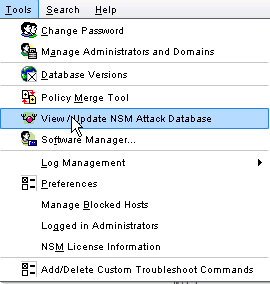







No comments:
Post a Comment