This post summarizes the process how to use aaPanel to create your own Wordpress website.
Verify aaPanel's information
aaPanel has special security entrance for admin portal. If you comes from different URL, you will get an error and notification how to check Portal information:
“
Please use the correct entry to log in to the panel
Reason for Auth Error: The current aaPanel has turned on the Security Entrance Login. The newly installed machine will randomly assign an 8-digit Security Entrance. It can also be modified at the panel settings. If you have not recorded it or you don't remember it, you can use the following method to resolve the error
Resolvent: Enter one of the following commands on the SSH terminal
1.To view Security Entrance: /etc/init.d/bt default
2.To turn off Security Entrance: rm -f /www/server/panel/data/admin_path.pl
Note: [Turning off Security Entrance] will make your panel login address directly exposed on the Internet, which is very dangerous. Please be cautious.
aaPanel, Help
“
[root@ocp1arm1 ~]# bt ===============aaPanel CLI================== (1) Restart panel (8) Change panel port (2) Stop panel (9) Clear panel cache (3) Start panel (10) Clear login limit (4) Reload panel (11) Cancel entrance limit (5) Change panel password (12) Cancel domain binding limit (6) Change panel username (13) Cacel IP access limit (7) Forcibly change MySQL root password (14) View panel default info (22) Display panel error log (15) Clear system rubbish (23) Turn off BasicAuth authentication (16) Repair panel (check for errors and update panel files to the latest version) (24) Turn off Google Authenticator (17) Set log cutting on/off compression (25) Set whether to back up the panel automatically (18) Set whether to save a historical copy of the file (26) Keep/Remove local backup when backing up to cloud storage (0) Cancel =============================================== Pls enter command number:14 =============================================== EXECUTING =============================================== ================================================================== aaPanel default info! ================================================================== aaPanel Internet Address: http://13.14.9.17:8888/admin1 aaPanel Internal Address: http://10.0.0.239:8888/admin1 username: admini password: e0cfa585 Warning: If you cannot access the panel, release the following port (8888|888|80|443|20|21) in the security group ==================================================================
Change aaPanel Portal and Admin User Information
Register Your Domain, and Create Doman A Record
Add a website in aaPanel
Enable SSL
Download and Unzip Wordpress File
After unzipped Wordpress file, you might want to move all files from wordpress folder to wwwroot folder.
Now you should be able to access your Wordpress installation page using your browser.
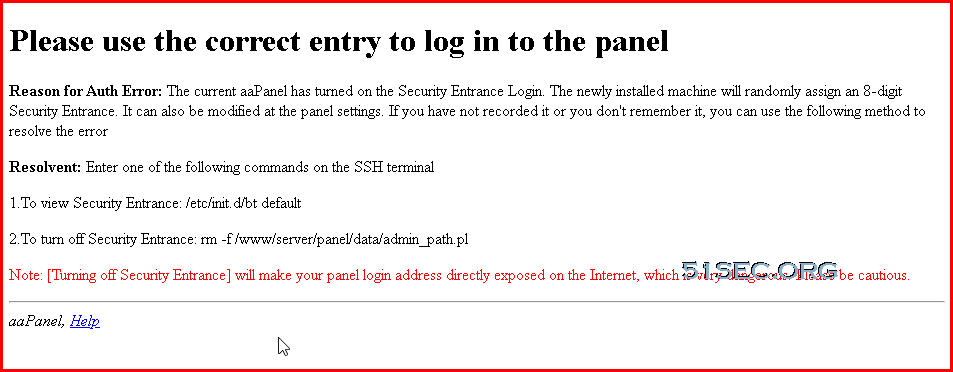

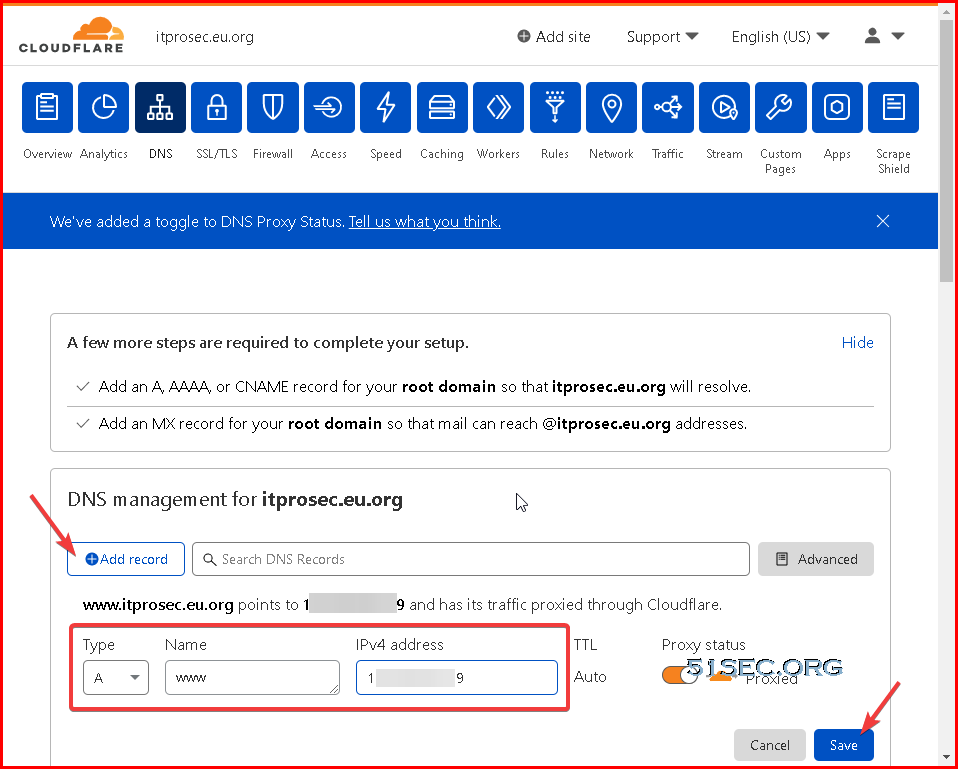
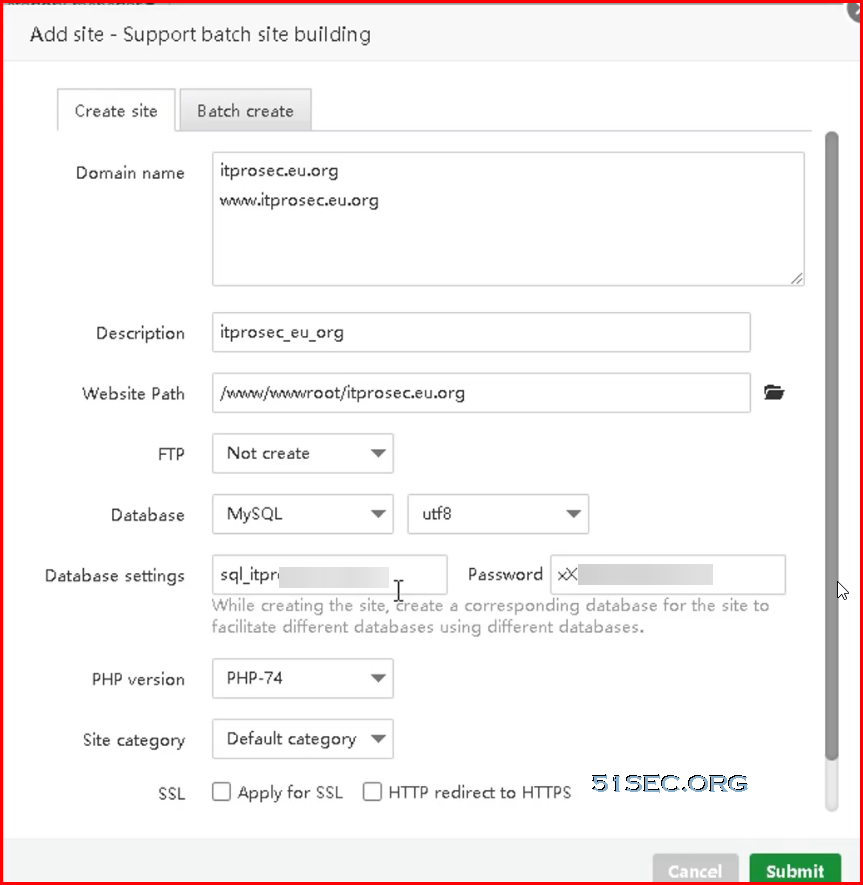
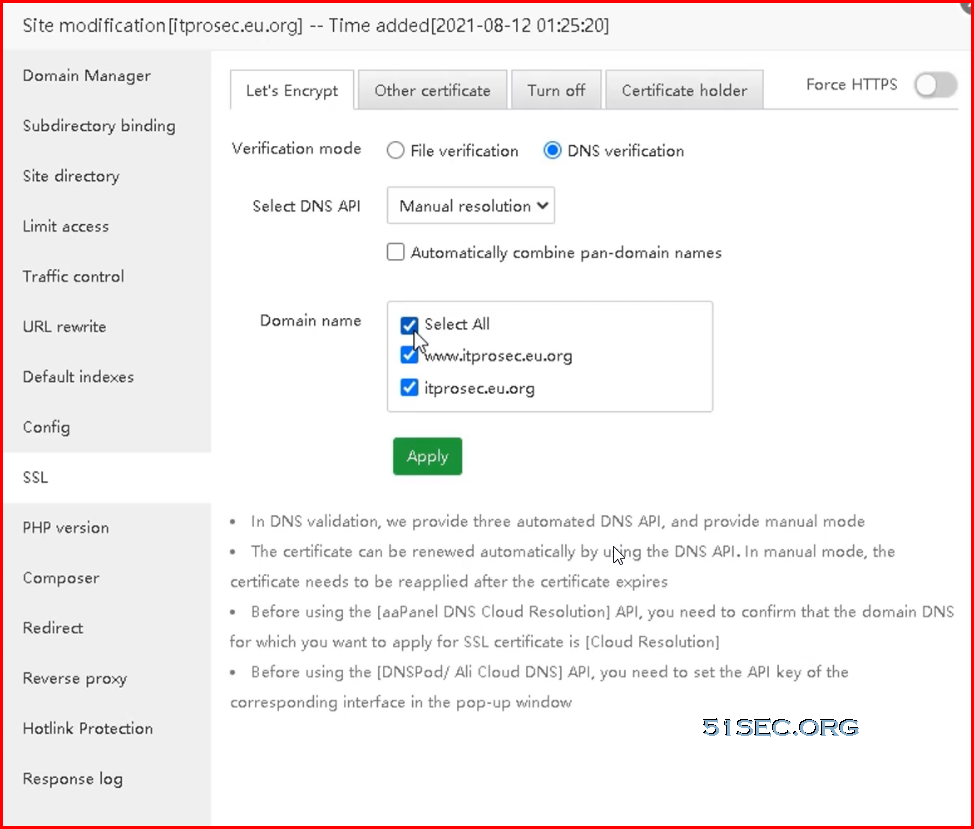

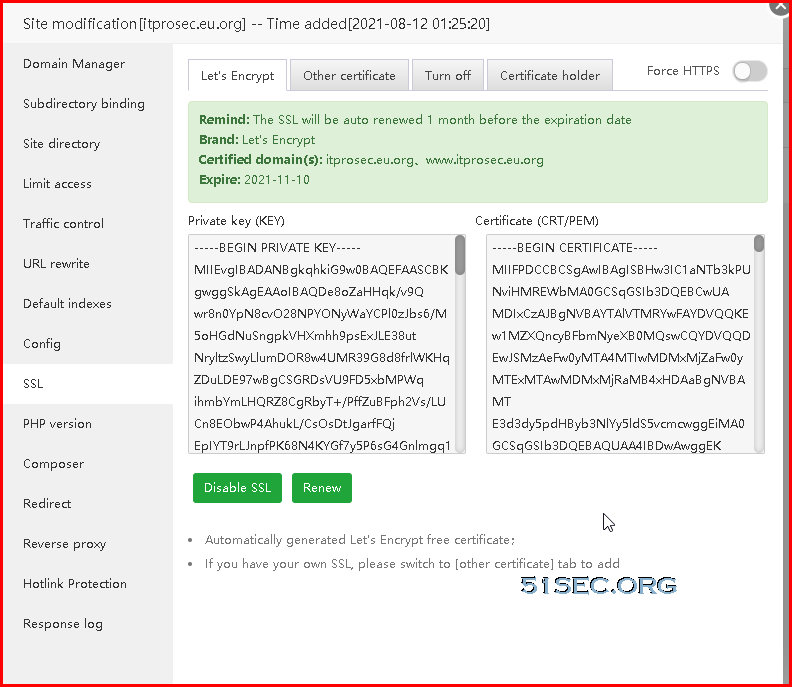
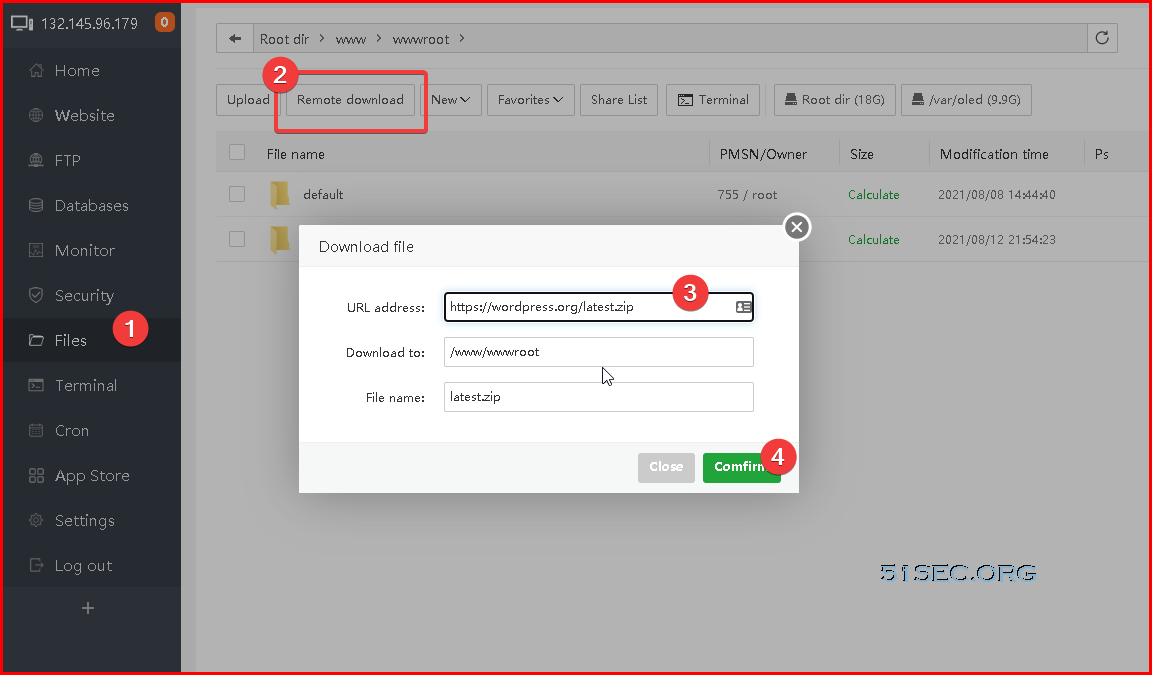







No comments:
Post a Comment