- x10hosting : Wordpress in 5 Minutes with Your Own Domain and SSL Auto-Renew
- Create Your Own Free Website in 5 Minutes with Free Web Hosting Service Provider - Byet.host (10+ Years & 1M Clients)
- Popular Free Web Hosting Providers Review Summary
- Get Permanent Free Domain Name from EU.ORG & Integrate with Cloudflare
- Free Plan with 10+ years in the market - 500M disk space initial but it can be free upgraded and bandwidth is unmetered
- No Ad
- Availability is higher than other free hosting plan providers and also super fast
- 3 Email addresses and 3 domains - better than some others which does not give you emails
- FTP works and also has easy file uploads from web
- 2 Databases can be managed through PHPMyAdmin - 2 seems less than others, but consider the registration is pretty easy, just one email address, you can get an account.
- 1-Click software installation for Wordpress and other solutions
- DirectAdmin as control panel
- Forum, Discord, and Community support
- SSL certificate can be auto-renewed
Domain Integration Diagrams
Different ways will cause a different way to generate your SSL certificate for your website, either you can generate certificate directly from x10hosting DirectAdmin control panel or from Cloudflare then copy into DirectAdmin control panel.
Get an Account With Just an Email
Features for x10 Free Plan
Basic:
|
|
x10 Free |
|
Control Panel |
DirectAdmin |
|
Databases |
2 |
|
Email Addresses |
3 |
|
Disk Space |
500MB Initial
(Free Upgrades) |
|
Domains |
3 |
|
Support |
Self and
Community Support |
|
Cost |
Always Free |
Extensive :
Steps to Create a Wordpress Site
1 Create your first service. You will be only able to create one service.
Infinity Free services are limited to 1 per account and this account already has 1 active.
One should be enough for your small project. You always can use another email to get youself another account to play with it if needed.
2 Hosting Control Panel
Create a new subdomain or add a new custom domain:
Add an A record from your domain registrar website (in my case, it is Cloudflare) based on the information gives on the above service page
3 Dashboard
4 Install WordPress
Enable SSL with integrating with Cloudflare
1 Generate Origin Server Certificate from Cloudflare
2 Copy / Paste Key and Certificate into x10Hosting's DirectAdmin SSL Page
3 Enable Full SSL/TLS encryption mode for our website.

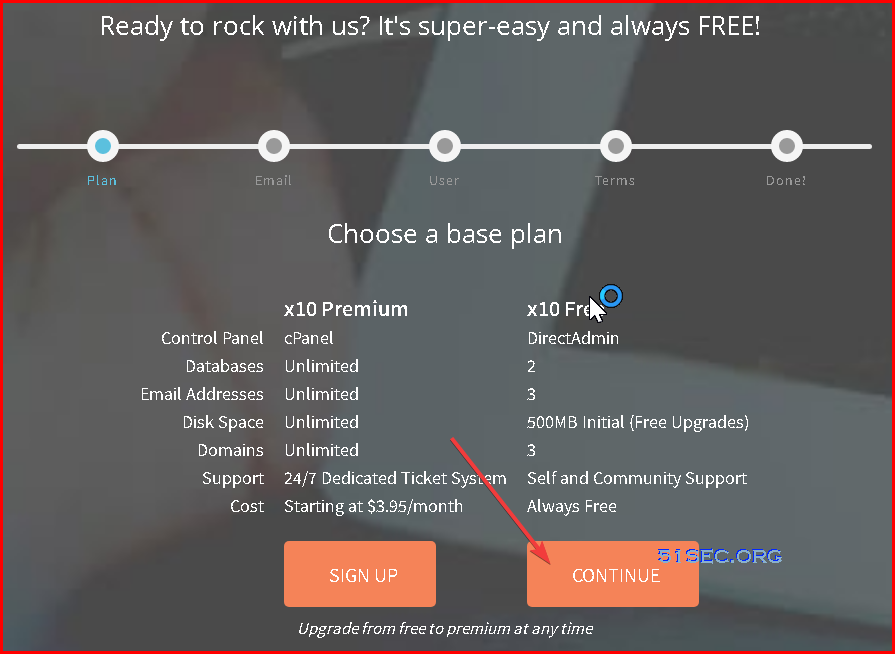
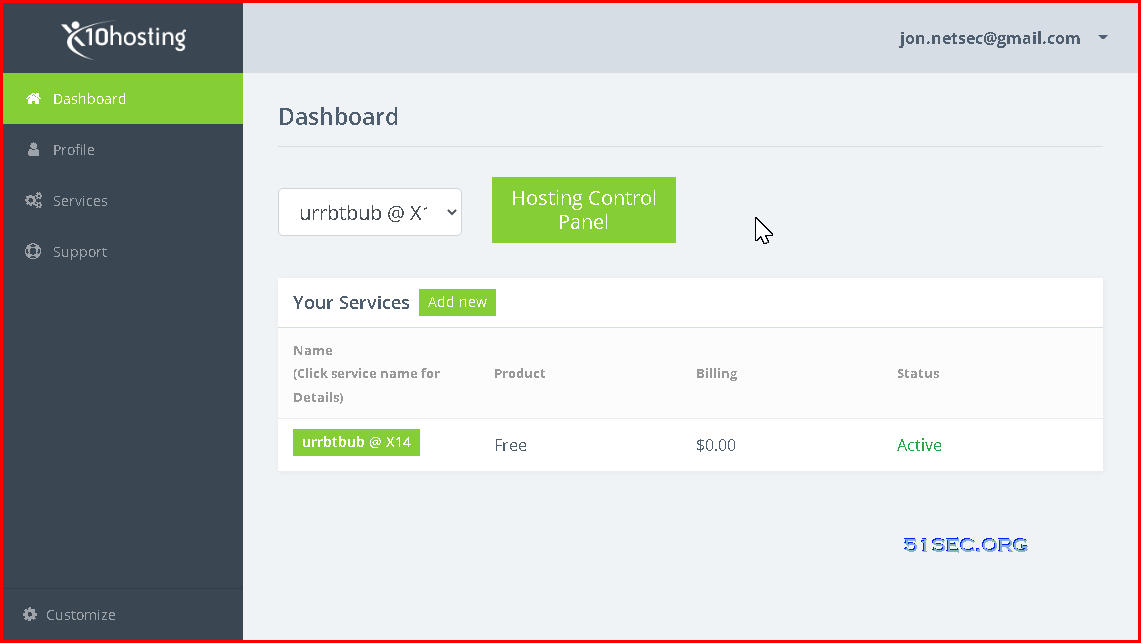
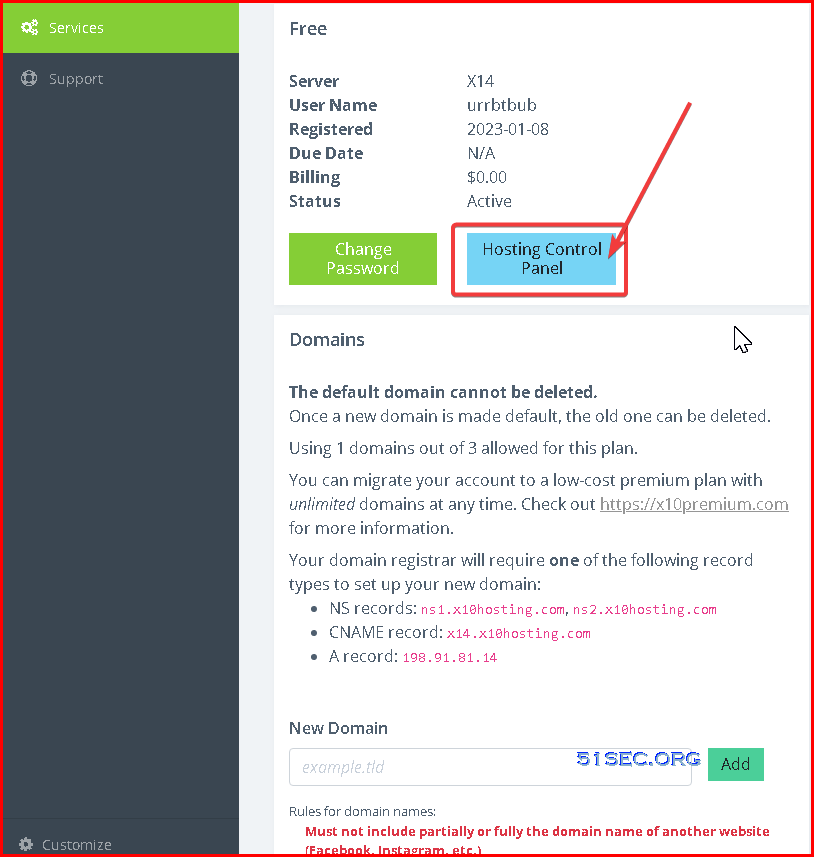
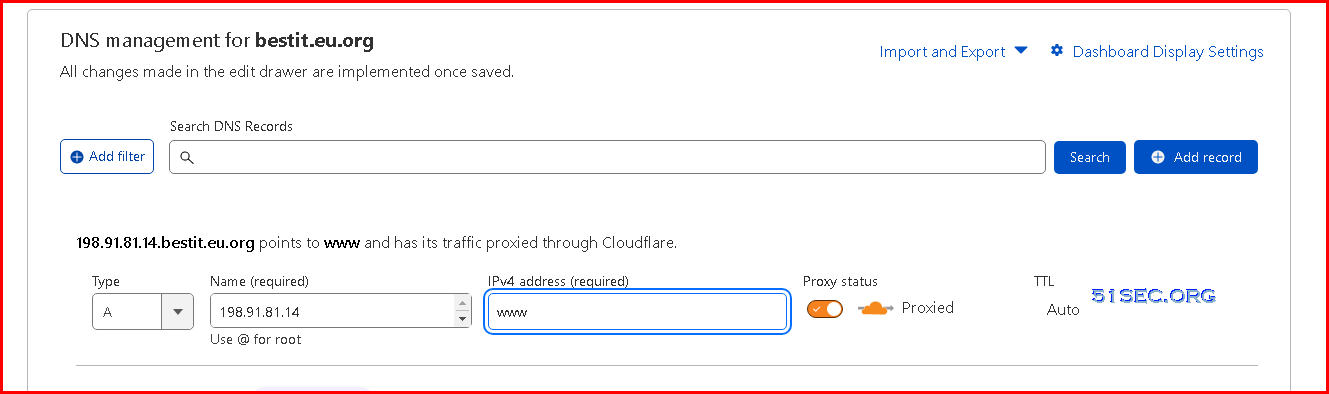
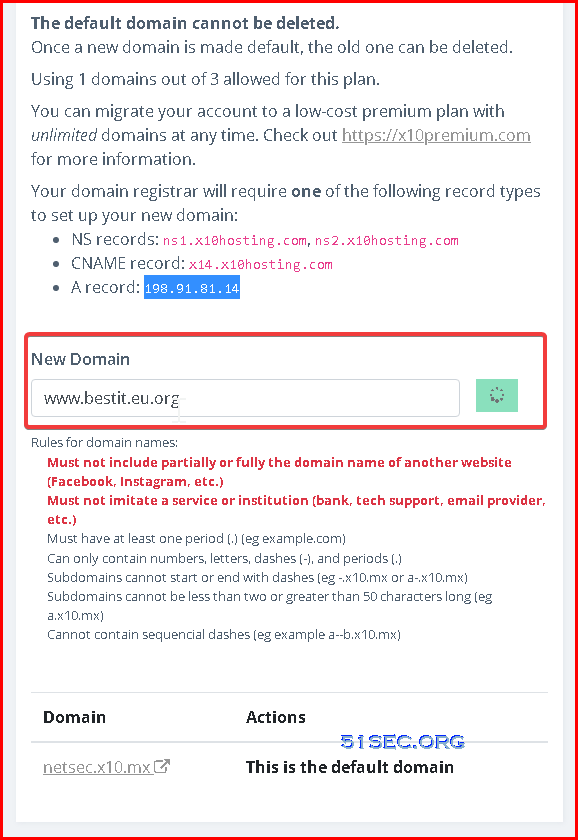
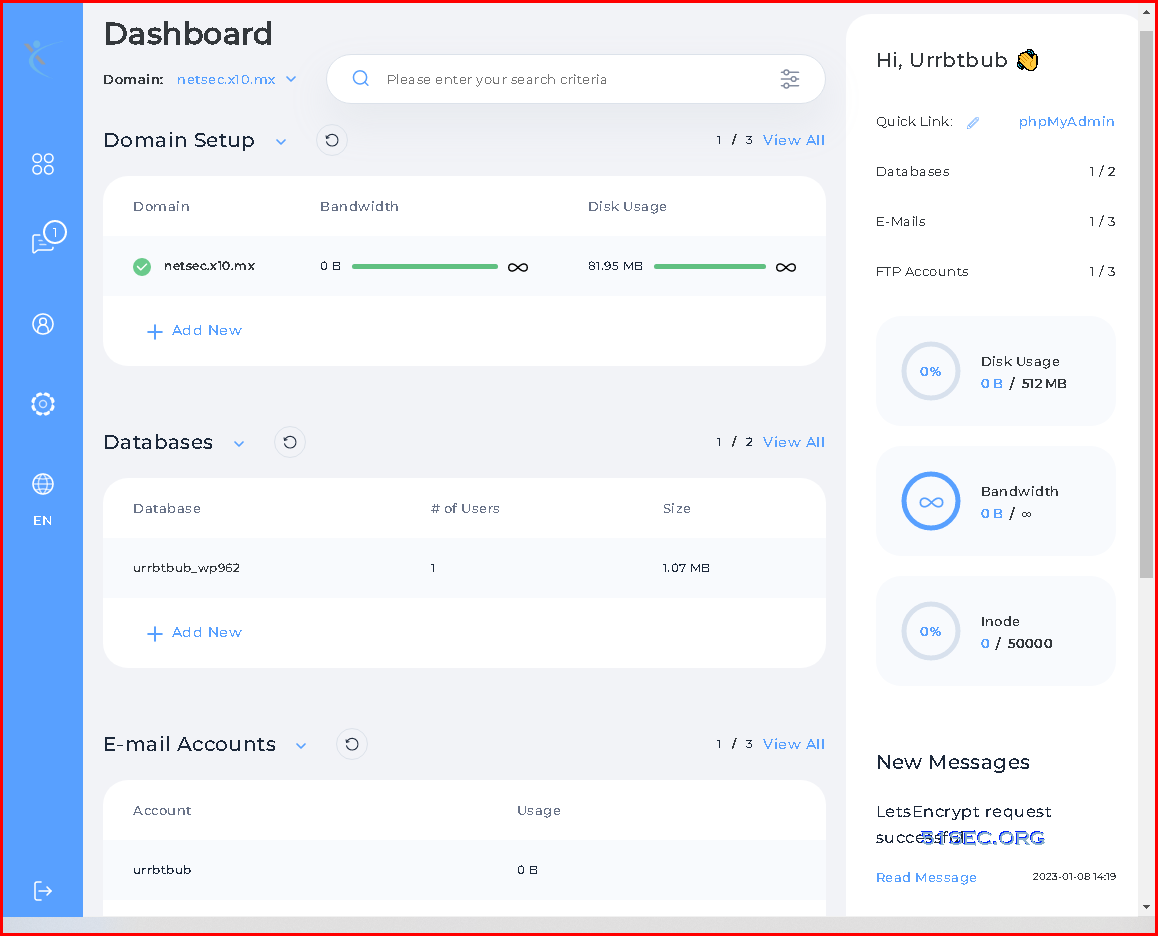
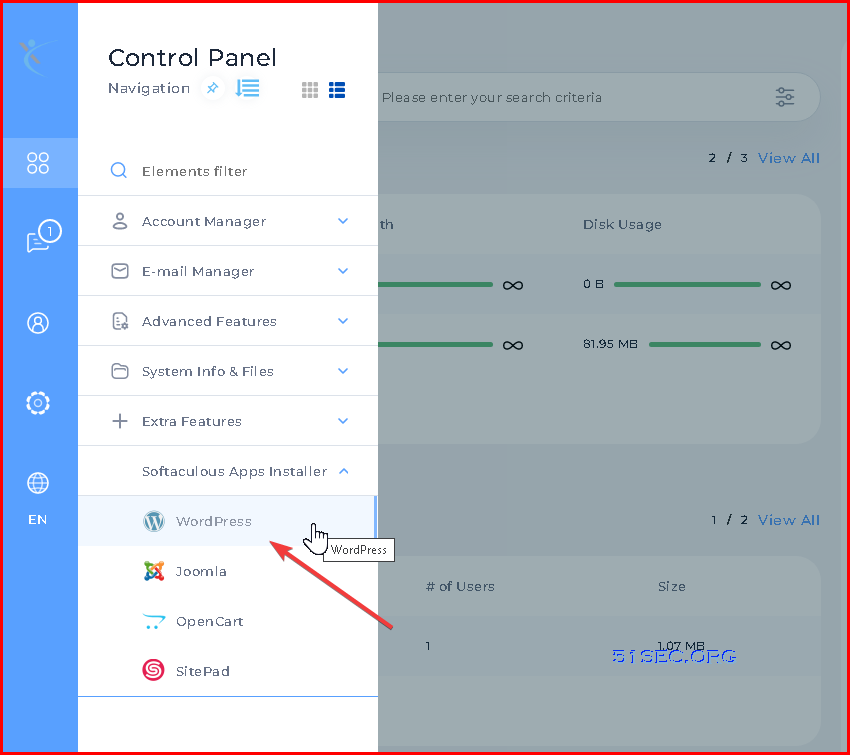
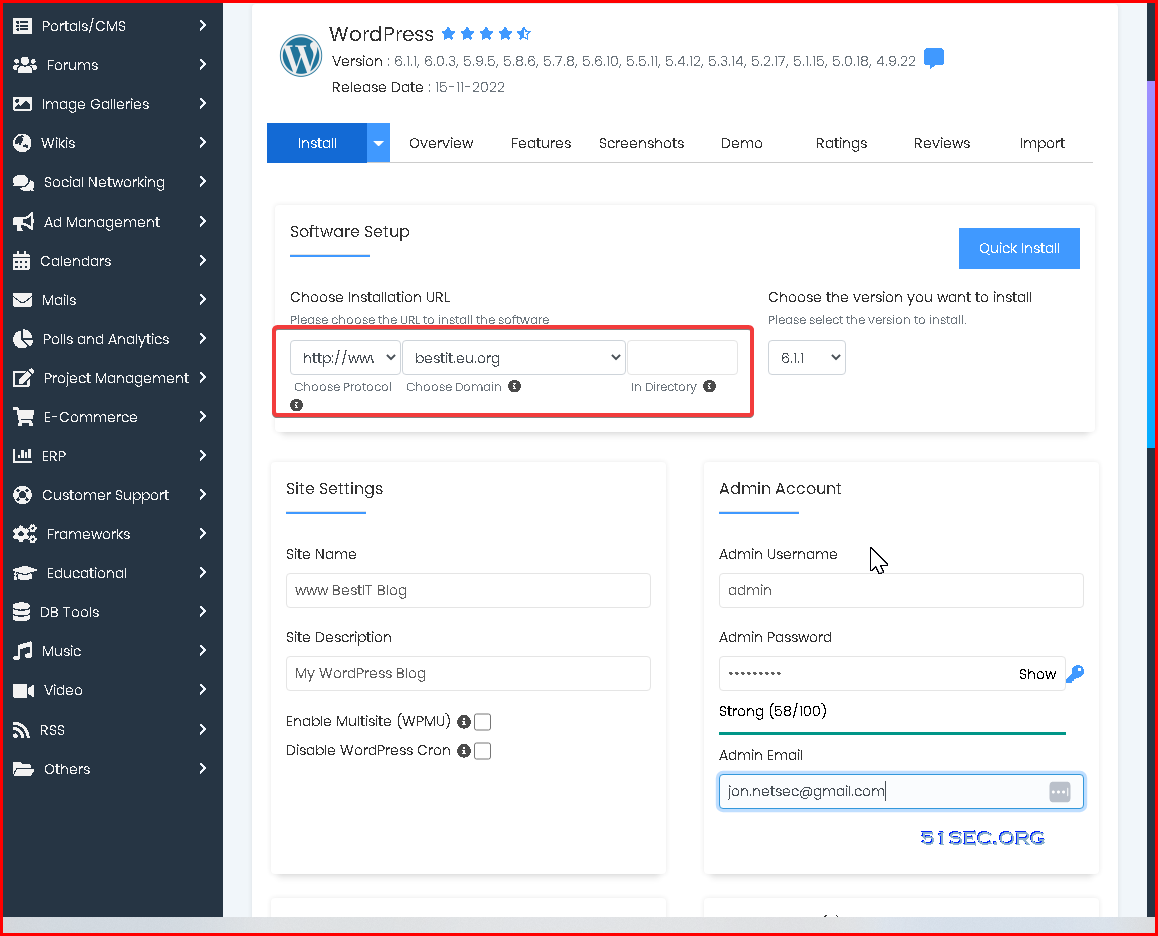
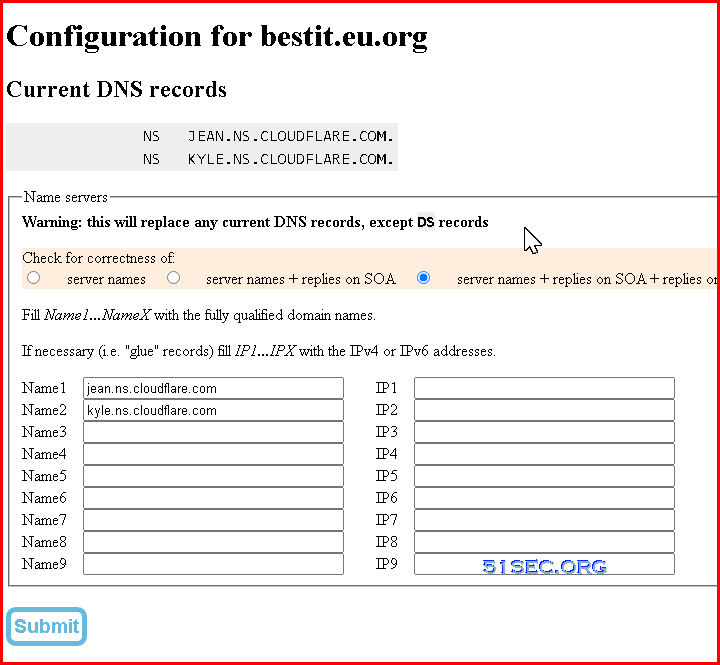
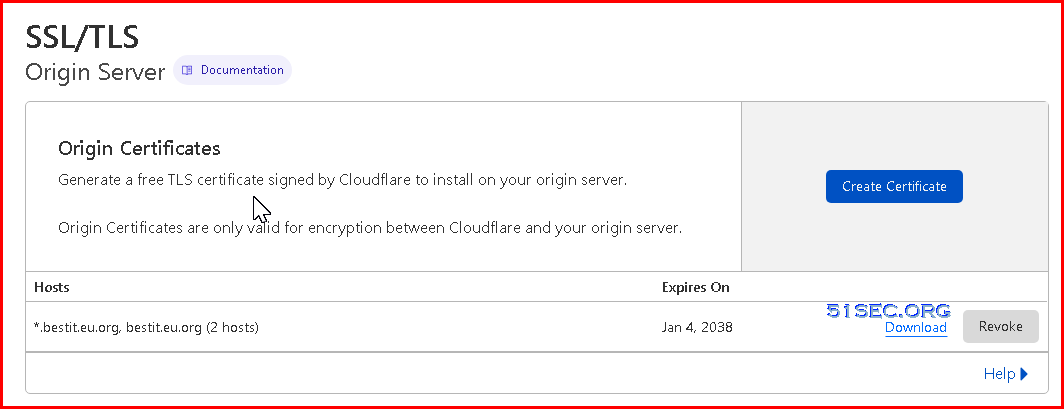
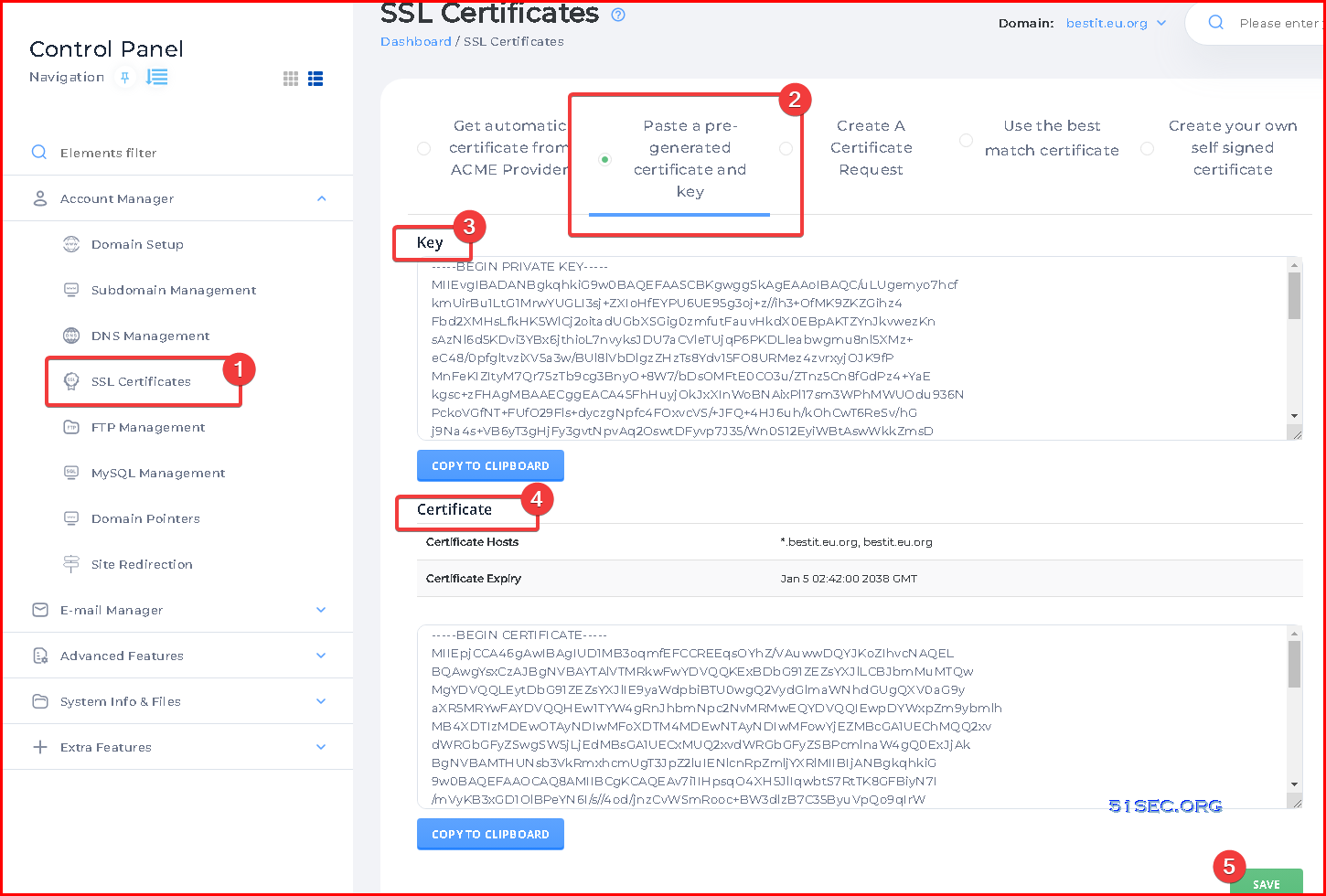
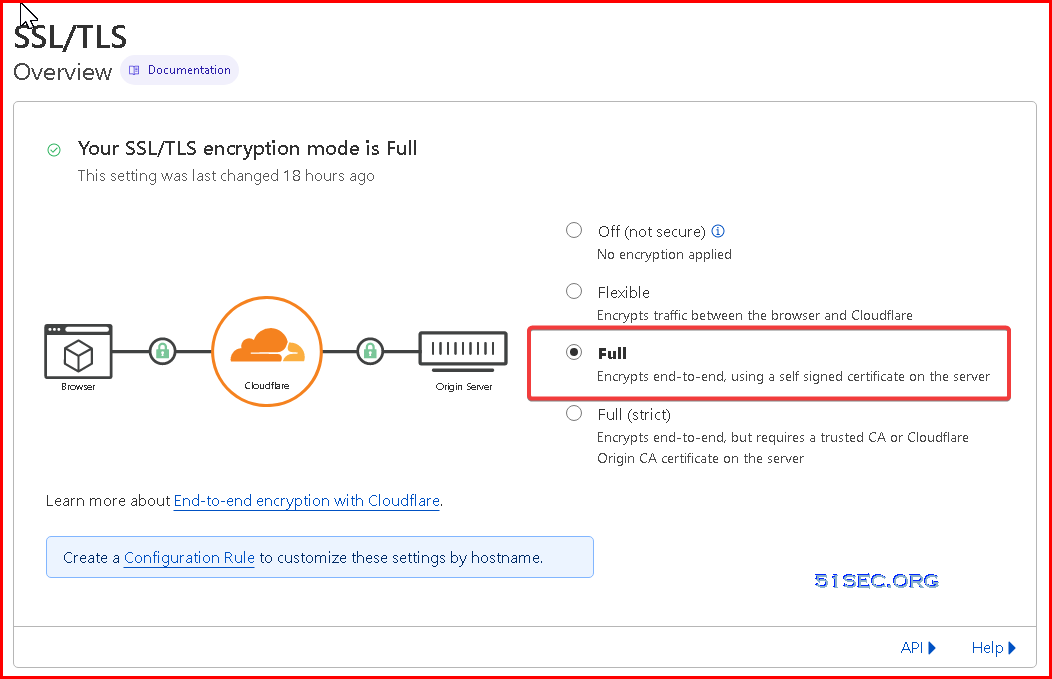
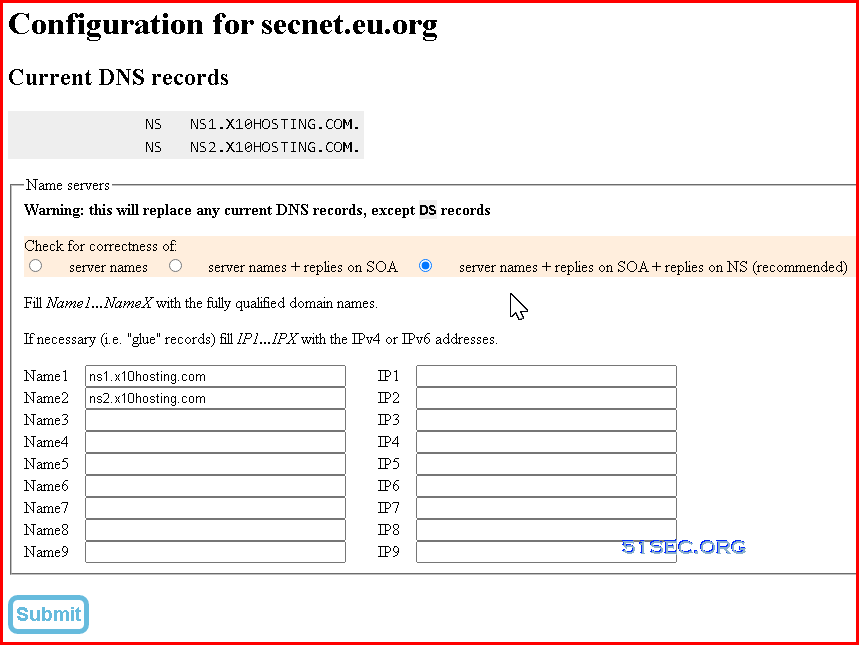
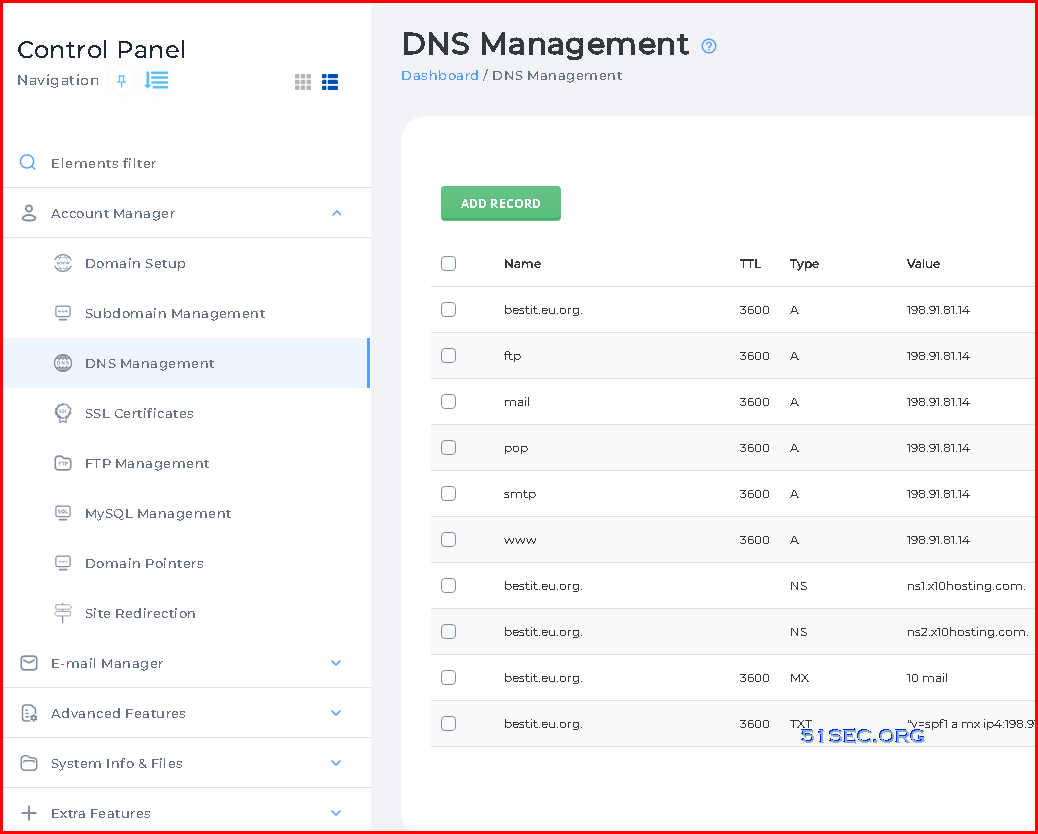
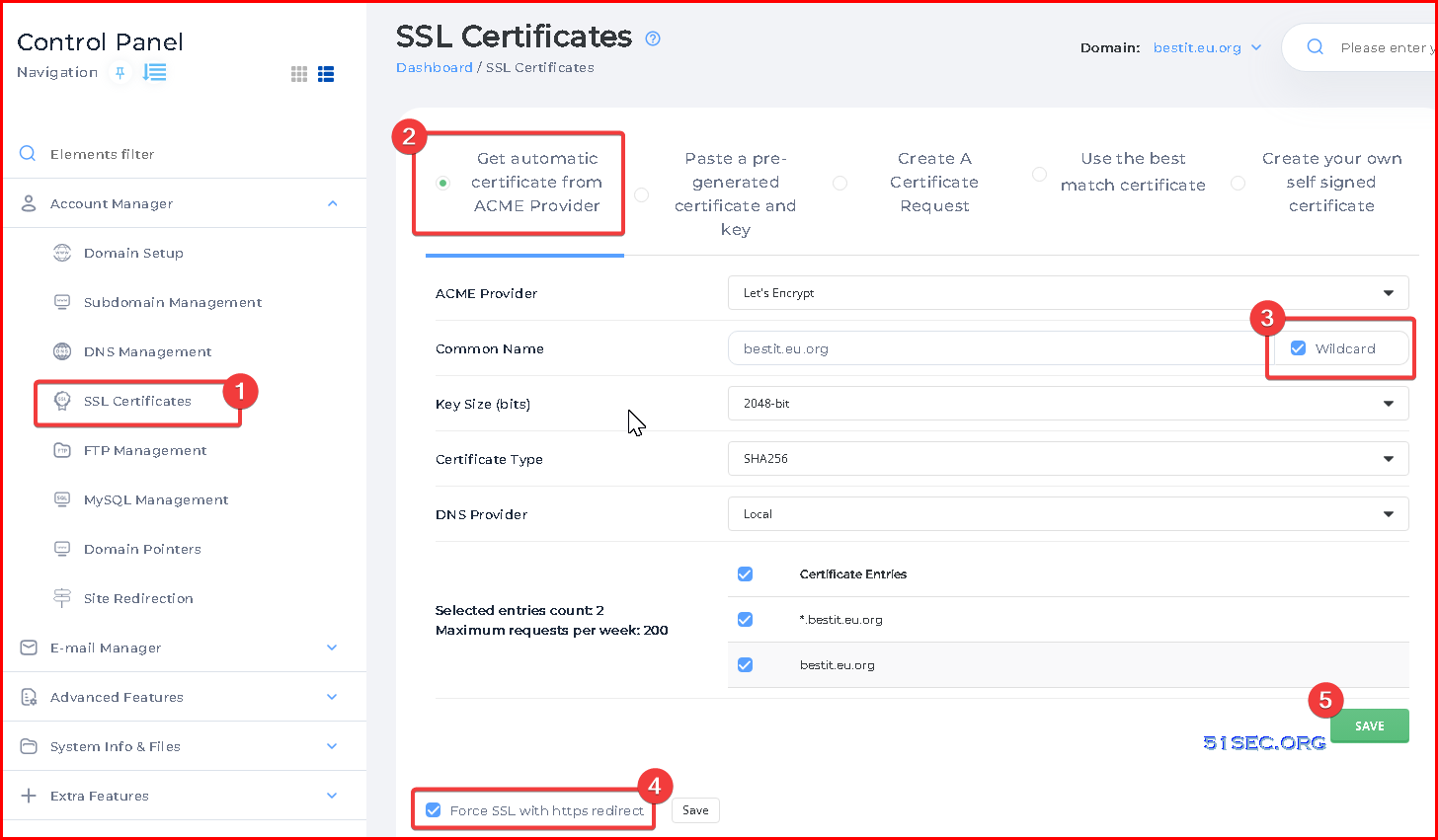









No comments:
Post a Comment